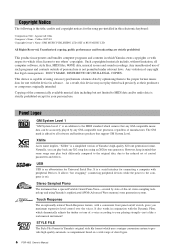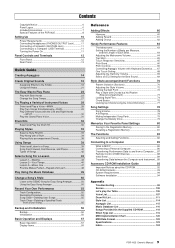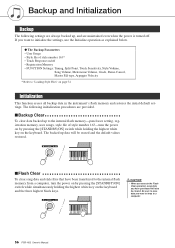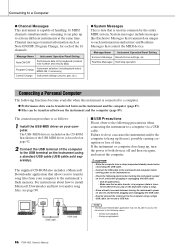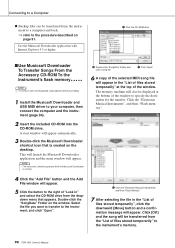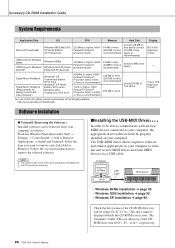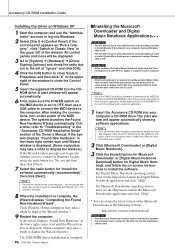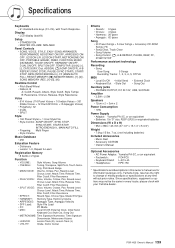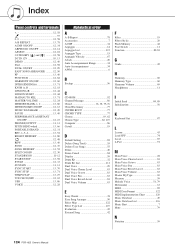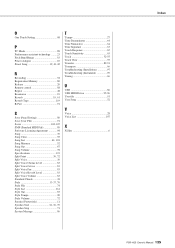Yamaha PSR-I425 Support Question
Find answers below for this question about Yamaha PSR-I425.Need a Yamaha PSR-I425 manual? We have 1 online manual for this item!
Question posted by surajnellipunath on July 25th, 2020
How To Transfer File 06pk61.bup Via Musicsoft Downloader To Computer Through Usb
Current Answers
Answer #1: Posted by hzplj9 on July 25th, 2020 12:03 PM
https://www.manualslib.com/manual/196392/Yamaha-Portatone-Psr-I425.html?keyword=
Refer to page 56 onwards for info on how to backup data. Also page 88 of the PDF. Certain items are retained in memory with the power off but there are other items that automatically are lost if power is removed.You should be able to connect to a PC which would allow the copying of files in PC mode.
Hope that helps.
Related Yamaha PSR-I425 Manual Pages
Similar Questions
Hi, Is it possible to download new styles and transfer to my psri425?
Hello, I have yamaha keyboard psr i425 i just wanna know that how do i get the drivers of midi and ...