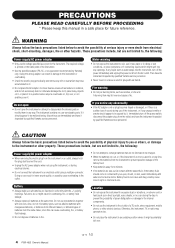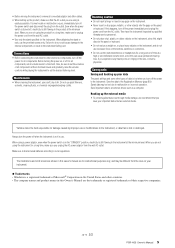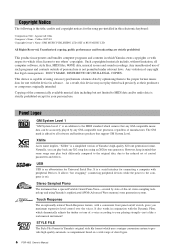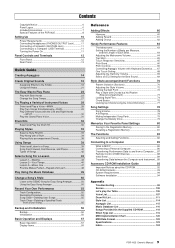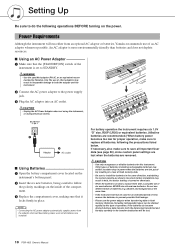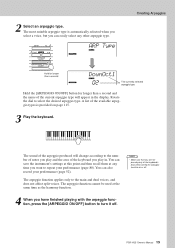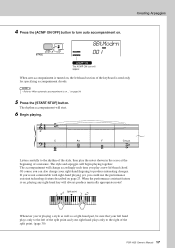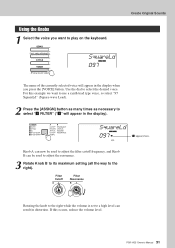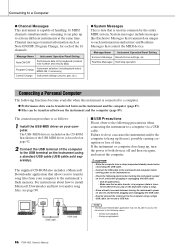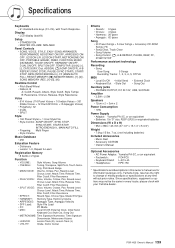Yamaha PSR-I425 Support Question
Find answers below for this question about Yamaha PSR-I425.Need a Yamaha PSR-I425 manual? We have 1 online manual for this item!
Question posted by raeezaktharakthar on June 1st, 2012
I Cannot Swithch On My Psr I425 Keyboard Even After Connecting The Adaptor.
The person who posted this question about this Yamaha product did not include a detailed explanation. Please use the "Request More Information" button to the right if more details would help you to answer this question.
Current Answers
Related Yamaha PSR-I425 Manual Pages
Similar Questions
How Can We Find Year Of Manufacturing Year Of Psr I425 By Seeing Its Serial No.
how can we find year of manufacturing year of yamaha keyboard PSR I425 by seeing its serial no.
how can we find year of manufacturing year of yamaha keyboard PSR I425 by seeing its serial no.
(Posted by manishagrawal100 8 years ago)
What Is The Advantage /extra Feature In Psr-i455 Than Psr-i425
what is the advantage /extra feature in PSR-I455 than PSR-I425
what is the advantage /extra feature in PSR-I455 than PSR-I425
(Posted by baskarkandasamy 8 years ago)
Can Someone Tell Me The 'keyboard To Laptop Jack Size'for Psr S550 Keyboard?
size of USB to HOST jack for yamaha psr s550B keyboard
size of USB to HOST jack for yamaha psr s550B keyboard
(Posted by rexalin005 11 years ago)
How To Connect Psr I425 With Windows 7 ???
how to connect PSR i425 with windows 7 ???
how to connect PSR i425 with windows 7 ???
(Posted by arulkani 12 years ago)
How To Get New C.d. Of Psr I425?????
Hello, I have yamaha keyboard psr i425 i just wanna know that how do i get the drivers of midi and ...
Hello, I have yamaha keyboard psr i425 i just wanna know that how do i get the drivers of midi and ...
(Posted by hardikfulfagar 12 years ago)