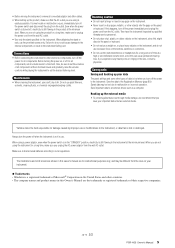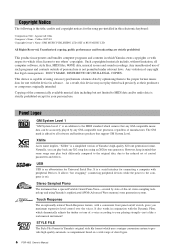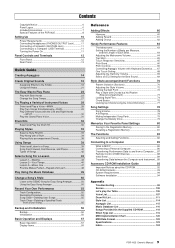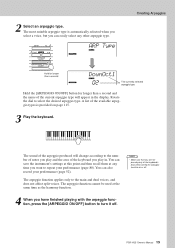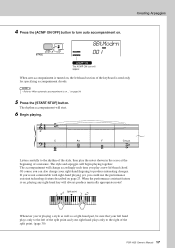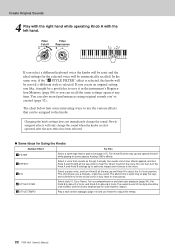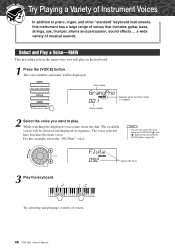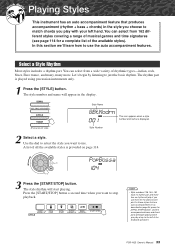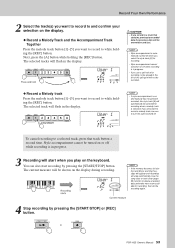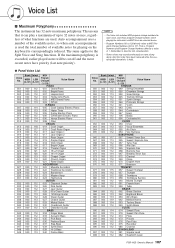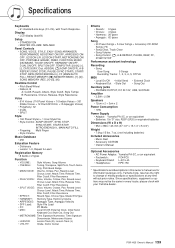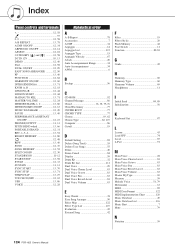Yamaha PSR-I425 Support Question
Find answers below for this question about Yamaha PSR-I425.Need a Yamaha PSR-I425 manual? We have 1 online manual for this item!
Question posted by sonarome on June 2nd, 2014
Recording From Yamaha Keyboard On To The Computer
I am able to record up to 5 songs on my keyboard but do not know how to transfer these recorded songs on to a computer. Is there a simple way to do this. Please help.
Current Answers
Related Yamaha PSR-I425 Manual Pages
Similar Questions
Recording Music From Psr-s550 To Laptop
What Software Do We Use To Record Music From Psr-s550 To A Laptop
What Software Do We Use To Record Music From Psr-s550 To A Laptop
(Posted by kinivuira 6 years ago)
Unable To Switch On The Chords Function.
I am unable to switch on the chord function n my yamaha psr i425. I even tried after switching on au...
I am unable to switch on the chord function n my yamaha psr i425. I even tried after switching on au...
(Posted by mikiricha 10 years ago)
Tempo Tap Sound Does Not Come
I am a beginner. I bought a new Yamaha I425 keyboard. It worked fine and when I changed some setting...
I am a beginner. I bought a new Yamaha I425 keyboard. It worked fine and when I changed some setting...
(Posted by priyalokanathan 11 years ago)
Cant Switch On My Keyboard.
i cant switch on my psr i425 even after connecting to the adaptor and the pin point.pls help me...
i cant switch on my psr i425 even after connecting to the adaptor and the pin point.pls help me...
(Posted by raeezaktharakthar 11 years ago)