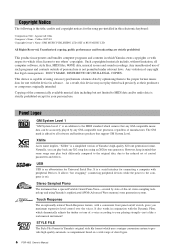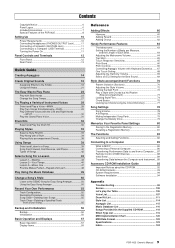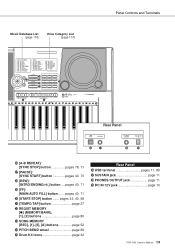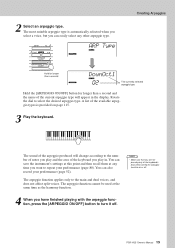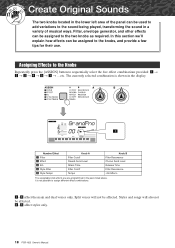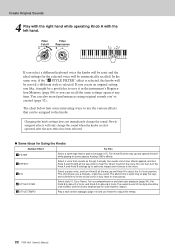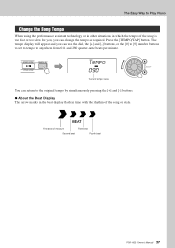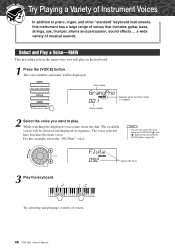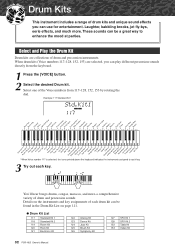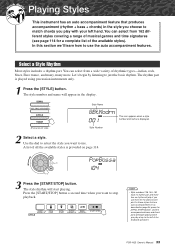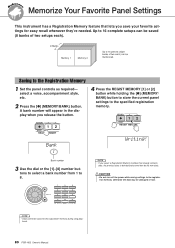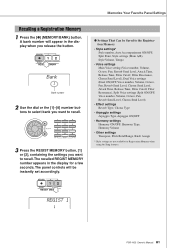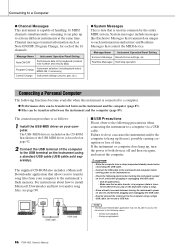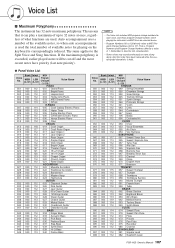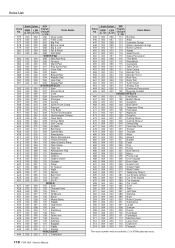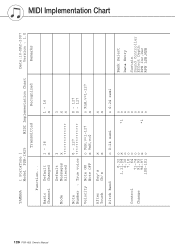Yamaha PSR-I425 Support Question
Find answers below for this question about Yamaha PSR-I425.Need a Yamaha PSR-I425 manual? We have 1 online manual for this item!
Question posted by ckeertan on February 17th, 2012
How Do I Increase Number Of Banks In Psr-i425.
The model PSR-I425 of Yamaha gave me inbuilt 8 banks with an internal division of 2 sub-banks in each one. I'm not satisfied with just 8 banks and wish to have more' So what should I do to have external memory or is there any option of incresing the internal memory.
Current Answers
Related Yamaha PSR-I425 Manual Pages
Similar Questions
How Can We Find Year Of Manufacturing Year Of Psr I425 By Seeing Its Serial No.
how can we find year of manufacturing year of yamaha keyboard PSR I425 by seeing its serial no.
how can we find year of manufacturing year of yamaha keyboard PSR I425 by seeing its serial no.
(Posted by manishagrawal100 8 years ago)
Comparable Musical Keyboard To Yamaha Psr I425 That You Can Buy In America
(Posted by khkrmard 9 years ago)
How To Get New C.d. Of Psr I425?????
Hello, I have yamaha keyboard psr i425 i just wanna know that how do i get the drivers of midi and ...
Hello, I have yamaha keyboard psr i425 i just wanna know that how do i get the drivers of midi and ...
(Posted by hardikfulfagar 12 years ago)