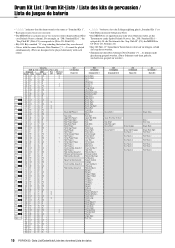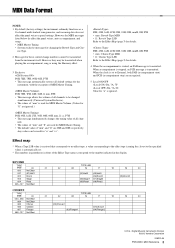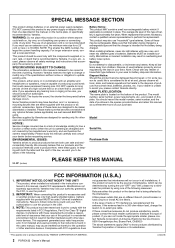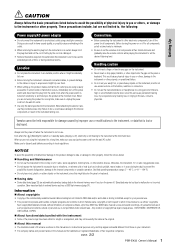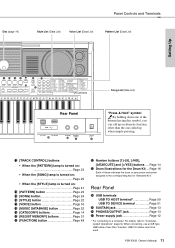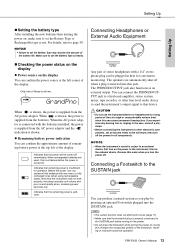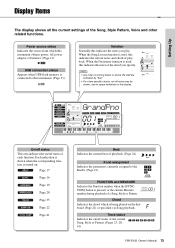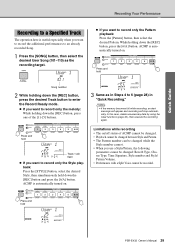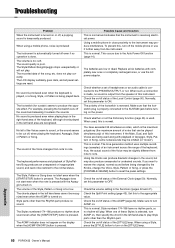Yamaha PSR-E433 Support Question
Find answers below for this question about Yamaha PSR-E433.Need a Yamaha PSR-E433 manual? We have 4 online manuals for this item!
Question posted by decide2served2010 on March 7th, 2023
What Is The Audio Ic Number Of Psr E433?
The person who posted this question about this Yamaha product did not include a detailed explanation. Please use the "Request More Information" button to the right if more details would help you to answer this question.
Current Answers
Answer #1: Posted by mortalzesan on March 7th, 2023 7:11 AM
The Yamaha PSR-E433 is a keyboard, and it doesn't have an audio IC number. However, it has a built-in audio interface that allows you to connect it to a computer or other devices using a USB cable, and it also has a headphone jack and a pair of stereo audio outputs. The PSR-E433 also has a number of built-in effects, including reverb, chorus, and EQ, which can be used to shape the sound of the instrument.
Answer #2: Posted by jagga8 on March 29th, 2023 11:56 PM
The Yamaha PSR-E433 digital keyboard uses an audio amplifier IC (integrated circuit) for its audio output. The specific IC used in the PSR-E433 is the YDA164B-QZ, which is a 2-channel class D audio amplifier IC manufactured by Yamaha. This IC is designed to provide high-quality audio output with low power consumption, making it an ideal choice for portable digital keyboards like the PSR-E433.
s jagadeesh
Related Yamaha PSR-E433 Manual Pages
Similar Questions
I Bought A Yamaha Psr E433
I bought a Yamaha PSR E433 in internet from second hand but the first owner lost the Product-Id for ...
I bought a Yamaha PSR E433 in internet from second hand but the first owner lost the Product-Id for ...
(Posted by niceboy 9 years ago)
How Do I Play A Song From An Iphone On The Yamaha Psr E433
(Posted by gspjevan 9 years ago)
How Is Ampli Ic Number
Of Yamaha Psr 290
Ic Number yamaha psr 290
Ic Number yamaha psr 290
(Posted by quickaugustin 12 years ago)