Yamaha PSR-E423 Support Question
Find answers below for this question about Yamaha PSR-E423.Need a Yamaha PSR-E423 manual? We have 3 online manuals for this item!
Question posted by apgswing on October 21st, 2012
No Accompaniment Sound Shen Start Is Pressed
When on ACMP, there is no sound when start is pressed or sync is used even if the display shows the meter moving. Kindly help with a step by step procedure.
Thanks and regards.
Tony Gaerlan
Current Answers
There are currently no answers that have been posted for this question.
Be the first to post an answer! Remember that you can earn up to 1,100 points for every answer you submit. The better the quality of your answer, the better chance it has to be accepted.
Be the first to post an answer! Remember that you can earn up to 1,100 points for every answer you submit. The better the quality of your answer, the better chance it has to be accepted.
Related Yamaha PSR-E423 Manual Pages
Owner's Manual - Page 5
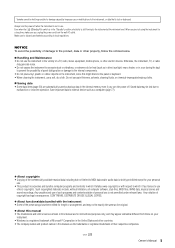
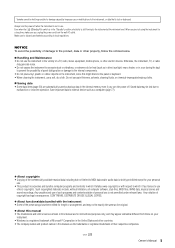
..., near a heater, or in this might discolor the panel or keyboard. • When cleaning the instrument, use a soft, dry cloth. Such copyrighted materials include, without limitation, all computer software, style files, MIDI files, WAVE data, musical scores and sound recordings. DON'T MAKE, DISTRIBUTE OR USE ILLEGAL COPIES.
About functions/data bundled with respect to...
Owner's Manual - Page 8
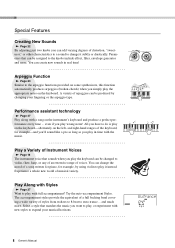
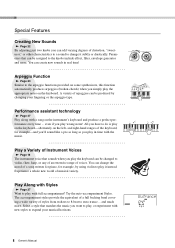
... the appropriate notes on the instrument's keyboard and produce a perfect performance every time ... You can be produced by using violin to play it subtly or drastically. even if you simply play wrong notes! The accompaniment styles provide the equivalent of a full backing band covering a wide variety of musical variety. All you play with the...
Owner's Manual - Page 9
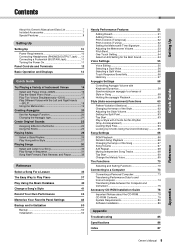
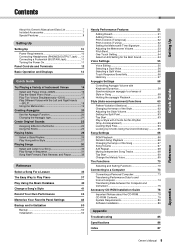
... the tempo of the Style 62 Adjusting the Style Volume 62 Setting the Split Point 63 Tap Start 63 Play a Style with Chords but No Rhythm (Stop Accompaniment 63 Loading Style Files 64 Looking Up Chords Using the Chord Dictionary 65
Song Settings
66
BGM Playback 66 Random Song Playback 66 Changing the...
Owner's Manual - Page 14


....
f
Jump to play
the keyboard.
2 Select an item
or value.
1 Select a basic
function.
Press briefly Press briefly to
decrease the value by 1.
The CATEGORY [ ] and [ ] buttons can use these buttons to jump to directly enter a Song, Style or Voice number or parameter value.
To change the instrument voice that start with auto accompaniment, press the [STYLE] button...
Owner's Manual - Page 15
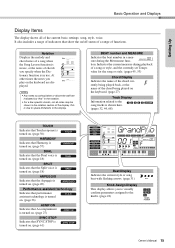
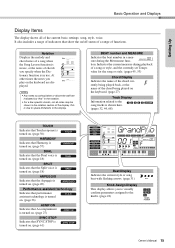
...)
ACMP ON Indicates that Accompaniment is in the display. Setting Up
Basic Operation and Displays
Display Items
The display shows all notes may be
shown in the notation section of the display. Indicates the current measure during the Metronome func-
001
tion. Notation Displays the melody and chord notes of the chord being played on the keyboard. (page 27)
Track Display...
Owner's Manual - Page 16


...procedure selects the main voice you want to play on assigning instruments to keys are assigned to piano, organ, and other "standard" keyboard instruments, this example select the "141 Flute" voice. Details on the keyboard.
1 Press the [VOICE] button. r f
NOTE
• You can be selected and displayed... select the voice using the CATEGORY [ ] and [ ] buttons after pressing the [VOICE] ...
Owner's Manual - Page 20


... playing with the arpeggio function, press the ARPEGGIO [ON/OFF] button...sound of the arpeggio produced will automatically be turned on the keyboard...used for music production as well as performance.
Quick Guide
Creating Arpeggios
The arpeggio function lets you could play it off . For example, you create arpeggios (broken chords) by simply playing the required notes on the keyboard...
Owner's Manual - Page 25
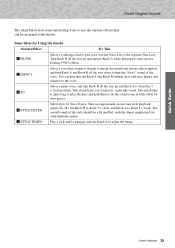
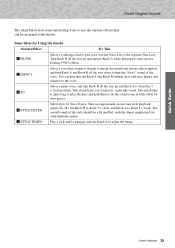
... ways to use Knob A to the voice. The overall sound of the style should give you a majestic, organ-like sound. v STYLE FILTER
Select style 42, Euro Trance.
Quick Guide
Owner's Manual 25 Some Ideas for solid rhythmic impact.
Create Original Sounds
The chart below lists some spacey, floating 1980's effects.
Turn accompaniment on and start style...
Owner's Manual - Page 26


... covering a range of the keyboard split point.
26 Owner's Manual For these styles first turn auto accompaniment on as described on the supplied CD-ROM (page 64). EuTrance
042
3 Press the [START/STOP] button. In this section we'll learn how to use them for the above example. The rhythm part is displayed.
2 Select a style.
Style...
Owner's Manual - Page 27
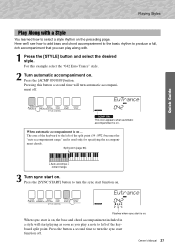
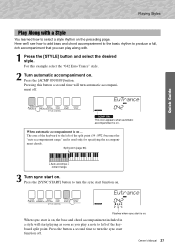
... the basic rhythm to turn the sync start function off . When automatic accompaniment is on . The area of the keyboard split point. Press the [SYNC START] button to the left of the keyboard to turn the sync start function on . Owner's Manual 27 For this button a second time will start is on the preceding page. Press the [ACMP ON/OFF] button.
EuTrance
042...
Owner's Manual - Page 28


... playing. Style playback will play a chord in the accompaniment range of the keyboard. Press the [START/STOP] button to "Pattern Variation (Sections)" on page 60.
28 Owner's Manual
Split point
NOTE • Chords (page 29)
• Looking Up Chords Using the Chord Dictionary (page 65)
Auto accompaniment range
F
C
G
Am
This is a simple-but-effective chord progression...
Owner's Manual - Page 29
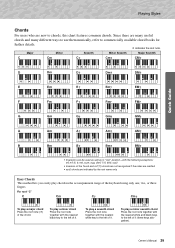
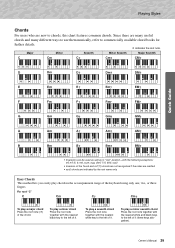
...
G
Gm
G7
Gm7
GM7
A
Am
A7
Am7
AM7
B
Bm
B7
Bm7
BM7
• Inversions can be used as well as in the accompaniment range of the keyboard using only one, two, or three fingers. To play a seventh chord Press the root note together with the following exceptions: m7, m7b5, 6, m6, sus4, aug, dim7, 7b5, 6(9), sus2...
Owner's Manual - Page 38


... hand part, refer to step 2 on the right. ...accompaniment using both hands. Next try adding the right-hand part. When you play the same keys over and over: C, E, G, C, E, G, C, E. You can stop song playback at any time by pressing the [ button.
] (START/STOP)
5 Press the [PERFORMANCE ASSISTANT] button to the score on the next page and try playing the Chopin Nocturne.
1 The procedure...
Owner's Manual - Page 42


... chords by playing in the accompaniment range of the song will appear in the display for longer than a second. The indicator will sound. Change a Song's Style
3 Listen to hear how the song sounds with different styles. Press the [ ] (START/STOP) button to display the name of the song. Use the dial to change . The [ACMP ON/ OFF] button will...
Owner's Manual - Page 48


... Manual Bank
1
Bank number
3 Use the dial or the [1]-[8] number ...display when you save your favorite settings for easy recall whenever they're needed. Reference
4 Press the REGIST MEMORY [1] or [2] button while holding the [MEMORY/BANK] button to store the current panel settings to the Registration Memory
1 Set the panel controls as required-select a voice, accompaniment style, etc.
2 Press...
Owner's Manual - Page 60
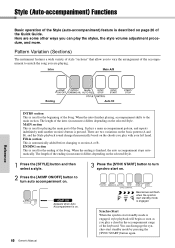
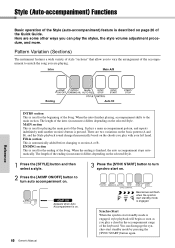
... volume adjustment procedure, and more.
Fill-in measures) differs depending on the selected Style.
1 Press the [STYLE] button and then select a style.
2 Press the [ACMP ON/OFF] button to turn auto accompaniment on .
60 Owner's Manual
Beat arrows will flash when the synchro start standby mode is engaged
Synchro Start When the synchro start standby mode is used for...
Owner's Manual - Page 65


... C major.
Style (Auto-accompaniment) Functions
Looking Up Chords Using the Chord Dictionary
The Dictionary function is essentially a built-in the display. It is ideal when you should play for longer than a second
Dict.
3 Press the "M7" (major seventh) key in the section of the keyboard labeled "CHORD TYPE". (The note doesn't sound.) The notes you know...
Owner's Manual - Page 74
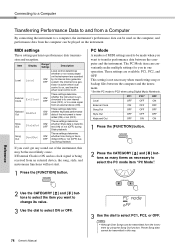
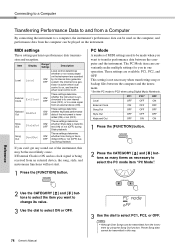
...sound out of the instrument is trans- Three settings are sounded ON/ by using Digital Music Notebook.
NOTE • Although User Songs can be played on the instrument.
Item
Local
External Clock
Display...Style Out
OFF
OFF
OFF
Keyboard Out
OFF
ON
ON
1 Press the [FUNCTION] button.
2 Press the CATEGORY [ ] and [...start. ment by its value.
3 Use the dial to select ON or OFF.
74...
Owner's Manual - Page 82
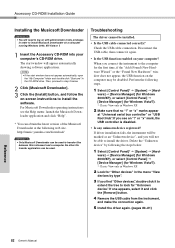
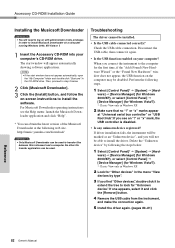
...used . When you find "Other devices", double-click it again.
• Is the USB function enabled on your computer's CD-ROM drive. or "x" mark, the USB controller is disabled.
• Is any unknown device registered?
NOTE • If the start window will appear automatically showing...)
Reference
82 Owner's Manual
Then, proceed to step 2 below .
1 Select [Control Panel]* ...
Owner's Manual - Page 85


... jack before turning on the power. Replace all panel
settings are playing? new ones, or use any sound. The rhythm stops unexpectedly or will play a chord in the display?
The style does not sound properly. Is the "ACMP ON" indicator showing in the accompaniment range of headphones is plugged into this , turn it further away from the...
Similar Questions
Recording Music From Psr-s550 To Laptop
What Software Do We Use To Record Music From Psr-s550 To A Laptop
What Software Do We Use To Record Music From Psr-s550 To A Laptop
(Posted by kinivuira 6 years ago)
Chords Are Not Sounding Good As It Used To Be.
Chords are not sounding good as it used to be.....please support me with an engineer help.
Chords are not sounding good as it used to be.....please support me with an engineer help.
(Posted by nidhirajverma 7 years ago)
Music Keyboard
i want to buy a motherboard for yamaha psr -e423 or e433
i want to buy a motherboard for yamaha psr -e423 or e433
(Posted by bwalya905 8 years ago)
What Do The Keys Mean & How To Use Them On The Yamaha Digital Keyboard Psr-e423
(Posted by mdcport 9 years ago)

