Yamaha PSR-E333 Support Question
Find answers below for this question about Yamaha PSR-E333.Need a Yamaha PSR-E333 manual? We have 2 online manuals for this item!
Question posted by Jerrymike on May 3rd, 2012
Where Can I Download Backup File For Psr E333?
The person who posted this question about this Yamaha product did not include a detailed explanation. Please use the "Request More Information" button to the right if more details would help you to answer this question.
Current Answers
There are currently no answers that have been posted for this question.
Be the first to post an answer! Remember that you can earn up to 1,100 points for every answer you submit. The better the quality of your answer, the better chance it has to be accepted.
Be the first to post an answer! Remember that you can earn up to 1,100 points for every answer you submit. The better the quality of your answer, the better chance it has to be accepted.
Related Yamaha PSR-E333 Manual Pages
Midi Data Format - Page 2
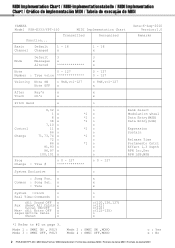
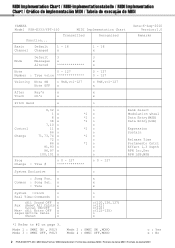
... de implementación MIDI / Tabela de execução de MIDI
YAMAHA Model PSR-E333/YPT-330
[ Portable Keyboard ] MIDI Implementation Chart
Function... Mode 1 : OMNI ON , POLY Mode 3 : OMNI OFF, POLY
Mode 2 : OMNI ON ,MONO Mode 4 : OMNI OFF,MONO
o : Yes x : No
2 PSR-E333/YPT-330 MIDI Data Format / MIDI-Datenformat / Format des données...
Owner's Manual - Page 5


... extreme cold or heat (such as backup data in the internal memory even if... names in this might discolor the panel or keyboard. • When cleaning the instrument, use is...limitation, all computer software, style files, MIDI files, WAVE data, musical scores and sound recordings. DON'T...trademarks or registered trademarks of theft. DMI-3 2/2
PSR-E333/YPT-330 Owner's Manual 5 Always turn the ...
Owner's Manual - Page 6


...out the User Registration form.
6 PSR-E333/YPT-330 Owner's Manual
STYLE FILE
The Style File Format combines all software and hardware ...PSR-E333, for downloading from the Yamaha website. It allows "hot swapping" (connecting peripheral devices while the power to the computer is an abbreviation for connecting a computer with a convenient front panel on ). Using the music rest
Insert the music...
Owner's Manual - Page 7


...36
Recording 36 Recording to a Specific track 37 Deleting User Songs 39
Backup and Initialization
40
Backup 40 Initialization 40
Function Settings
41
Select the item and change the ...Files 46
Appendix
Troubleshooting 47 Song Book Sample 48 Voice List 58 Drum Kit List 62 Style List 64 Music Database List 65 Song List 66 Effect Type List 67 Specifications 68 Index 69
PSR-E333...
Owner's Manual - Page 9


... To prevent damage to the speakers, set of headphones, keyboard amplifier, stereo system, mixer, tape recorder, or other ...level.
CAUTION
• When using the [MASTER VOLUME] control.
PSR-E333/YPT-330 Owner's Manual 9 Connecting headphones and external audio equipment... all necessary connections BEFORE turning the power on the backup parameters, see page 40. The sustain function lets ...
Owner's Manual - Page 19


... You can also press the
[START/STOP] button to begin the rhythm of the keyboard.
cially available Style Files.
Playback will be changed in the Auto Accompaniment range of the Split Point (54...001). Pressing this load the Style Files from the computer to the instrument, and then register the style data starting with your left of the keyboard.
PSR-E333/YPT-330 Owner's Manual 19 ...
Owner's Manual - Page 26
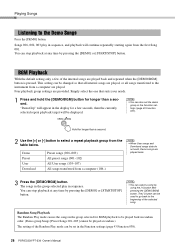
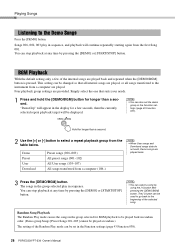
...button for BGM playback to the instrument from a computer (108-)
NOTE
• When User songs and Download songs data do not exist, Demo songs are played back.
3 Press the [DEMO/BGM] button.
... You can be set the demo group in the Function settings (page 43 Function 038).
26 PSR-E333/YPT-330 Owner's Manual Playing Songs
Listening to the beginning of the selected song. "DemoGrp" ...
Owner's Manual - Page 28


... practice the preset Songs using a keyboard instrument for your lesson. Keys to...PSR-E333/YPT-330 Owner's Manual For instructions on the Steps. NOTE • The total number of 60 or better) lets you can practice individual phrases in the Song Book (free downloadable... refer to Success. You can be used with Keys to the music score in the Song (as "Steps"), letting you start with ...
Owner's Manual - Page 37
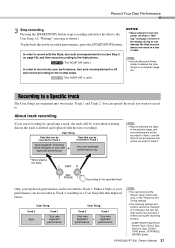
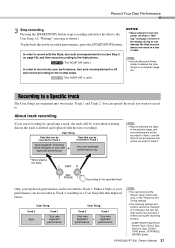
...Track 2
Data that depicted below. In order to record with the new recording). loader to backup the User Songs to Track 2, resulting in the display. ACMP ON/OFF, Split Point, ...PSR-E333/YPT-330 Owner's Manual 37 Recording to turn auto accompaniment to on (see Step 2 on page 19), and then record according to the instructions.
(The "ACMP ON" lights.)
In order to record only your keyboard...
Owner's Manual - Page 40
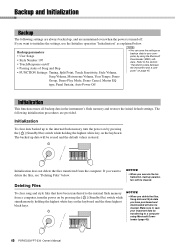
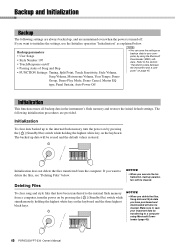
...Downloader (page 45).
40 PSR-E333/YPT-330 Owner's Manual The following settings are always backed up, and are provided. Initialization
To clear data backed up to the section "Transferring data between the instrument and a computer" on the keyboard. Initialization does not delete the files...to delete the files, see "Deleting Files" below . Backup and Initialization
Backup
The following ...
Owner's Manual - Page 41
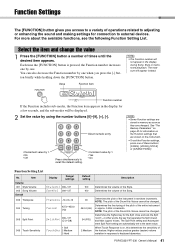
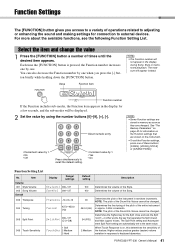
... No • Off
Press simultaneously to external devices. Function Setting List
No.
See "The Backup Parameters" on page 40 for connection to recall the default setting.
• Increment value by...Function settings that separates the Split (lower) and Main (upper) Voices.
PSR-E333/YPT-330 Owner's Manual 41 For more about the available functions, see ... keyboard dynamics.
Owner's Manual - Page 42
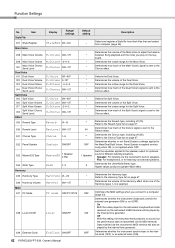
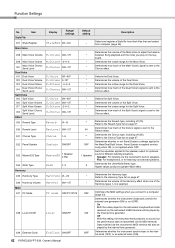
.... Determines whether or not Panel Sustain is sent to the Reverb Type list on the keyboard. Speaker: For listening via external speakers. Determines whether the instrument synchronizes to the Chorus effect...to the internal clock (OFF) or an external clock (ON).
42 PSR-E333/YPT-330 Owner's Manual Item
Style File
007 Style Register
Main Voice
008 Main Voice Volume
009 Main Voice Octave...
Owner's Manual - Page 43
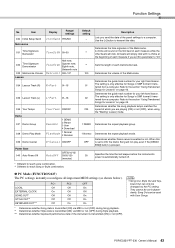
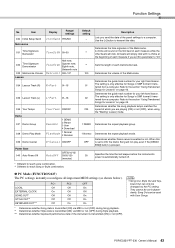
...Keyboard Out can be used with no chime at which you are playing (ON) or not (OFF), when using
the "Waiting" Lesson mode.
1 DEMO Determines the repeat playback group.
1 Normal Determines the repeat playback mode. PSR-E333...
Demo 037 Demo Group 038 Demo Play Mode
DemoGrp
1 DEMO 2 Preset 3 User 4 Download
PlayMode
1 Normal 2 Random
039 Demo Cancel
D-Cancel ON/OFF
Power Save 040 Auto Power...
Owner's Manual - Page 44
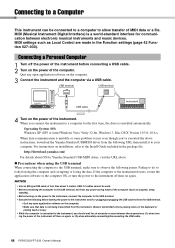
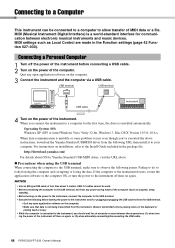
...by playing notes on the keyboard or
playing back a song.)...musical instruments and music devices.
ing the power of the instrument off then on the power of the instrument.
MIDI (Musical... communication is installed automatically. http://download.yamaha.com/
For details about ... transfer of MIDI data or a file. MIDI settings such as suspend,...the USB cable.
44 PSR-E333/YPT-330 Owner's Manual...
Owner's Manual - Page 45
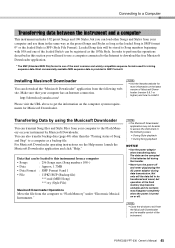
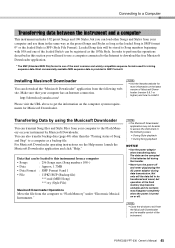
...backup file. NOTE • The Musicsoft Downloader
application may disappear completely when the power is turned on the latest version of the most common and widely compatible sequence formats used for storing sequence data.
PSR-E333.../YPT-330 Owner's Manual 45 Loaded Song data will the data fail to be able to exit from the computer to "Flash Memory" under "Electronic Musical ...
Owner's Manual - Page 46
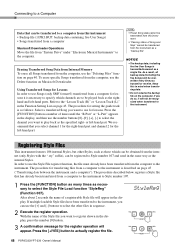
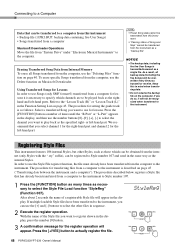
... Backup file (11PK3.BUP: backup data containing five User Songs) • Songs transferred from a computer
Musicsoft Downloader Operations
Move the file from "System Drive" under "Electronic Musical ...PSR-E333/YPT-330 Owner's Manual With the name of times until the "R-Part" or "L-Part" appears in mind when transferring data.
• Do not rename the backup file on Musicsoft Downloader...
Owner's Manual - Page 48
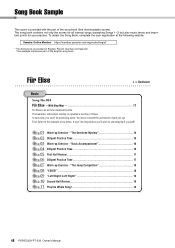
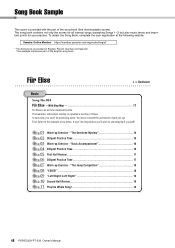
...introduces part of the song book (free downloadable scores). The beautiful, well-known melody ...Warm-up Exercise - Right 19 Second Half Review 19 Play the Whole Song 19
48 PSR-E333/YPT-330 Owner's Manual Warm-up !
First, listen to start playing it yourself! Right... Songs 1-3) but also music terms and important points for your practice. In each step you won 't be practicing alone....
Owner's Manual - Page 66
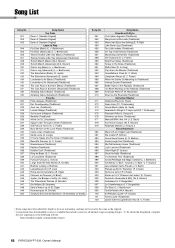
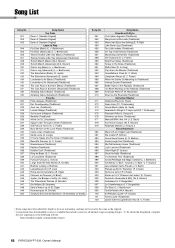
... (G. Gounod (J. Chopin) Romanze (Serenade K.525) (W. v. https://member.yamaha.com/myproduct/regist/
66 PSR-E333/YPT-330 Owner's Manual Denza) Largo (from the New World - 4th movement) (A. Elgar) Chanson du...may not be exactly the same as the original. • A song book (free downloadable scores) is available that includes scores for Strings in the Straw (Traditional) Muffin Man ...
Owner's Manual - Page 68


.../FC5 • Keyboard Stand: L-2C/L-2L • Headphones:... in this owner's manual are recorded)
Yes SMF
Original File Format
[1 LISTENING, 2 TIMING, 3 WAITING], [KEYS TO...Music Rest • Owner's Manual • My Yamaha Product User Registration • AC Power adaptor* (PA-130 or an equivalent recommended by Yamaha)
* May not be included depending on your Yamaha dealer.
68 PSR-E333...
Owner's Manual - Page 70
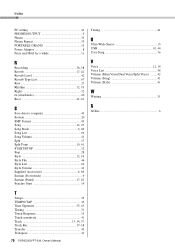
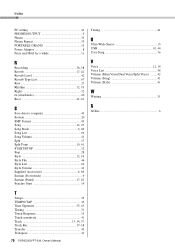
... Book 6, 48 Song List 66 Song Volume 41 Split 17 Split Point 19, 41 START/STOP 12 Step 28 Style 12, 18 Style File 46 Style List 64 Style Volume 41 Supplied Accessories 6, 68 Sustain (Footswitch 9 Sustain (Panel 17, 42 Synchro Start 19
Tuning 41
... Touch Response 15 Touch sensitivity 41 Track 13, 34, 37 Track Rec 37-38 Transfer 45 Transpose 41
70 PSR-E333/YPT-330 Owner's Manual
Similar Questions
Psr-s500 Driver Where Can I Download The Driver Psr-s500 To Windows 10
(Posted by bdavids430 3 years ago)
How To Transfer Keyboard User Files Psr E333 To Computer Yamaha Musicsoft
(Posted by mhaBARW 10 years ago)
How Can Download Free Yamaha Psr 3000 Voices, Styles And Others?
(Posted by mtianasam 10 years ago)
Where Can I Download This Backup File For My Keyboard, Psr-e333>>>11pk3.bup(back
(Posted by Jerrymike 12 years ago)
Psr E333 Keyboard
where i can downlod extera sounds for my yamaha keyboard psr e333 series.
where i can downlod extera sounds for my yamaha keyboard psr e333 series.
(Posted by sk951761 12 years ago)

