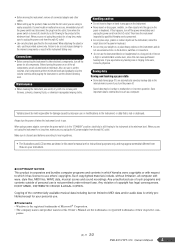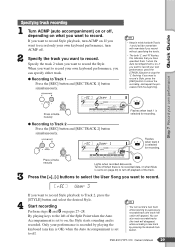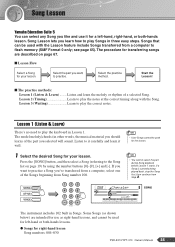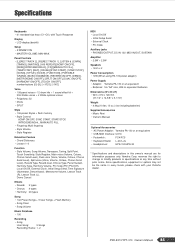Yamaha PSR E313 Support Question
Find answers below for this question about Yamaha PSR E313 - Portable Keyboard.Need a Yamaha PSR E313 manual? We have 1 online manual for this item!
Question posted by mlawazmedia on May 10th, 2012
Keyboard Stuck
when I press on button of my psr e313 keybord, it just display yellow light and stucks nothing proceed even if I press any button it doesnt respond.
what can I do
Current Answers
Related Yamaha PSR E313 Manual Pages
Similar Questions
Yamaha Psr E313 No Start After Psu Connect Only Lcd Light On No Sound & Display
yamaha psr e313 no start after psu connect only lcd light on and no sound & display
yamaha psr e313 no start after psu connect only lcd light on and no sound & display
(Posted by robbysyd 2 years ago)
Yamaha Keyboard Psr 520 Display Not Working
Yamaha keyboard PSR 520 display is not working. Please suggest remedy. I am in Chen
Yamaha keyboard PSR 520 display is not working. Please suggest remedy. I am in Chen
(Posted by benyas14 3 years ago)
Do You Have Floppy Drive To Usb Port Converter For Yamaha Keyboard Psr 546 ?
My Keyboard is Yamaha PSR 546 with Floppy drive. I want to replace Floppy drive to USB Port.Do you h...
My Keyboard is Yamaha PSR 546 with Floppy drive. I want to replace Floppy drive to USB Port.Do you h...
(Posted by renferns 11 years ago)
Connecting Korg Half Damper Pedal To Yamaha E313
Hi, I bought aKorg Half Damper Pedal for my keyboard Yamaha E313 and if i connect it to my keyboard,...
Hi, I bought aKorg Half Damper Pedal for my keyboard Yamaha E313 and if i connect it to my keyboard,...
(Posted by rozario11294 12 years ago)