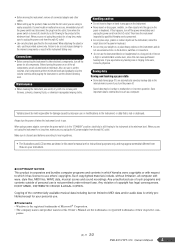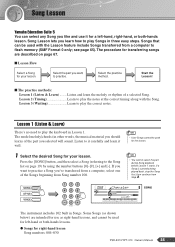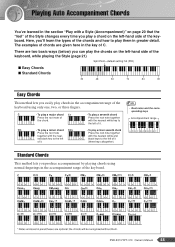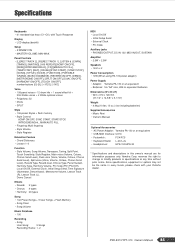Yamaha PSR E313 Support Question
Find answers below for this question about Yamaha PSR E313 - Portable Keyboard.Need a Yamaha PSR E313 manual? We have 1 online manual for this item!
Question posted by khattotuwa on January 16th, 2013
How Much Second Hand Price
The person who posted this question about this Yamaha product did not include a detailed explanation. Please use the "Request More Information" button to the right if more details would help you to answer this question.
Current Answers
Related Yamaha PSR E313 Manual Pages
Similar Questions
Yamaha Psr E313 No Start After Psu Connect Only Lcd Light On No Sound & Display
yamaha psr e313 no start after psu connect only lcd light on and no sound & display
yamaha psr e313 no start after psu connect only lcd light on and no sound & display
(Posted by robbysyd 2 years ago)
Yamaha Keyboard Psr 520 Display Not Working
Yamaha keyboard PSR 520 display is not working. Please suggest remedy. I am in Chen
Yamaha keyboard PSR 520 display is not working. Please suggest remedy. I am in Chen
(Posted by benyas14 3 years ago)
2nd Hand Price
Hi, what is the 2nd hand price for psr s550
Hi, what is the 2nd hand price for psr s550
(Posted by Inderalokaguesthouse 8 years ago)
Connecting Korg Half Damper Pedal To Yamaha E313
Hi, I bought aKorg Half Damper Pedal for my keyboard Yamaha E313 and if i connect it to my keyboard,...
Hi, I bought aKorg Half Damper Pedal for my keyboard Yamaha E313 and if i connect it to my keyboard,...
(Posted by rozario11294 12 years ago)