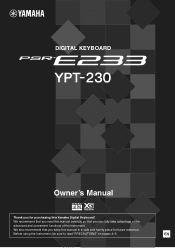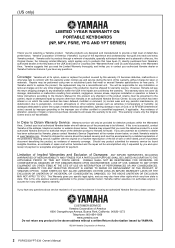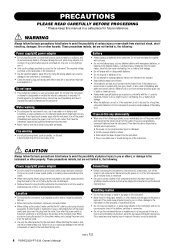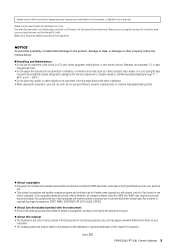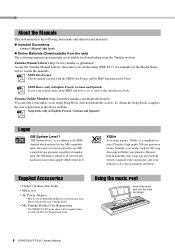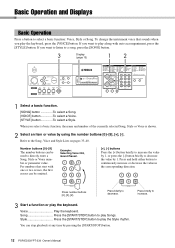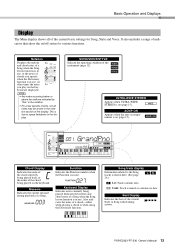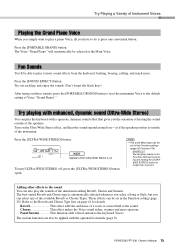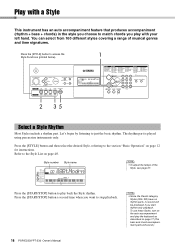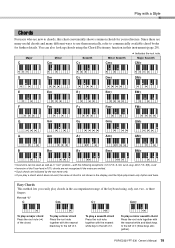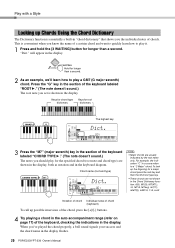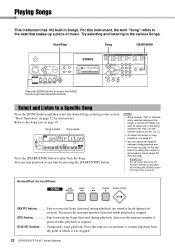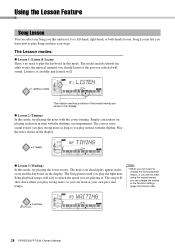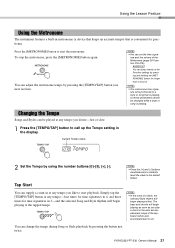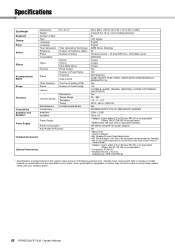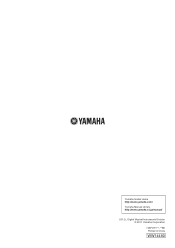Yamaha PSR-E233 Support Question
Find answers below for this question about Yamaha PSR-E233.Need a Yamaha PSR-E233 manual? We have 2 online manuals for this item!
Question posted by tweir on October 27th, 2014
Yamaha Keyboard Instrustional Manual For 086792944654
How can I get an owners manual for this keyboard ? I have this keyboard with no paper work. Would like to know more about it to help me play it. Is there anyway I could get manual and instructions to my home. I cannot download the manual .
Current Answers
Related Yamaha PSR-E233 Manual Pages
Similar Questions
My Yamaha Psr E213 Power Ac And Dc Not Working
My Yamaha PSR e213 power AC and DC not working, please let me know how to I fix it
My Yamaha PSR e213 power AC and DC not working, please let me know how to I fix it
(Posted by maharanabalakrishna 2 years ago)
Recording Music From Psr-s550 To Laptop
What Software Do We Use To Record Music From Psr-s550 To A Laptop
What Software Do We Use To Record Music From Psr-s550 To A Laptop
(Posted by kinivuira 6 years ago)
Easy Chords Yamaha Psr - F50
Please - how do I operate Easy Chords on Yamaha PSR - F50.Says on leaflet - only have to play first ...
Please - how do I operate Easy Chords on Yamaha PSR - F50.Says on leaflet - only have to play first ...
(Posted by babsbuist 7 years ago)
Yamaha Ypt-230
Have Yamaha keyboard and when key is played multiple keys sound
Have Yamaha keyboard and when key is played multiple keys sound
(Posted by davehotchkiss 11 years ago)
Yamaha Keyboard Psr E233
How to get the free downloadable song book?
How to get the free downloadable song book?
(Posted by andial08 11 years ago)