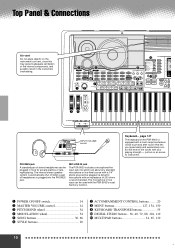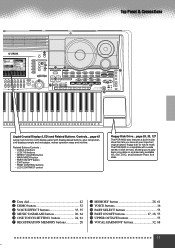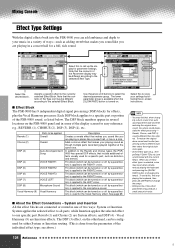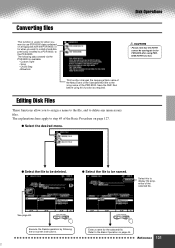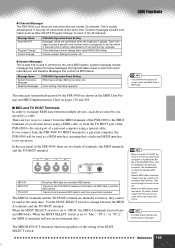Yamaha PSR-9000 Support Question
Find answers below for this question about Yamaha PSR-9000.Need a Yamaha PSR-9000 manual? We have 1 online manual for this item!
Question posted by raywalters on October 17th, 2012
Where Can I Buy Song Discs
The person who posted this question about this Yamaha product did not include a detailed explanation. Please use the "Request More Information" button to the right if more details would help you to answer this question.
Current Answers
Related Yamaha PSR-9000 Manual Pages
Similar Questions
Recording Music From Psr-s550 To Laptop
What Software Do We Use To Record Music From Psr-s550 To A Laptop
What Software Do We Use To Record Music From Psr-s550 To A Laptop
(Posted by kinivuira 6 years ago)
Can I Download Backing Tracks To My Yamaha Psr 9000, V2
can I download backing tracks into my Yamaha Psr 9000
can I download backing tracks into my Yamaha Psr 9000
(Posted by jkmesa102048 10 years ago)
Playback Midi Song Available In Yamaha Psr 1100
HOW TO PLAYBACK MIDI SONGS AVAILABLE IN YAMAHA PSR 1100. HELP ME . THANKS
HOW TO PLAYBACK MIDI SONGS AVAILABLE IN YAMAHA PSR 1100. HELP ME . THANKS
(Posted by SANGDAO1964 11 years ago)
Hard Driver For Yamaha Psr 9000
hello I looking for hard drive for yamaha psr 9000 , if enyone want to SELL the hard driver please l...
hello I looking for hard drive for yamaha psr 9000 , if enyone want to SELL the hard driver please l...
(Posted by radys16 12 years ago)
Where To Buy Psr 9000 Rubber Contacts (middle Octave)
(Posted by akmusic 12 years ago)