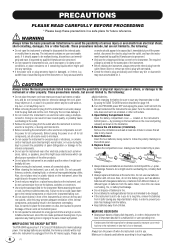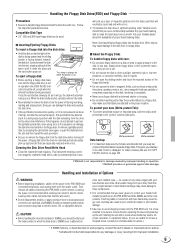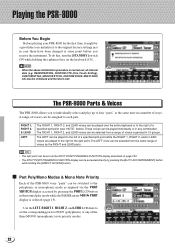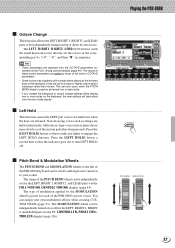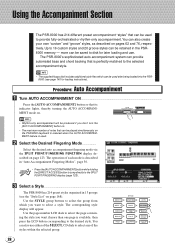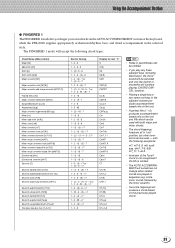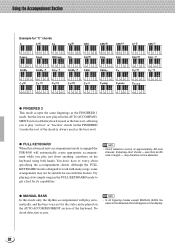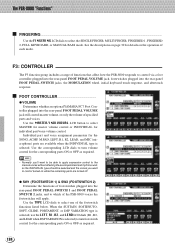Yamaha PSR-8000 Support Question
Find answers below for this question about Yamaha PSR-8000.Need a Yamaha PSR-8000 manual? We have 1 online manual for this item!
Question posted by Alidalupari on September 12th, 2011
No Sound From Keyboard
I just traveled with the keyboard on the plane and when I turned it on once I arrives, you cannot hear anything! The LCD works and so do all the buttons, but you cannot hear anything you play. Please help!!! I have no idea how to troubleshoot for this problem. I just inherited this from my father and are not familiar with the settings.
Current Answers
Related Yamaha PSR-8000 Manual Pages
Similar Questions
Comment Réinitialiser Le Système Du Synthétiseur Arrangeur Yamaha Psr 8000 ?
après changement du rubber contact de mon synthétiseur Yamaha psr 8000, comment relancer l...
après changement du rubber contact de mon synthétiseur Yamaha psr 8000, comment relancer l...
(Posted by yvansoulard 2 years ago)
Recording Music From Psr-s550 To Laptop
What Software Do We Use To Record Music From Psr-s550 To A Laptop
What Software Do We Use To Record Music From Psr-s550 To A Laptop
(Posted by kinivuira 6 years ago)
Yamaha Psr 8000 Power Supply Problem
Where can I find yamaha psr 8000 support. There are 2 electronic components (possibly ceramic resist...
Where can I find yamaha psr 8000 support. There are 2 electronic components (possibly ceramic resist...
(Posted by blancharddane 7 years ago)
Yamaha Psr 8000 Auto Accompaniment
I have a problem with my auto accompaniment on my psr 8000,when playing without the auto accompanime...
I have a problem with my auto accompaniment on my psr 8000,when playing without the auto accompanime...
(Posted by elmdonkitchens 12 years ago)
In Need Of Music Rest For Psr-8000
I need to purchase a music rest for the psr-8000 or any music rest compatible with this model. Is an...
I need to purchase a music rest for the psr-8000 or any music rest compatible with this model. Is an...
(Posted by schwannygirl 12 years ago)