Yamaha PSR-740 Support Question
Find answers below for this question about Yamaha PSR-740.Need a Yamaha PSR-740 manual? We have 1 online manual for this item!
Question posted by ashohanif on June 9th, 2011
Yamaha Psr-740
I have Yamaha Psr-740 the problem is sound out put is not coming also display light is off. I need to know that how can i get a sound catd and display Pls.
Regards
HANIF KHAN
Cell No# 03152284130
Current Answers
There are currently no answers that have been posted for this question.
Be the first to post an answer! Remember that you can earn up to 1,100 points for every answer you submit. The better the quality of your answer, the better chance it has to be accepted.
Be the first to post an answer! Remember that you can earn up to 1,100 points for every answer you submit. The better the quality of your answer, the better chance it has to be accepted.
Related Yamaha PSR-740 Manual Pages
Owner's Manual - Page 4


... advanced instrument.
Keep the manual in a safe place for later reference. A large graphic display and easy-to read the manual thoroughly while trying out the various features described. The Yamaha PSR-740/640 PortaTone combines the most of your PSR-740/640.
• PSR-740/PSR-640
• Music Stand (page 14)
• Sample Disk
• Owner's Manual
This product...
Owner's Manual - Page 5
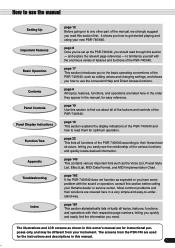
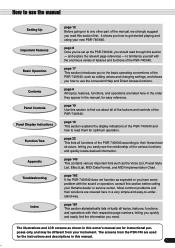
... you how to get started playing and using your new PSR-740/640.
page 16 This section explains the display indications of the PSR-740/640, such as shown in this manual.
5
3 ... and operations with the sound or operation, consult this section first. Most common problems and their hierarchical structure, letting you easily see the relationship of the PSR-740/640 according to their ...
Owner's Manual - Page 6
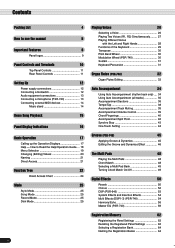
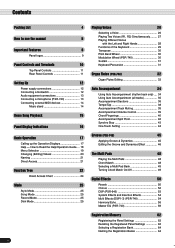
...and Right Hands 28 Functions of the Keyboard 29 Transpose 30 Pitch Bend Wheel 30 Modulation Wheel (PSR-740 30 Sustain 31 Keyboard Percussion 31
Organ Flutes (PSR-740)
32
Organ Flutes Editing 33
Auto ...13 Connecting a microphone (PSR-740 13 Connecting external MIDI devices 14
Music stand 14
Demo Song Playback
15
Panel Display Indications
16
Basic Operation
17
Calling up ...
Owner's Manual - Page 8
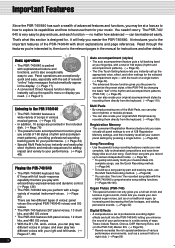
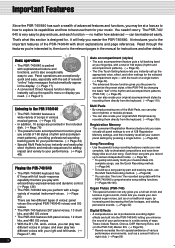
...; Page 17)
• A convenient Direct Access function lets you instantly call up the specific menu or display you need. (→ Page 21)
Listening to the PSR-740/640
• The PSR-740/640 features a wide variety of songs in various musical genres. (→ Page 15)
• In addition, 10 songs are provided in the included disk. (→...
Owner's Manual - Page 9
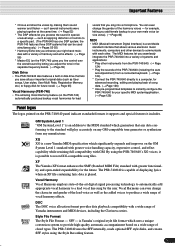
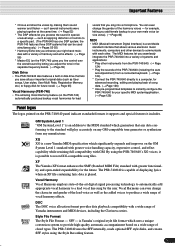
... tone generator or synthesizer from a connected keyboard. (→ Page 124) * Connect the PSR-740/640 directly to communicate with GM.
XF The Yamaha XF format enhances the SMF (Standard MIDI File) standard with greater functionality and open-ended expandability for advanced recording, editing and playing back of displaying lyrics when an XF file containing lyric...
Owner's Manual - Page 12
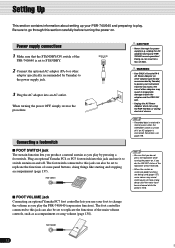
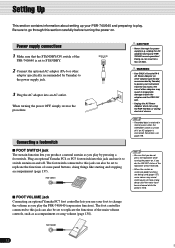
... adaptors may sound continuously or have a long decay after the notes have been released while the pedal is held.
12
10 Setting Up
This section contains information about setting up your PSR-740/640 and preparing to play by pressing a footswitch.
CAUTION
• Never interrupt the power supply (e.g. Plug an optional Yamaha FC4 or...
Owner's Manual - Page 13
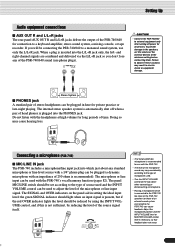
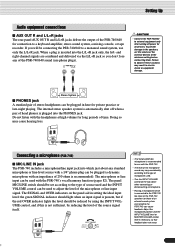
... the PHONES jack. Do not listen with the PSR-740.
• The level of the microphone sound may vary considerably according to a keyboard amplifier, stereo sound system, a mixing console, or tape recorder. If...SIGNAL indicator should light when an input signal is present, but if the red OVER indicator lights the level should be connecting the PSR-740/640 to the PSR-740) can cause feedback....
Owner's Manual - Page 16


...
y Beat indicators
1
2
3
4
5
6
7
8
9
10 11 12 13 14 15 16
u Song tracks / Accompaniment tracks
q Menu/message display This shows the menu for the instrument.
Panel Display Indications
The PSR-740/640 features a large multi-function display that shows all important settings for each of the eight accompaniment tracks. • In the Record mode (page 25): The...
Owner's Manual - Page 26
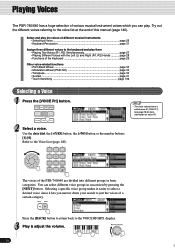
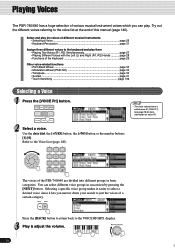
... voice list at the end of this manual (page 140). Playing Voices
The PSR-740/640 has a huge selection of various musical instrument voices which you narrow down your search to just the voices of a certain category.
The voices of the Keyboard page 29
Other voice-related functions • Pitch Bend Wheel page 30...
Owner's Manual - Page 39
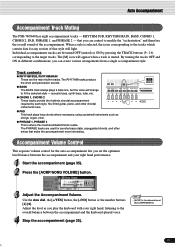
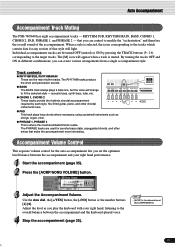
... OFF and ON in different combinations, you play the keyboard with your right hand, listening to the overall balance between... when a track is where the musical embellishments reside. Auto Accompaniment
Accompaniment Track Muting
The PSR-740/640 has eight accompaniment tracks - that... sounds.
9
10 11 12 13 14 15 16
q BASS
The BASS track always plays a bass line, but the voice will light....
Owner's Manual - Page 53


...NO] button.
5 Press the [NEXT] button.
Refer to the overall sound.
8 Press the [NEXT] button.
The two parameters below Sets the ... variation of DSP effect returned from the keyboard. In addition, when the [FAST/SLOW] button is pressed, the indicator lights up indicating that voice or track. Try... keyboard. Digital Effects
DSP (PSR-640)
Applying the DSP effect
Press the [DSP] button.
Owner's Manual - Page 111


... recording, an alert message will appear on (it cannot be turned on the display and recording will play back from the next repetition, letting you overdub new material... accompaniment section of Yamaha's auto accompaniment knowhow into a single unified format.
Style Recording
s About Recording User Styles
In recording a User song, the PSR-740/640 records your keyboard performance as you ...
Owner's Manual - Page 122


... resonates the sound. q If you don't know what voice) Note number (with which key) Note on playing information from the keyboard such as how you make sure to read this section: • Connecting to the tone generator.
Using these numbers as representative acoustic instruments. By using the grand piano sound on your PSR-740/640 with...
Owner's Manual - Page 123
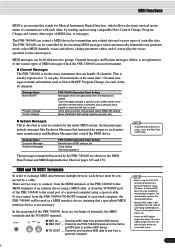
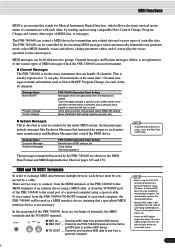
.... In the rear panel of the PSR-740/640, there are generated when the keyboard is played. Transmits the PSR-740/640's keyboard information
as Note ON/OFF, Program Change...OFF
Program Change Control Change
PSR-740/640 Operation/Panel Setting
Messages which allows electronic musical instruments to another MIDI device. q MIDI OUT ..... The included disk contains the Yamaha MIDI driver.
• ...
Owner's Manual - Page 124
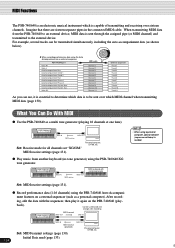
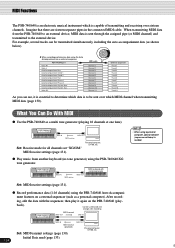
... 16 channels at one time). MIDI OUT
Personal computer, QY700, etc.
• When using the PSR-740/640 XG tone generator.
MIDI Functions
The PSR-740/640 is an electronic musical instrument which is needed.
122 When transmitting MIDI data from another keyboard (no tone generator
Set: MIDI receive settings (page 131).
Personal computer, QY700, etc.
Imagine...
Owner's Manual - Page 134


...of the above functions can be turned on the PSR-740/640, the Tempo display shows "- - -" and the beat display does not flash.
These songs are all combined in...the [NEXT] button. 6 Set the value. The operations for each function corresponding to "ON," the metronome sounds at the set tempo for the following conditions.
• Accompaniment playback • Song playback • Synchro ...
Owner's Manual - Page 140
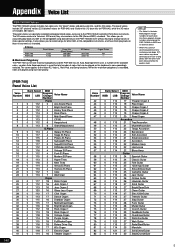
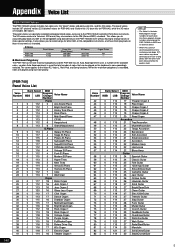
...(General MIDI) standard. they also conform to Yamaha's XG format; Use these program change numbers when playing the PSR-740/640 via MIDI from an external device.
•...PSR-740/640 Voices
The PSR-740/640 actually includes two voice sets: the "panel" voices and percussion kits, and the XG voices. or XG-compatible song data directly on the keyboard is used (page 137), some voices may sound...
Owner's Manual - Page 159


... page 134
The data listed above will appear briefly on the display. All the data will usually restore normal operation if the PSR-740/ 640 freezes or begins to act erratically for any reason.
...8226; MIDI Transmit settings page 130 • MIDI Receive settings page 131 • Voice Set on the keyboard. It is connected.
• User Style data page 110 • User Pad data page 106 &#...
Owner's Manual - Page 164
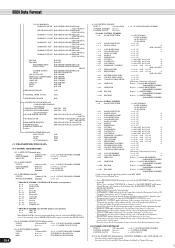
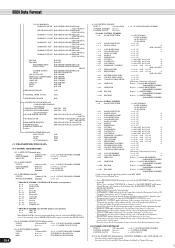
...
*2
; v = 0:-64 - 64:0 - 127:+63
; v = 0 - 127
; As values get higher the sound becomes increasingly eccentric. v = 0 - 127
*2
; v = 0 - 127
*1
; MIDI Data Format
164
VOCAL HARMONY HARMONY MUTE BnH,63H,00H,62H,01H,06H,mmH (PSR-740 ONLY) DETUNE MODULATION BnH,63H,01H,62H,1AH,06H,mmH (PSR-740 ONLY) HARMONY1 VOLUME BnH,63H,02H,62H,10H,06H,mmH...
Owner's Manual - Page 184
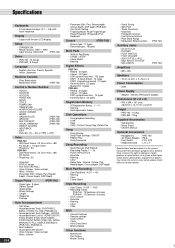
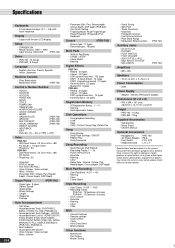
... : Yamaha PA-6 power adaptor
Dimensions (W x D x H)
• 973 x 399 x 161 (mm) (38-5/16" x 15-11/16" x 6-5/16")
Weight
• PSR-740 : 10.2kg • PSR-640 : 10kg
Supplied Accessories
• Sample Disk • Music Stand • Owner's Manual
Optional Accessories
• Headphones
: HPE-150
• AC Power Adaptor : PA-6
• Foot Switch
: FC4, FC5
• Keyboard Stand...
Similar Questions
I Would Like To Order A Pedal For Psr-740
I would like to order a pedal for PSR-740 Where can I find one.Al SchererAlberta Canada
I would like to order a pedal for PSR-740 Where can I find one.Al SchererAlberta Canada
(Posted by alscherer 5 months ago)
Connect The Psr 740 To Laptop
Hi,I'm using PSR 740. I'm trying to connect with my laptop to transfer the style from laptop to keyb...
Hi,I'm using PSR 740. I'm trying to connect with my laptop to transfer the style from laptop to keyb...
(Posted by hoanglephuong 2 years ago)
Comparable Musical Keyboard To Yamaha Psr I425 That You Can Buy In America
(Posted by khkrmard 9 years ago)

