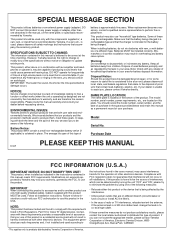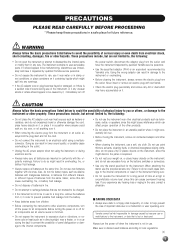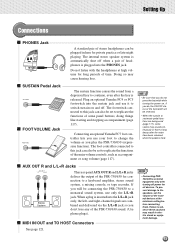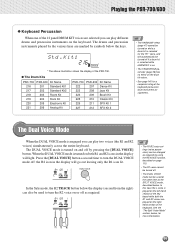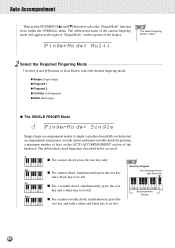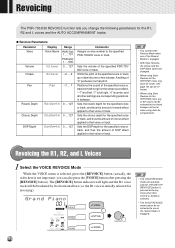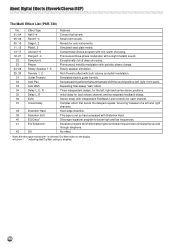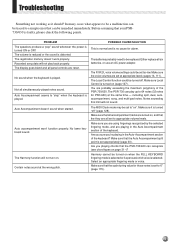Yamaha PSR-730 Support Question
Find answers below for this question about Yamaha PSR-730.Need a Yamaha PSR-730 manual? We have 1 online manual for this item!
Question posted by sanderhuisman on March 27th, 2014
Right Speaker Gifs Less Sound Than Left. What Can I Do With This Problem?
The person who posted this question about this Yamaha product did not include a detailed explanation. Please use the "Request More Information" button to the right if more details would help you to answer this question.
Current Answers
Related Yamaha PSR-730 Manual Pages
Similar Questions
My Yamaha Psf-730 Demo,styles Are Working..but For Me To Play My Sound Notes Is
(Posted by Timsleek 3 years ago)
Yamaha Keyboard Psr 520 Display Not Working
Yamaha keyboard PSR 520 display is not working. Please suggest remedy. I am in Chen
Yamaha keyboard PSR 520 display is not working. Please suggest remedy. I am in Chen
(Posted by benyas14 3 years ago)
Recording Music From Psr-s550 To Laptop
What Software Do We Use To Record Music From Psr-s550 To A Laptop
What Software Do We Use To Record Music From Psr-s550 To A Laptop
(Posted by kinivuira 6 years ago)
Selling My Keyboard
how much are the worth? its 8years old. and in good condition.
how much are the worth? its 8years old. and in good condition.
(Posted by wwwilovesteven757 11 years ago)
G And F# Keys Not Sounding
the g and f# keys have stopped working - all octaves except the top one where the G# is not working....
the g and f# keys have stopped working - all octaves except the top one where the G# is not working....
(Posted by howieja 12 years ago)