Yamaha PSR-550 Support Question
Find answers below for this question about Yamaha PSR-550.Need a Yamaha PSR-550 manual? We have 1 online manual for this item!
Question posted by abhisweet77 on August 4th, 2012
Saving Data On Disk
hiii sir,plz.give me the right answer that how can i save my newly created uesr styles on the floppy disk,and how can i load it after power on the keyboard.....
Current Answers
There are currently no answers that have been posted for this question.
Be the first to post an answer! Remember that you can earn up to 1,100 points for every answer you submit. The better the quality of your answer, the better chance it has to be accepted.
Be the first to post an answer! Remember that you can earn up to 1,100 points for every answer you submit. The better the quality of your answer, the better chance it has to be accepted.
Related Yamaha PSR-550 Manual Pages
Owner's Manual - Page 4
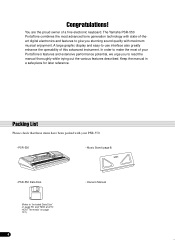
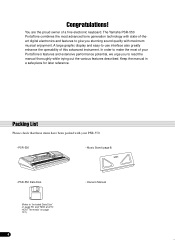
...digital electronics and features to give you to -use interface also greatly enhance the operability of your PSR-550.
• PSR-550
• Music Stand (page 9)
• PSR-550 Data Disk
(Refer to make the most of this advanced instrument. The Yamaha PSR-550 PortaTone combines the most advanced tone generation technology with your PortaTone's features and extensive performance potential...
Owner's Manual - Page 6


.../Echo 50
Registration Memory
54
Registering the Panel Settings 55 Recalling the Registered Panel Settings 55 Selecting a Registration Bank 56 Naming the Registration Banks 56
Disk Operations
57
Using the Floppy Disk Drive (FDD) and Floppy Disks 58
Included Data Disk 59 Format 60 Save 60 Load 62 Song Copy 64 Delete 67
4
Owner's Manual - Page 9
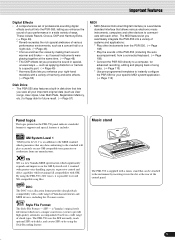
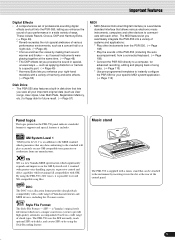
... optional SFF style disks, and creates SFF styles using the PSR-550's XG voices, it is possible to the standard will play accurately on a wide range of chord types. The PSR-550 is supplied with a music stand that can be attached to provide high-quality automatic accompaniment based on any GM-compatible tone generator or synthesizer from a connected keyboard. (→...
Owner's Manual - Page 11


...17, 76 !4 TRACK 1 - 16 buttons 37, 70 !5 SONG button 17, 25, 68 !6 STYLE button 17, 25, 32 !7 MUSIC DATABASE button 14, 17 !8 VOICE L button 17, 28 !9 VOICE R1 button 17, 26 @0...27 @7 Number buttons [1]-[0], [-/NO], [+/YES 20 @8 EXIT button 17 @9 Data dial 20 #0 DISK LOAD button 17, 62 #1 DISK SAVE button 17, 60 #2 DISK UTILITY button 17, 64, 67
#3 SYNC STOP button 41 #4 SYNC START ...
Owner's Manual - Page 17


...power is currently shown. How to call up the appropriate displays for the various functions of the PSR-550.
• DEMO button page 13 • RECORD button pages 25, 78, 92, 96 • SONG button page 25 • STYLE button pages 25, 32 • MUSIC...FUNCTION button page 118 • DISK LOAD button page 62 • DISK SAVE button page 60 • DISK UTILITY button pages 64, 67...
Owner's Manual - Page 18
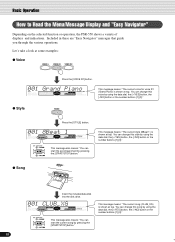
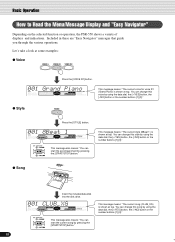
... Navigator"
Depending on the selected function or operation, the PSR-550 shows a variety of displays and indications. q Song
Insert the included data disk into the disk drive.
001 CLUB_XG
CHORD
dim mM
67aug15s11u39s4
BACK
NEXT
EASY
TRACK(1~16)
START/STOP KEYBOARD NAVIGATOR PART DIAL
VOICE LR12
0~9
STYLE
/YES
SONG MUSIC DATABASE
This message also means: "You can change...
Owner's Manual - Page 22


...VOICE R1 VOICE R2 VOICE L
STYLE SONG
MUSIC DATABASE VOICE CHANGE
MIXER
ACMP/SONG VOL TRANSPOSE TEMPO/TAP DISK LOAD DISK SAVE DISK UTILTY
Menu/message display
Function
...are called up actually are different from a disk 62
Sv Saving data to a disk 60
Menu
SongCopy Copying a song in a disk 64
Delete Deleting a file in a disk 67
Format Formatting a disk
11 60
• The
icon in ...
Owner's Manual - Page 25


... mode you can save and load important data.
In the Disk mode, no panel operations can record your own original performances and songs, create original styles and Multi Pad phrases. Style Mode
page 32
Song Mode
Select this mode by the auto accompani-
ment feature.
When Synchronized Start standby is used for playing the full keyboard normally, and...
Owner's Manual - Page 32


... for selecting Music Database categories. Use the data dial, the [+/YES] button, the [-/NO] button or the number buttons [1]-[0]. With auto accompaniment, even a solo performer can select successive Style categories by using the Direct Access function. Try selecting some of different musical genres. The PSR-550 features a total of 112 styles or accompaniment patterns (style numbers 1 - 112...
Owner's Manual - Page 57


... User styles, pads and registration data to floppy disks, create your own performances to a wide variety of convenient functions, such as recording and playback of User styles (page 96), User pads (page 92) and Registration Memory data (page 54). You can be Saved or Loaded with the PSR-550 is a disk drive.
q You can be executed.
57
55
Likewise, data (files) saved to disks can...
Owner's Manual - Page 59
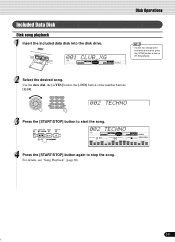
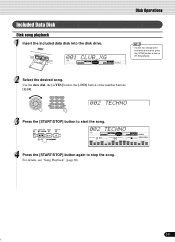
... details, see "Song Playback" (page 68).
59
57 Disk Operations
Included Data Disk
Disk song playback
1 Insert the included data disk into the disk drive.
001 CLUB_XG
CHORD
dim mM
67aug15s11u39s4
BACK
NEXT
EASY
TRACK(1~16)
START/STOP KEYBOARD NAVIGATOR PART DIAL
VOICE LR12
0~9
STYLE
/YES SONG
MUSIC DATABASE
• If a disk has already been inserted into the drive, press the...
Owner's Manual - Page 63


... the memory of the instrument will be replaced by the data on the display, if a problem occurs that prevents the data from being loaded. (For example, the capacity of the PSR-550 [RAM] may be exceeded, something may be wrong with the floppy disk, or the data from a floppy disk to be corrupted, etc.)
63
61 Press the [+/YES] button...
Owner's Manual - Page 68
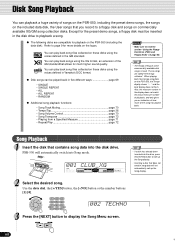
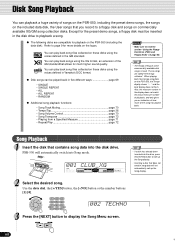
... the preset demo songs, a floppy disk must be played back in the disk drive to call up the Song display.
• Inserting a disk that contains song data into Song mode.
001 CLUB_XG
CHORD
dim mM
67aug15s11u39s4
BACK
NEXT
EASY
TRACK(1~16)
START/STOP KEYBOARD NAVIGATOR PART DIAL
VOICE LR12
0~9
STYLE
/YES SONG
MUSIC DATABASE
2 Select the desired song...
Owner's Manual - Page 107
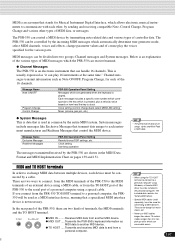
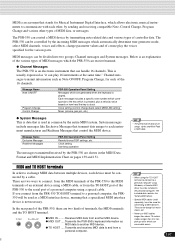
... an acronym that stands for Musical Instrument Digital Interface, which allows electronic musical instruments to communicate with each instrument manufacturer and Realtime Messages that control the MIDI device.
• The performance data of all songs, styles and Multi Pads is MIDI data. q MIDI IN ......... The PSR-550 can control a MIDI device by the PSR-550 are two kinds of...
Owner's Manual - Page 109
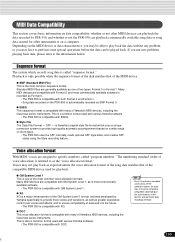
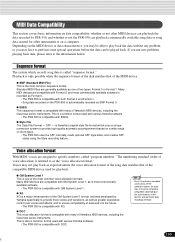
.... Depending on the MIDI device or data characteristics, you run into the future.
• The PSR-550 is compatible with many of chord types.
• The PSR-550 uses the SFF internally, reads optional SFF style disks, and creates SFF styles using the Style recording feature. MIDI Data Compatibility
This section covers basic information on data compatibility: whether or not other instruments...
Owner's Manual - Page 114


... Track functions determine what PSR-550 data is transmitted via the lowestnumbered channel.
• MIDI transmit track settings will be retained even after turning the power off. Trans Ch16=R1
q Select a track with Auto Accompaniment ON (Outputs MIDI note data normally as explained on page 29.) Left-hand keyboard playing* with the data dial, the [+/YES] button...
Owner's Manual - Page 115


... [-/NO] button.
If all channels are recognized as data generated by the PSR-550's own keyboard. MIDI Functions
MIDI Receive Setting
The PSR-550 can simultaneously receive data on all channels is "XG/GM."
• MIDI receive mode settings will be retained even after turning the power off.
Received MIDI data is handled in the accompaniment section. The chords...
Owner's Manual - Page 123
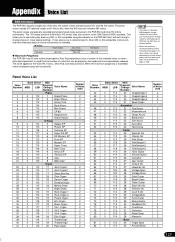
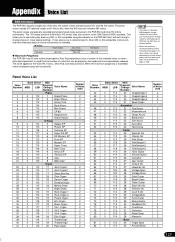
...PSR-550 Voices
The PSR-550...PSR-550 has 32-note maximum polyphony. The same applies to the PSR-550...
112
20 Pipe Organ
Number of notes that can be played on the keyboard is exceeded, notes are being used the total number of Notes
Used
2...PSR-550...131
This allows you to accurately play back on the PSR-550 itself, without having to change numbers for other PortaTone instruments. ...
Owner's Manual - Page 136


... the power while holding the highest (rightmost) white key on the keyboard. in the display, the Data Initialization operation (below) is automatically executed, and the PSR-550 is disconnected and the batteries are removed. When this happens, the next time you should save them -
Now Initializing
136
144 as long as the file type. to floppy disk for...
Owner's Manual - Page 156


....2 lbs.) excluding batteries
Supplied Accessories
• Data Disk • Music Stand • Owner's Manual
Optional Accessories
• Headphones • AC Power Adaptor • Foot Switch • Keyboard Stand
: HPE-150 : PA-6 : FC4, FC5 : L-6, L-7
* Specifications and descriptions in every locale, please check with touch response. reserves the right to change or modify products or...
Similar Questions
Recording Music From Psr-s550 To Laptop
What Software Do We Use To Record Music From Psr-s550 To A Laptop
What Software Do We Use To Record Music From Psr-s550 To A Laptop
(Posted by kinivuira 6 years ago)
Parts For Psr 550
I need the mother board for that keyboard PSR 550
I need the mother board for that keyboard PSR 550
(Posted by musicaliaec 10 years ago)

