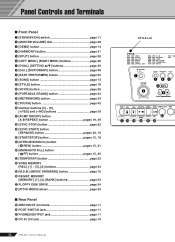Yamaha PSR-450 Support Question
Find answers below for this question about Yamaha PSR-450.Need a Yamaha PSR-450 manual? We have 1 online manual for this item!
Question posted by Anonymous-51493 on February 17th, 2012
My Psr 450 Keybord Not Working
The person who posted this question about this Yamaha product did not include a detailed explanation. Please use the "Request More Information" button to the right if more details would help you to answer this question.
Current Answers
Related Yamaha PSR-450 Manual Pages
Similar Questions
Yamaha Psr 450
When i switch on my keyboard, its only displaying Yamaha but owhen i try to use any i.e style or voi...
When i switch on my keyboard, its only displaying Yamaha but owhen i try to use any i.e style or voi...
(Posted by kimanijackson79 1 year ago)
What Memory Card Does Yamaha Psr 450 Keyboard Need
can i know what type of memory card does yamaha psr 450 need
can i know what type of memory card does yamaha psr 450 need
(Posted by herlyparan06 1 year ago)
Comparable Musical Keyboard To Yamaha Psr I425 That You Can Buy In America
(Posted by khkrmard 9 years ago)
Psr 450 Not Working.no Sound, No Screen Display, Transistor C 50 A Burnt Out.
(Posted by japtrons 11 years ago)