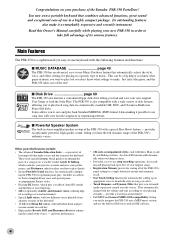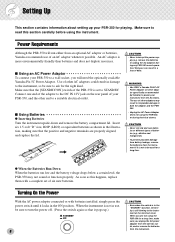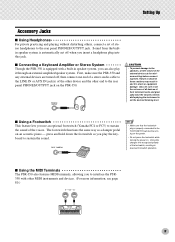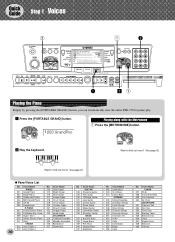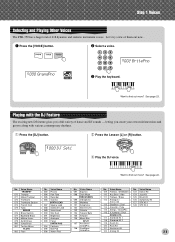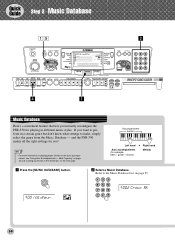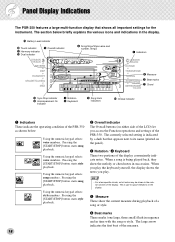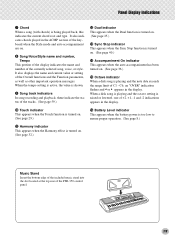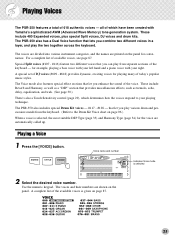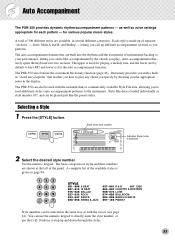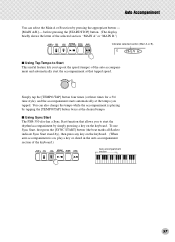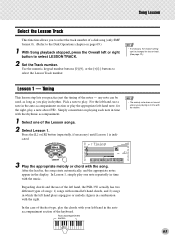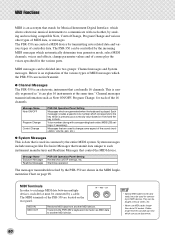Yamaha PSR-350 Support Question
Find answers below for this question about Yamaha PSR-350.Need a Yamaha PSR-350 manual? We have 1 online manual for this item!
Question posted by eletechservices on March 11th, 2013
Malfunctioning Keys
if i press some keys, there is no sound. i tried cleaning the keypad but still no sound.
Current Answers
Related Yamaha PSR-350 Manual Pages
Similar Questions
What Is The Price Of Yamaha Psr 350 In India?
(Posted by kaliyakrishna16000 2 years ago)
Recording Music From Psr-s550 To Laptop
What Software Do We Use To Record Music From Psr-s550 To A Laptop
What Software Do We Use To Record Music From Psr-s550 To A Laptop
(Posted by kinivuira 6 years ago)
Yamaha Psr 350 Spare Part Availability
key contact circuit board? yamaha psr 350key contact rubber strip? yamaha psr 350price?how many days...
key contact circuit board? yamaha psr 350key contact rubber strip? yamaha psr 350price?how many days...
(Posted by ricardoguaner 8 years ago)
Installing Indian Styles To My Yamaha Psr 350
i have a yamaha psr 350 keyboard.i need to know how to install indian styles (rythems) in Yamaha PSR...
i have a yamaha psr 350 keyboard.i need to know how to install indian styles (rythems) in Yamaha PSR...
(Posted by harshahari24 10 years ago)
Yamaha Psr-1100 Does Not Produce Sound When I Press The Keys
Yamaha Psr-1100 Does Not Produce Sound When I Press The Keys. It Suddenly Stoped After Using It For ...
Yamaha Psr-1100 Does Not Produce Sound When I Press The Keys. It Suddenly Stoped After Using It For ...
(Posted by domsamy 11 years ago)