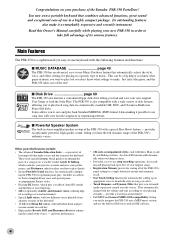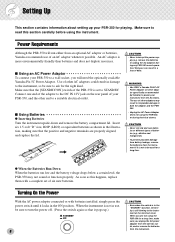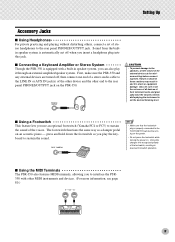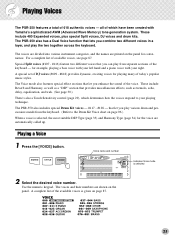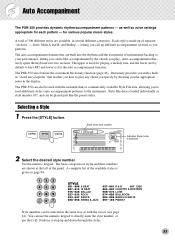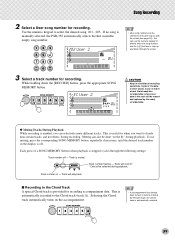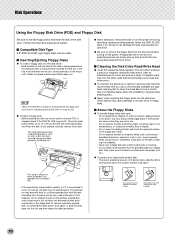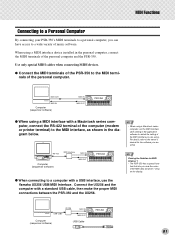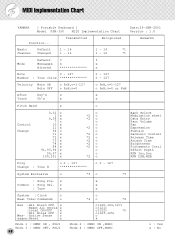Yamaha PSR-350 Support Question
Find answers below for this question about Yamaha PSR-350.Need a Yamaha PSR-350 manual? We have 1 online manual for this item!
Question posted by ricardoguaner on December 19th, 2015
Yamaha Psr 350 Spare Part Availability
key contact circuit board? yamaha psr 350key contact rubber strip? yamaha psr 350price?how many days shippeddistination tagum davao del norte philippines 8100
Current Answers
Related Yamaha PSR-350 Manual Pages
Similar Questions
What Is The Price Of Yamaha Psr 350 In India?
(Posted by kaliyakrishna16000 2 years ago)
Psr 350 And Logic Pro
I'm trying to connect the Yamaha PSR 350 and use it for MIDI sequencing with logic pro. The OS has d...
I'm trying to connect the Yamaha PSR 350 and use it for MIDI sequencing with logic pro. The OS has d...
(Posted by Anonymous-135811 9 years ago)
Installing Indian Styles To My Yamaha Psr 350
i have a yamaha psr 350 keyboard.i need to know how to install indian styles (rythems) in Yamaha PSR...
i have a yamaha psr 350 keyboard.i need to know how to install indian styles (rythems) in Yamaha PSR...
(Posted by harshahari24 10 years ago)
Psr Pitch Bend Wheel Circuit Board Computability
Hi All, I own a Yamaha PSR-3000 and it has a bad intermittent problem where the pitch drifts flat e...
Hi All, I own a Yamaha PSR-3000 and it has a bad intermittent problem where the pitch drifts flat e...
(Posted by cdocascap 12 years ago)