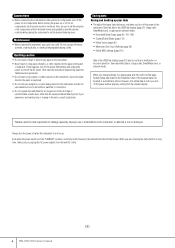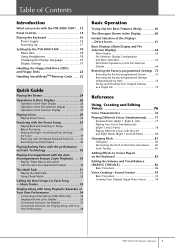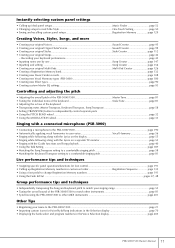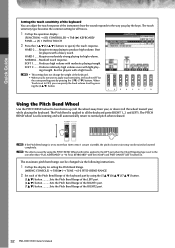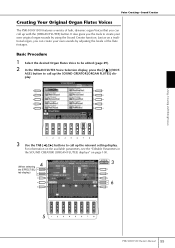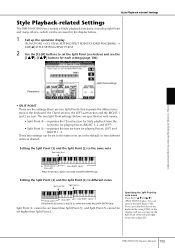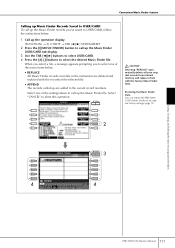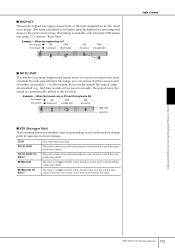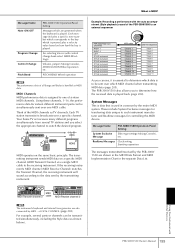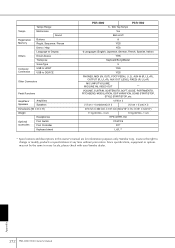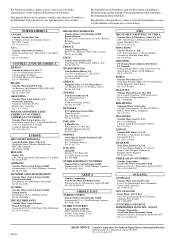Yamaha PSR-3000 Support Question
Find answers below for this question about Yamaha PSR-3000.Need a Yamaha PSR-3000 manual? We have 2 online manuals for this item!
Question posted by fignewdsm on February 17th, 2014
Video Guide How To Create User Style On Yamaha 3000
The person who posted this question about this Yamaha product did not include a detailed explanation. Please use the "Request More Information" button to the right if more details would help you to answer this question.
Current Answers
Related Yamaha PSR-3000 Manual Pages
Similar Questions
I'm Looking For Some Yamaha Psr-740compatible User Styles.like Baila 6x8 & Other
I'm looking for some Yamaha PSR-740Compatible User Styles.like Baila 6x8 & Other Beats also. can...
I'm looking for some Yamaha PSR-740Compatible User Styles.like Baila 6x8 & Other Beats also. can...
(Posted by npmood 8 years ago)
How Can Download Free Yamaha Psr 3000 Voices, Styles And Others?
(Posted by mtianasam 10 years ago)
How Do I Access My User Style In The Yamaha Psr-s900?
I created a user style in the style creator for the first time. The style sounds great. When I come ...
I created a user style in the style creator for the first time. The style sounds great. When I come ...
(Posted by icepearls 10 years ago)