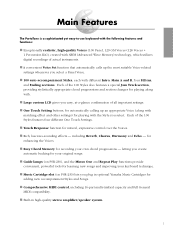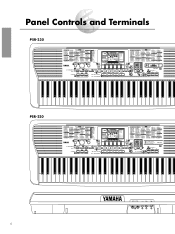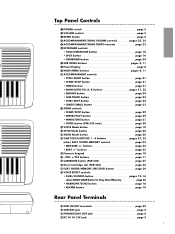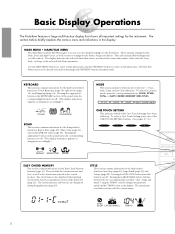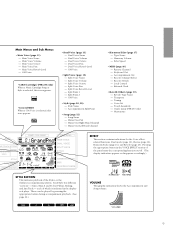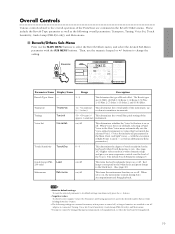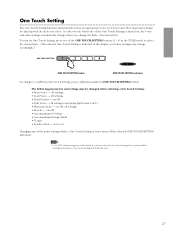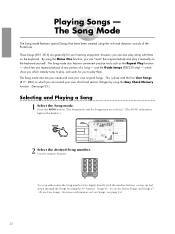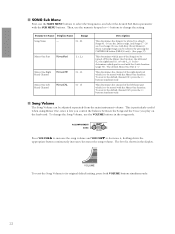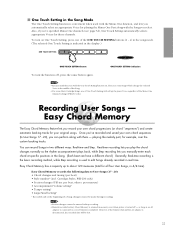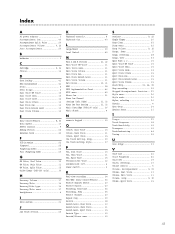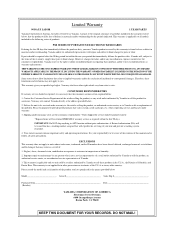Yamaha PSR-230 Support Question
Find answers below for this question about Yamaha PSR-230.Need a Yamaha PSR-230 manual? We have 1 online manual for this item!
Question posted by Anonymous-141748 on August 16th, 2014
Manual Yamaha Psr 2300
Current Answers
Answer #1: Posted by BusterDoogen on August 16th, 2014 3:55 PM
I hope this is helpful to you!
Please respond to my effort to provide you with the best possible solution by using the "Acceptable Solution" and/or the "Helpful" buttons when the answer has proven to be helpful. Please feel free to submit further info for your question, if a solution was not provided. I appreciate the opportunity to serve you!
Related Yamaha PSR-230 Manual Pages
Similar Questions
MANAUAL REQUIRED FOR PSR E-333 MIDI FILE FORMAT AND HOW TO CONVERT OTHER FORMATS TO BE COMPATIBLE W...