Yamaha PSR-2100 Support Question
Find answers below for this question about Yamaha PSR-2100.Need a Yamaha PSR-2100 manual? We have 3 online manuals for this item!
Question posted by fahmeedkaka on July 14th, 2012
Can You Tell Me How To Sequence Music On Keyboard
The person who posted this question about this Yamaha product did not include a detailed explanation. Please use the "Request More Information" button to the right if more details would help you to answer this question.
Current Answers
There are currently no answers that have been posted for this question.
Be the first to post an answer! Remember that you can earn up to 1,100 points for every answer you submit. The better the quality of your answer, the better chance it has to be accepted.
Be the first to post an answer! Remember that you can earn up to 1,100 points for every answer you submit. The better the quality of your answer, the better chance it has to be accepted.
Related Yamaha PSR-2100 Manual Pages
Data List - Page 28
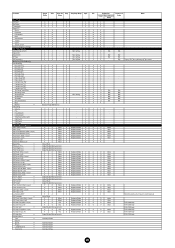
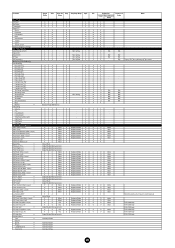
...O
X
- O
X
-
X
O
Voice
O
Keyboard Voice
X
O
O
Voice
X
O
Voice
O
Keyboard Voice
X
O
O
Style
X
O
Voice
O
Keyboard Voice
X
O
O
Voice
X
O
Voice
O
Keyboard Voice
X
O
O
Style
X
O
Voice
X
Keyboard Voice
X
O
O
Voice
X
O
Voice
X
Keyboard Voice
X
O
O
Style
X
O
Voice
X
-
PSR-2100 only
PSR-2100 only
-
X
- X
- X
-
Mic...
Owner's Manual - Page 9


... Display Messages 8 Application Index 12 What can you do with the PSR-2100/1100?.......... 14 Setting Up the PSR-2100/1100 16 Panel Controls and Terminals 18
Quick Guide 20
Playing the ...Music Finder 33 Searching the Music Finder Records 34 Playing with the Songs 36 Playing Along with the Sections - Auto Fill In 69
Appropriate Panel Setting for the Left and Right Sections of the Keyboard...
Owner's Manual - Page 10
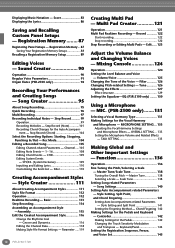
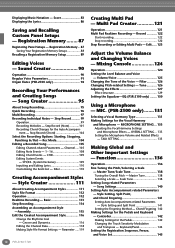
... Style Setting and Split Point 141 Setting the Fingering Method - Keyboard/Panel 144
Setting the Registration Sequence, Freeze, and Voice Set 145 Style Creator 111
About Creating ... the Tone of the Voice - MIC. (PSR-2100 only) .......131
Selecting a Vocal Harmony Type 131 Making Settings for the Pedals and Keyboard - Rec Mode 104 Editing a Recorded Song...Displaying Music Notation -
Owner's Manual - Page 12
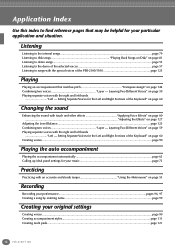
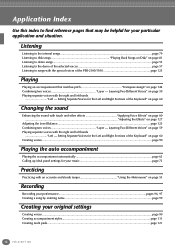
...Sections of the Keyboard" on page 60 Creating voices ...page 90
Playing the auto accompaniment
Playing the accompaniment automatically page 62 Calling up ideal panel settings for your music page 72
Practicing...Left - Application Index
Use this index to songs with the special voices of the PSR-2100/1100 page 125
Playing
Playing an accompaniment that may be helpful for your original settings
...
Owner's Manual - Page 28
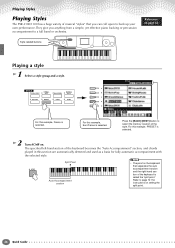
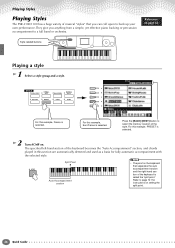
... selected.
2 Turn ACMP on setting the split point.
28 Quick Guide
Playing Styles
Playing Styles
The PSR-2100/1100 has a huge variety of musical "styles" that separates the auto accompaniment section and the right-hand section of the keyboard is selected. They give you can call upon to select the memory location of the...
Owner's Manual - Page 51
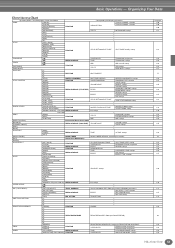
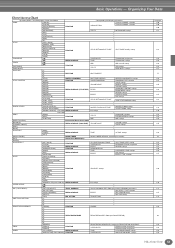
... MIC. (PSR-2100 only)
[SYNTH.]
[XG]
[USER]
[ORGAN FLUTES] (PSR-2100 only) MIXING CONSOLE
[E]
[]
[VH TYPE SELECT]
VOCAL HARMONY
[MIC. STOP WINDOW setting - - MASTER TUNING setting SCALE TUNING setting
-
TUNE
OCTAVE settings
MUSIC FINDER SEARCH1 (Searching the records)
STYLE SETTING/SPLIT POINT CONTROLLER EFFECT HARMONY/ECHO TUNE
EFFECT
- SPLIT POINT (LEFT) setting KEYBOARD TOUCH...
Owner's Manual - Page 57
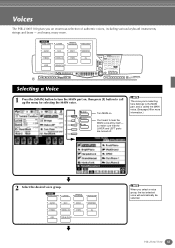
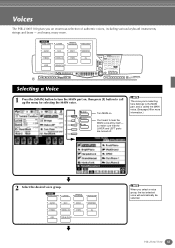
...When you an enormous selection of authentic voices, including various keyboard instruments, strings and brass - E.PIANO
ORGAN & ACCORDION
...2
3
4
5
6
7
8
EXIT
MAIN
ENDING / rit.
Voices
The PSR-2100/1100 gives you select a voice group, the last selected voice will automatically be...
PART
BACK NEXT
MAIN LAYER LEFT
MUSIC FINDER
LEFT HOLD
VOICE EFFECT HARMONY/
DSP
TOUCH SUSTAIN...
Owner's Manual - Page 59
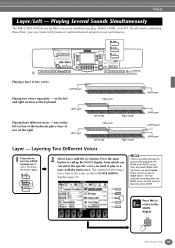
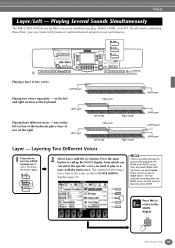
...OCTAVE
MIC. on the left section of the keyboard, plus a layer of the keyboard
LEFT part
Playing three different voices -
Press ...7
8
EXIT
MAIN
ENDING / rit.
Playing Several Sounds Simultaneously
The PSR-2100/1100 lets you set three voices for quickly selecting both the MAIN ...START
START/STOP
PART
BACK NEXT
MAIN LAYER LEFT
MUSIC FINDER
LAYER
LEFT HOLD
VOICE EFFECT HARMONY/
DSP
...
Owner's Manual - Page 60
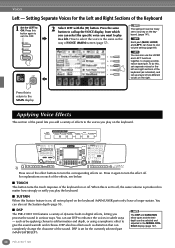
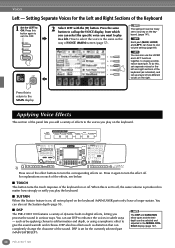
...process the sound in the MIXING CONSOLE display (page 127).
60 PSR-2100/1100 Setting Separate Voices for the Left and Right Sections of the keyboard on . MAIN
LAYER
LEFT
END
EXIT
2 Select LEFT with ... to any key on the keyboard (MAIN/LAYER parts only) have its own volume setting (page 64).
STOP START
START/STOP
PART
BACK NEXT
MAIN LAYER LEFT
MUSIC FINDER
LEFT HOLD
VOICE EFFECT...
Owner's Manual - Page 73
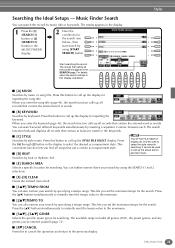
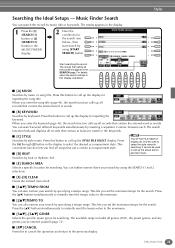
...the entered word or words.
■ [B] KEYWORD Searches by keyboard. Press this button to select the style name for searching. ...music genre for searching; When you set the maximum tempo for inputting the keyword. You can search the record by specifying a tempo range. This lets you enter the song title (page 48), the search function calls up the display for the search. PSR-2100...
Owner's Manual - Page 78


... significant enhancement of the "GM system level 1" standard, providing more information on the keyboard with the recorded song.
You can use . STANDBY ON
SONG
STYLE CONTROL
ACMP
BREAK
INTRO
SONG
...
• Songs you recorded (page 95) and stored to the PSR-2100, you can also display the music notation (PSR-2100 only) and lyrics in a variety of the instrument, performances you've...
Owner's Manual - Page 87
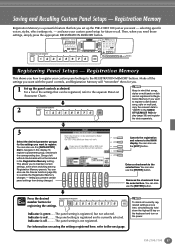
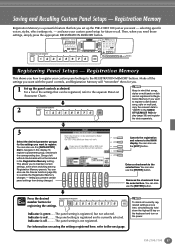
... 1
2
3
4
5
6
7
8
EXIT
BACK NEXT
MAIN LAYER LEFT
MUSIC FINDER
MAIN
ENDING / rit. Indicator is green .....The panel setting is a ... the PSR-2100/1100 just as you .
1 Set up the panel controls as desired. You can also use the [ENTER] button.
PSR-2100/1100... time, simultaneously hold down the highest B key on the keyboard and turn on saving the settings registered here, refer to ...
Owner's Manual - Page 90
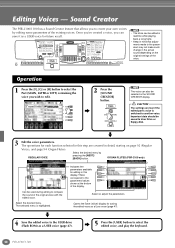
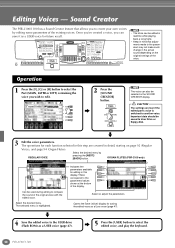
... The Voice can also be saved to select the edited voice, and play the keyboard.
90 PSR-2100/1100
STUDIO SYNC. The selected menu is switched to select the Part (MAIN, ...LINK
SOUND CREATOR
CHANNEL ON/OFF 1
2
3
4
5
6
7
8
PART
BACK NEXT
MAIN LAYER LEFT
MUSIC FINDER
LEFT HOLD
VOICE EFFECT HARMONY/
DSP
TOUCH SUSTAIN ECHO
MONO
VARIATION
VOICE PIANO & HARPSI. XG
USER
...
Owner's Manual - Page 95


... recorded on the PSR-2100/ 1100 are practicing. You can select from the Mixing Console and the settings can record only your own keyboard performances and store them for the keyboard performance (Main, ...and Step Recording methods. Several different recording methods are two ways to writing music notation onto paper. Moreover, even after you've set a voice for 2DD and 2HD...
Owner's Manual - Page 111
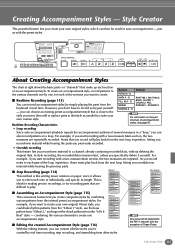
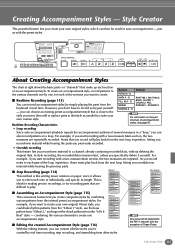
...BREAK
CHANNEL ON/OFF 1
2
3
4
5
6
7
8
MAIN LAYER LEFT MUSIC FINDER
INTRO
LEFT HOLD
VOICE EFFECT HARMONY/
DSP
TOUCH SUSTAIN ECHO
MONO
VARIATION
VOICE ... material to record every part yourself ENDING A - PSR-2100/1100 111 Style Creator
This powerful feature lets you...BASS, CHORD 1, CHORD 2, PAD, PHRASE 1, PHRASE 2
keyboard in a loop. combining the various elements to create.
...
Owner's Manual - Page 158
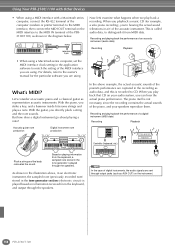
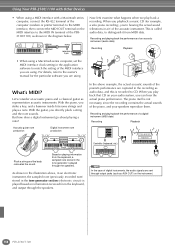
... (electronic circuit) is played based on the instrument.
158 PSR-2100/1100
With the piano, you directly pluck a string and ...the audio signals are using. When you playback a music CD (for the particular software you are sent through ...Tone generator (Electric circuit)
R
Playing the keyboard
Controller (keyboard, etc.) FD
Tone generator Sequencer
Pluck a string and the body resonates the...
Owner's Manual - Page 159


... piece of course play back the data.
Using these numbers as the basis for Musical Instrument Digital Interface, which key," "about how strong)
120 (strong)
Panel operations on the PSR-2100/1100 keyboard.
However, since the PSR-2100/1100 features a built-in sequencer that puts out a resonated note, the electronic instrument puts out information from your digital...
Owner's Manual - Page 160


...Transmit Channel, the receiving instrument will sound according to an external sequencer
PSR-2100/1100 track (channnel) MAIN LAYER LEFT STYLE instrument STYLE instrument STYLE...keyboard
PSR-2100/1100
MIDI receive
MIDI IN
MIDI OUT
160 PSR-2100/1100 Message Name
System Exclusive Message Realtime Messages
PSR-2100/1100 Operation/Panel Setting
Effect type settings (Mixing Console), etc. PSR-2100...
Owner's Manual - Page 166
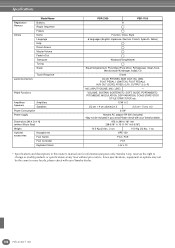
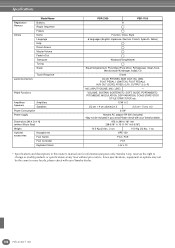
... Music Rest)
Weight
Optional accessories
Headphones Foot Switch
Foot Controller
Keyboard Stand
PSR-2100
PSR-1100
8
Function, Voice, Style 6 languages (English, Japanese, German, French, Spanish, Italian)
Keyboard/... only. Yamaha Corp. Specifications
Registration Memory
Others
Model Name Buttons Regist Sequence Freeze Demo Language Help Direct Access Master Volume Fade In/Out Transpose ...
Owner's Manual - Page 170
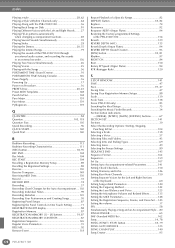
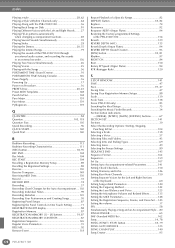
... 139 Scale Tune 138 Score (PSR-2100 only 83 Searching the Ideal Setups 73 Searching the Music Finder Records 34 Section button indications...Keyboard 60 Setting Song-related Parameters 140 Setting the Fingering Method 142 Setting the Level Balance and Voice 125 Setting the Microphone Volume and Related Effects ...........135 Setting the MIDI Parameters 148 Setting the Registration Sequence...
Similar Questions
How To Record Music From Yamaha Keyboard Psr 2100 In Computer
(Posted by Shnad 10 years ago)
Hey Everyone!
Could Someone Tell Me About Keyboard Yamaha Psr 400 Fuses ?
(Posted by jmafavre 10 years ago)
Can Someone Tell Me The 'keyboard To Laptop Jack Size'for Psr S550 Keyboard?
size of USB to HOST jack for yamaha psr s550B keyboard
size of USB to HOST jack for yamaha psr s550B keyboard
(Posted by rexalin005 11 years ago)

