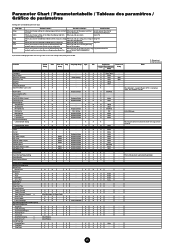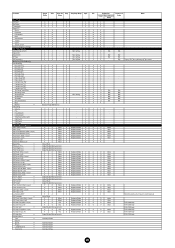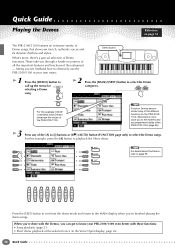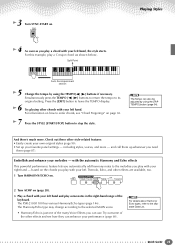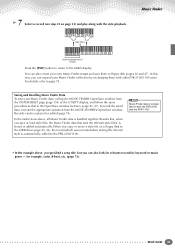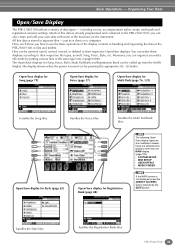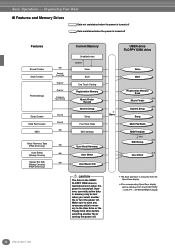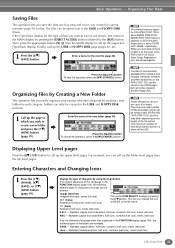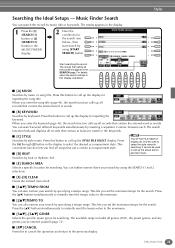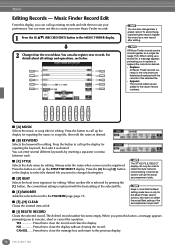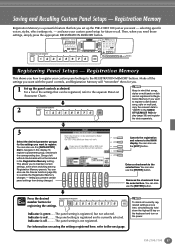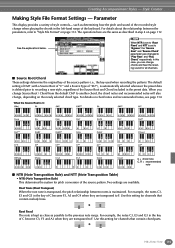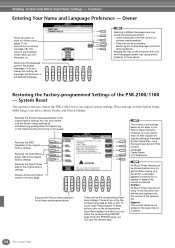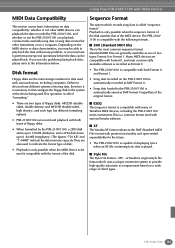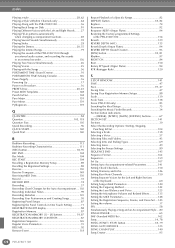Yamaha PSR-2100 Support Question
Find answers below for this question about Yamaha PSR-2100.Need a Yamaha PSR-2100 manual? We have 3 online manuals for this item!
Question posted by Bereket12 on December 11th, 2012
No Program Opened.
ello every one! I am church musician. one day when I save my files,the power is disconnected. than my Key Bord is dosn't open any programs. meen styles,voice any thing. can i get any solution please?
Current Answers
Related Yamaha PSR-2100 Manual Pages
Similar Questions
Yamaha Psr 2100 Body
Hello,I'm looking to forward to change the full body of my yamaha psr 2100 and just wanna know if it...
Hello,I'm looking to forward to change the full body of my yamaha psr 2100 and just wanna know if it...
(Posted by jmichelcollard 1 year ago)
Yamaha Keyboard Psr 520 Display Not Working
Yamaha keyboard PSR 520 display is not working. Please suggest remedy. I am in Chen
Yamaha keyboard PSR 520 display is not working. Please suggest remedy. I am in Chen
(Posted by benyas14 3 years ago)
Recording Music From Psr-s550 To Laptop
What Software Do We Use To Record Music From Psr-s550 To A Laptop
What Software Do We Use To Record Music From Psr-s550 To A Laptop
(Posted by kinivuira 6 years ago)
How To Record Music From Yamaha Keyboard Psr 2100 In Computer
(Posted by Shnad 10 years ago)