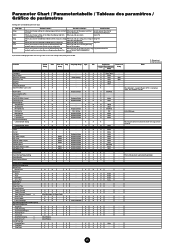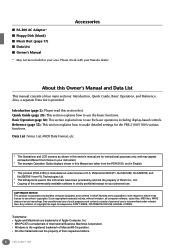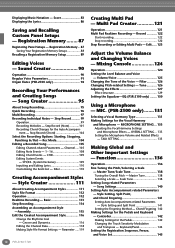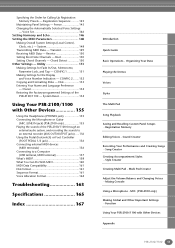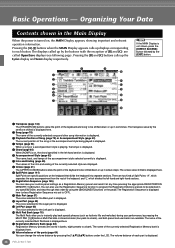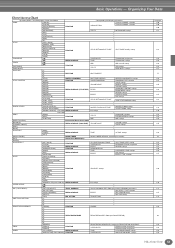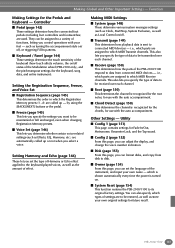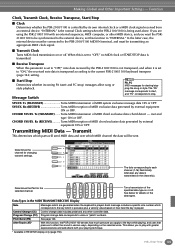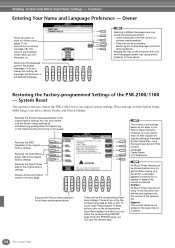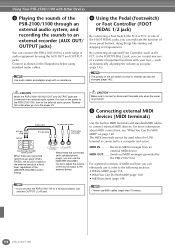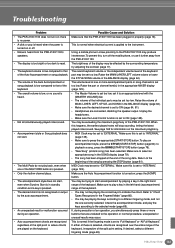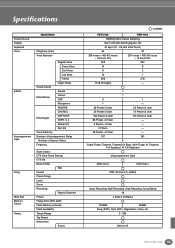Yamaha PSR-2100 Support Question
Find answers below for this question about Yamaha PSR-2100.Need a Yamaha PSR-2100 manual? We have 3 online manuals for this item!
Question posted by subhrendughosh on September 23rd, 2013
Psr2100 Display Problem
My Yamaha Psr2100 320*240 Dots & 14 Pin (sil) Dsplay Got A Few Horizontal Blue Lines Instead Of Menu Screen. I Can't Afford To Purchase A New Costly Display. How I Can Connect A Local/china Lcd Display? I'm Atechnical Person So Please Tell Me Connections Details.
Current Answers
Related Yamaha PSR-2100 Manual Pages
Similar Questions
Yamaha Keyboard Psr 520 Display Not Working
Yamaha keyboard PSR 520 display is not working. Please suggest remedy. I am in Chen
Yamaha keyboard PSR 520 display is not working. Please suggest remedy. I am in Chen
(Posted by benyas14 3 years ago)
Asseration Failed And Buttons Are Not Work Properly
Hi..I am from kanpur (Uttar pradesh)I have yamaha psr 2100 (old modal) that has some problem like as...
Hi..I am from kanpur (Uttar pradesh)I have yamaha psr 2100 (old modal) that has some problem like as...
(Posted by Leavemealone837 5 years ago)
Recording Music From Psr-s550 To Laptop
What Software Do We Use To Record Music From Psr-s550 To A Laptop
What Software Do We Use To Record Music From Psr-s550 To A Laptop
(Posted by kinivuira 6 years ago)
How To Record Music From Yamaha Keyboard Psr 2100 In Computer
(Posted by Shnad 10 years ago)