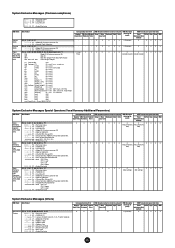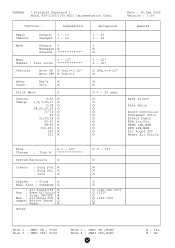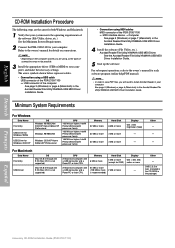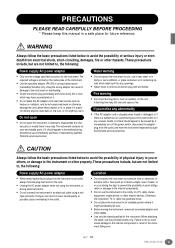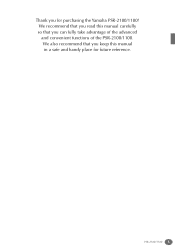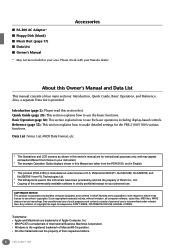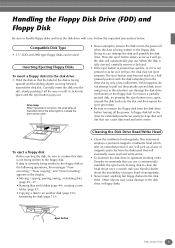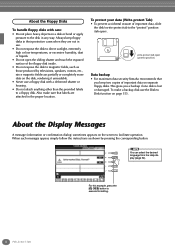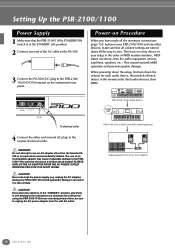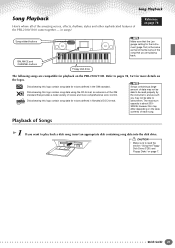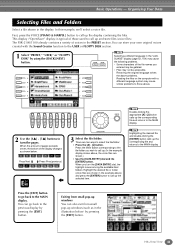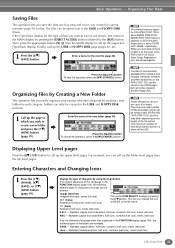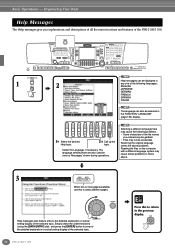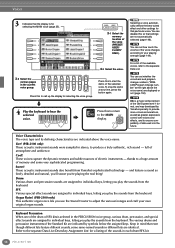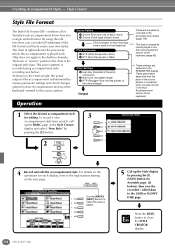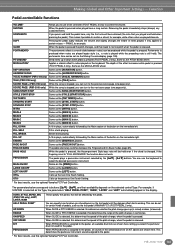Yamaha PSR-2100 Support Question
Find answers below for this question about Yamaha PSR-2100.Need a Yamaha PSR-2100 manual? We have 3 online manuals for this item!
Question posted by Wiunis on August 20th, 2014
Assertion Failed Yamaha Psr 2100 How It Solve
The person who posted this question about this Yamaha product did not include a detailed explanation. Please use the "Request More Information" button to the right if more details would help you to answer this question.
Current Answers
Related Yamaha PSR-2100 Manual Pages
Similar Questions
Solve Assertion Failed In Psr 1100
How can I solve assertion failed in psr 1100 as a pianist not technician? Show me both video and wri...
How can I solve assertion failed in psr 1100 as a pianist not technician? Show me both video and wri...
(Posted by schadrackmaniradukunda123 1 year ago)
How To Solve The Issue Of Yamaha Psr 1100 Show On Display Assertion Failed?
when I start my yamaha psr 2100 shows me a message said that assertion failed
when I start my yamaha psr 2100 shows me a message said that assertion failed
(Posted by ngizimanadonath 5 years ago)
Assertion Failed On My Psr 1100. When You Leave It For A While Before It Comes.
assertion failed on psr 1100 Yamaha keyboard.
assertion failed on psr 1100 Yamaha keyboard.
(Posted by duwoel 5 years ago)
Assertion Failed!
Assertion Failed! Message appears on opening screen. What would be the approx. cost for repairing th...
Assertion Failed! Message appears on opening screen. What would be the approx. cost for repairing th...
(Posted by sumanmukhereem 10 years ago)
Assertion Failed
my keyboard psr2100 say that (assertion failed) how do it solve this problem? thank you
my keyboard psr2100 say that (assertion failed) how do it solve this problem? thank you
(Posted by bereketanjelo 12 years ago)