Yamaha PSR-202 Support Question
Find answers below for this question about Yamaha PSR-202.Need a Yamaha PSR-202 manual? We have 1 online manual for this item!
Current Answers
There are currently no answers that have been posted for this question.
Be the first to post an answer! Remember that you can earn up to 1,100 points for every answer you submit. The better the quality of your answer, the better chance it has to be accepted.
Be the first to post an answer! Remember that you can earn up to 1,100 points for every answer you submit. The better the quality of your answer, the better chance it has to be accepted.
Related Yamaha PSR-202 Manual Pages
Owner's Manual - Page 4
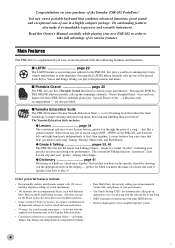
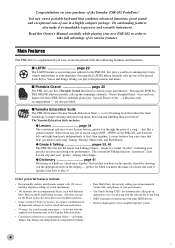
... yet easy-to play . G Grade & Talking pages 39, 40 The PSR-202 also has the Grade and Talking features. You now own a portable keyboard that teaches you know the name of a song - Grade is an exciting new addition to play Latin percussion and music. G Dictionary page 41 Dictionary is a built-in , high-quality stereo...
Owner's Manual - Page 6
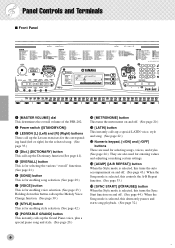
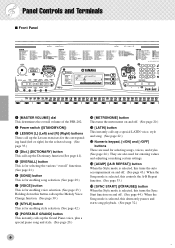
Panel Controls and Terminals
I Front Panel
r
q
t
we
!8 !3 !4 !5 !6 !7
000 GrandPno
116
!0
!2
y
o
u
!1
i
!9
@0
q [MASTER VOLUME] dial This determines the overall volume of the PSR-202.
t [OVERALL] button This is for selecting the various "overall" functions. (See page 21.)
y [SONG] button This is for enabling song selection. (See page 29.)
u [VOICE] ...
Owner's Manual - Page 9
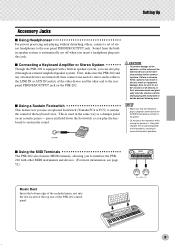
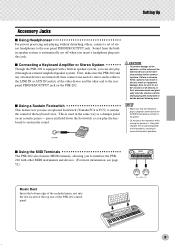
...cable to the LINE IN or AUX IN jack(s) of the included music rest into this changes the recognized polarity of the PSR-202 control panel.
9
7 I Using a Sustain Footswitch This feature ...jack. I Connecting a Keyboard Amplifier or Stereo System Though the PSR-202 is used in electric shock or equipment damage. I Using the MIDI Terminals The PSR-202 also features MIDI terminals...
Owner's Manual - Page 11
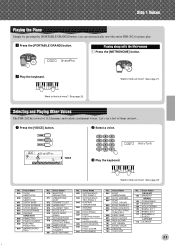
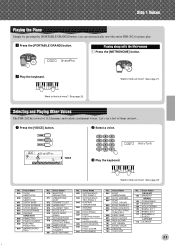
...;nd out more? Want to find out more ? Selecting and Playing Other Voices
The PSR-202 has a total of them out now...
Playing along with the Metronome z Press the [METRONOME] button.
000 GrandPno
x Play the keyboard.
Voice Name DRUM KIT
105 DRUM KIT BRASIL
106 CAVAQUINHO 107 BANDOLIM 108 VIOLA CAIPIRA 109...
Owner's Manual - Page 17
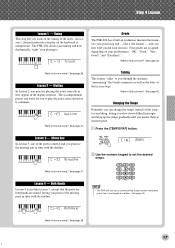
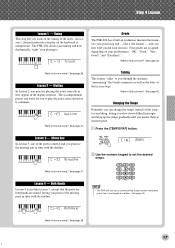
...playing is unimportant.
The accompaniment pauses and waits for both hands are assigned, depending on the keyboard is . Want to find out more ? r3 MinusOne
116 TEMPO
x Use the ...;nd out more ? Talking
This feature "talks" to find out more ? Lesson 3 -
The PSR-202 checks your timing and how rhythmically "tight" your practicing and - tells you how well you to set the...
Owner's Manual - Page 18
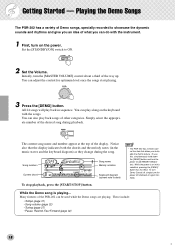
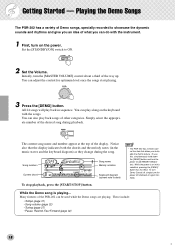
...music staves and the keyboard diagram) as they change during playback. Playing the Demo Songs
The PSR-202 has a variety of Demo songs, specially recorded to showcase the dynamic sounds and rhythms and give you an idea of the PSR-202... play back in sequence. Song name Melody notation
Keyboard diagram (current note is dark)
• The PSR-202 has a Demo Cancel function that the display indicates...
Owner's Manual - Page 19
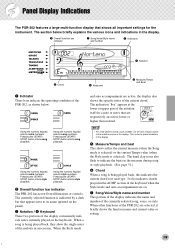
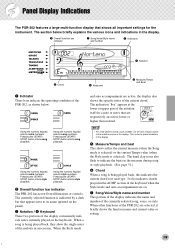
... also
shows the specific notes of the PSR-202, as BM7), not all important settings for a note or notes that shows all notes may be shown in succession. w Overall function bar indicator
u Song/Voice/Style name and number
q Indicators
002 Norteno
003
e Notation
y Chord
r Keyboard
t Measure/Tempo and Beat
q Indicator These bars...
Owner's Manual - Page 24
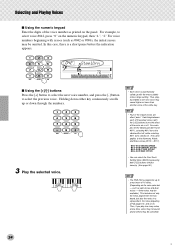
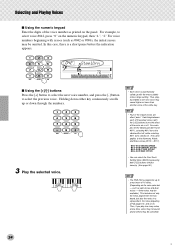
... at one voice may be available.) This includes not only the notes played from the keyboard, but also the notes in a style pattern, the notes played by pressing both [+]/[-] buttons simultaneously. (See page 26.)
• The PSR-202 is a short pause before the indication appears.
042
SteelDrm
TEMPO
116
I Using the numeric keypad...
Owner's Manual - Page 25
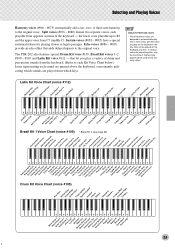
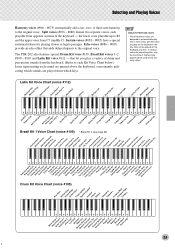
... designed to automatically play two or more notes with the notes you play on the keyboard at a time. Selecting and Playing Voices
Harmony voices (#066 - #075) automatically ... voices are played together, only the last note or highest note played will be played on the keyboard, only one -, two- The PSR-202 also features special Drum Kit voice #105, Brasil Kit voices 1-2 #109 - #110 and Latin...
Owner's Manual - Page 29
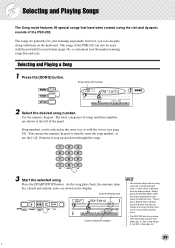
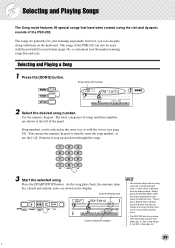
... The basic categories of songs and their numbers are shown at the left of the PSR-202 can be used with them on the keyboard. Simply press the [VOICE] button while the song is playing back and select the...selected in the same way as with the song using the rich and dynamic sounds of the PSR-202. There's also a Melody Voice Change function (below) that lets you change the song's melody voice ...
Owner's Manual - Page 30
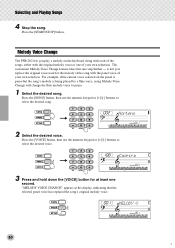
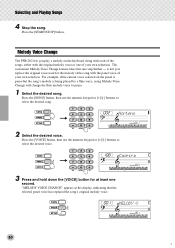
Melody Voice Change
The PSR-202 lets you replace the original voice used for at least one step further - Press the [SONG] button, then ...V
001
30
28 The convenient Melody Voice Change feature takes this one second. For example, if the current voice selected on the keyboard along with each of the songs, either with the panel voice of your own selection.
Press the [VOICE] button, then use...
Owner's Manual - Page 34


...correct notes before continuing playback of the PSR-202 can be used , as long ...music and play the keyboard.
All of the 75 songs of the song. Lessons 1 3 apply to play and master both the left - I Lesson 2 - I Lesson 1 - letting you practice the left - Minus One This lesson step plays back the song with these educational features. Waiting In this lesson step, the PSR-202...
Owner's Manual - Page 36
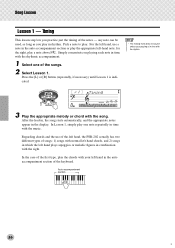
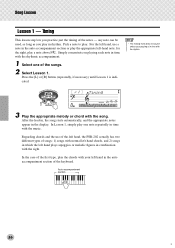
... for the right, play . r1 Timing
-04
m
3 Play the appropriate melody or chord with the music. In the case of the first type, play in time with the rhythmic accompaniment.
1 Select ... normal left-hand chords, and 2) songs in which the left hand, the PSR-202 actually has two different types of the keyboard.
Regarding chords and the use a note in time with the rhythm. Timing
...
Owner's Manual - Page 37


...own pace, until you practice one part muted (either the left part or the right)- The PSR-202 plays back the song accompaniment with the song.
Lesson 3 - r3 MinusOne
-04
m
37
35...
• Depending on the selected song, the rhythm part may be muted for you practice reading the music at the proper tempo. Minus One
This lesson step lets you can master playing them correctly.
1 Select...
Owner's Manual - Page 42
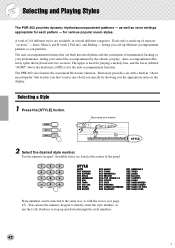
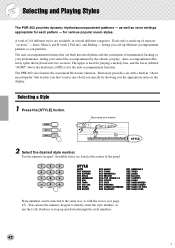
... perform. for each pattern -
Available styles are available, in the same way as voice settings appropriate for various popular music styles.
The PSR-202 also features the convenient Dictionary function.
Auto accompaniment effectively splits the keyboard into the rhythms add the excitement of the panel. Use the numeric keypad. Intro, Main A and B (with a built...
Owner's Manual - Page 44
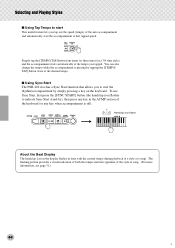
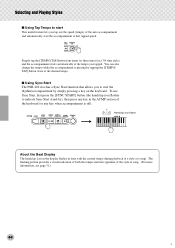
...the tempo and time signature of a style (or song). Selecting and Playing Styles
I Using Sync Start The PSR-202 also has a Sync Start function that tapped speed.
I Using Tap Tempo to start This useful feature lets...press any key when accompaniment is playing by simply pressing a key on the keyboard. Handclap icon flases
About the Beat Display The handclap icon in the display fl...
Owner's Manual - Page 48
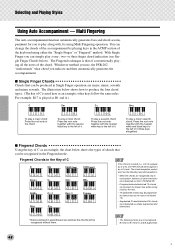
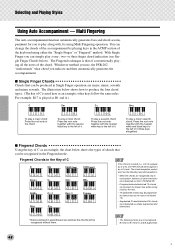
...left of it (three keys altogether).
I Single Finger Chords Chords that of the keyboard using Multi Fingering operation. the chords will still recognize it . Multi Fingering
The auto...see Single Finger Chords below shows the types of the chord. Whichever method you use, the PSR-202 "understands" what chord you can change the chords of the accompaniment by using either the "...
Owner's Manual - Page 51


... and Song modes).
1 Select the Pad function in the Overall menu. Selecting and Playing Styles
Multi Pads
These convenient pads let you instantly trigger various musical and rhythmic phrases as well.
51
49 The phrases play the PSR-202. There are automatically called up.
Owner's Manual - Page 52
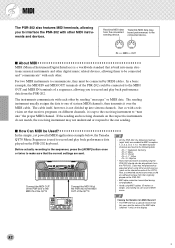
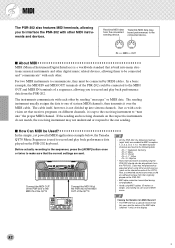
... for MIDI Channel 1
• The PSR-202 has a special function that originally played on the PSR-202 keyboard. MIDI
The PSR-202 also features MIDI terminals, allowing you to interface the PSR-202 with other by MIDI cables. Receives MIDI data from the PSR-202. Data may sound at a different octave from the PSR-202.
Transmits MIDI data (keyboard performance) to record and play...
Owner's Manual - Page 53
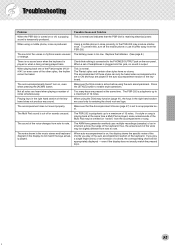
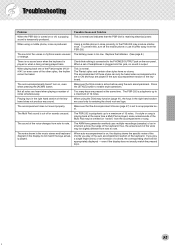
... the Style mode is active before using a mobile phone, noise is connected to the PSR-202 may be heard. Too many keys are played in the right hand section of notes simultaneously. The notes shown in the music staves and keyboard diagram in the right hand section are heard when playing a number of the...
Similar Questions
Yamaha Keyboard Psr 520 Display Not Working
Yamaha keyboard PSR 520 display is not working. Please suggest remedy. I am in Chen
Yamaha keyboard PSR 520 display is not working. Please suggest remedy. I am in Chen
(Posted by benyas14 3 years ago)
Recording Music From Psr-s550 To Laptop
What Software Do We Use To Record Music From Psr-s550 To A Laptop
What Software Do We Use To Record Music From Psr-s550 To A Laptop
(Posted by kinivuira 6 years ago)
Do You Have Floppy Drive To Usb Port Converter For Yamaha Keyboard Psr 546 ?
My Keyboard is Yamaha PSR 546 with Floppy drive. I want to replace Floppy drive to USB Port.Do you h...
My Keyboard is Yamaha PSR 546 with Floppy drive. I want to replace Floppy drive to USB Port.Do you h...
(Posted by renferns 11 years ago)

