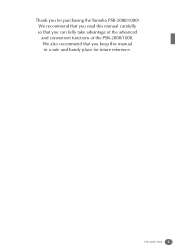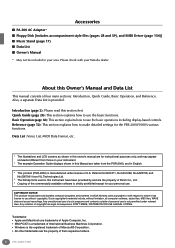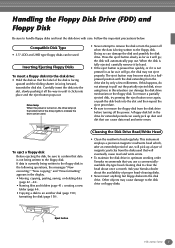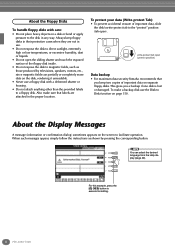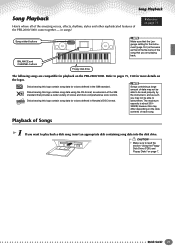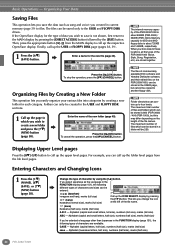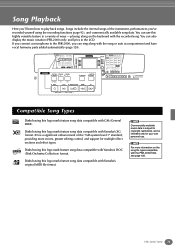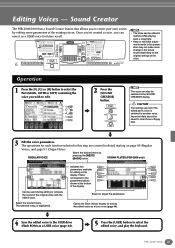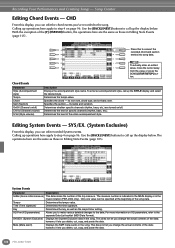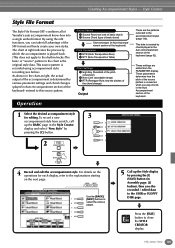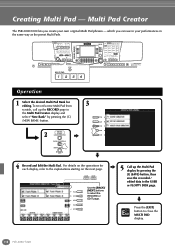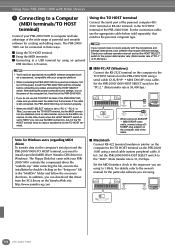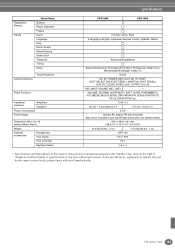Yamaha PSR-2000 Support Question
Find answers below for this question about Yamaha PSR-2000.Need a Yamaha PSR-2000 manual? We have 2 online manuals for this item!
Question posted by Edgabuya on August 8th, 2018
I’ve Lost The Floppy Demo Disc Of My Yamaha Pst 2000 Can You Tell Me Where Can
where can I get the par Yamaha demo floppy disc. Thank
Current Answers
Answer #1: Posted by Odin on August 8th, 2018 4:27 PM
First try Yamaha [use the contact information here--https://www.contacthelp.com/yamaha/customer-servic...]. If that's unsuccessful your only real prospect is with a current or former owner, for which you may want to try http://www.searchtempest.com/,* which reflects listings from Craigslist, eBay, and other sources. Or you might try advertising for one yourself (free), on Craigslist. (Go to http://losangeles.craigslist.org/ and switch to your locality from the list on the right.)
*For this option, you may want to use a free tracking program like https://www.followthatpage.com/ to save you from having to repeat your search over time.
*For this option, you may want to use a free tracking program like https://www.followthatpage.com/ to save you from having to repeat your search over time.
Hope this is useful. Please don't forget to click the Accept This Answer button if you do accept it. My aim is to provide reliable helpful answers, not just a lot of them. See https://www.helpowl.com/profile/Odin.
Related Yamaha PSR-2000 Manual Pages
Similar Questions
Installing Styles And Voices Of Yamaha Psr 2000
How can install styles and voices of yamaha psr 2000 on my flash drive device
How can install styles and voices of yamaha psr 2000 on my flash drive device
(Posted by princelu997 9 months ago)
Do You Have Floppy Drive To Usb Port Converter For Yamaha Keyboard Psr 546 ?
My Keyboard is Yamaha PSR 546 with Floppy drive. I want to replace Floppy drive to USB Port.Do you h...
My Keyboard is Yamaha PSR 546 with Floppy drive. I want to replace Floppy drive to USB Port.Do you h...
(Posted by renferns 11 years ago)
Yamaha Psr 2000 Organ Leslie Efx
how can I get rid of that ugly vibrato you guys call a lesilie efx (modulation wheel) off the organ ...
how can I get rid of that ugly vibrato you guys call a lesilie efx (modulation wheel) off the organ ...
(Posted by vvpds 11 years ago)