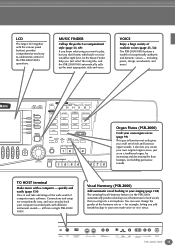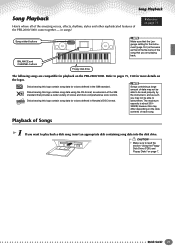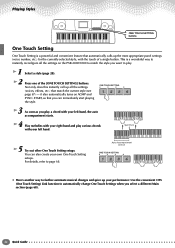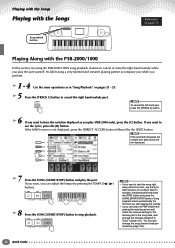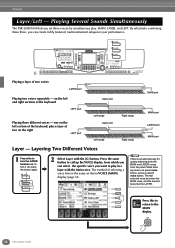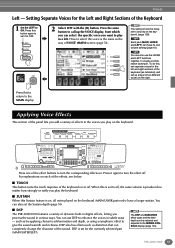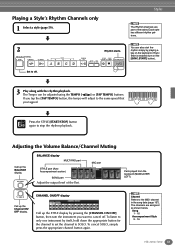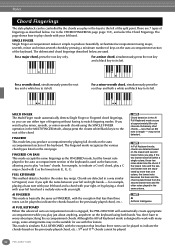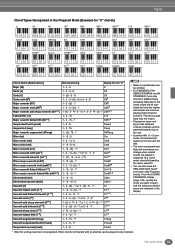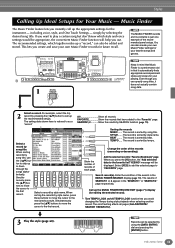Yamaha PSR-2000 Support Question
Find answers below for this question about Yamaha PSR-2000.Need a Yamaha PSR-2000 manual? We have 2 online manuals for this item!
Question posted by meramusic91 on December 27th, 2016
I Want Purchaisd Psr 2000 Motherboard....
The person who posted this question about this Yamaha product did not include a detailed explanation. Please use the "Request More Information" button to the right if more details would help you to answer this question.
Current Answers
Answer #1: Posted by hzplj9 on December 27th, 2016 1:39 PM
These people profess they have parts for your Keyboard but you do not state which board you require. A code number would be useful if you do an internet search for the specific PCB you need.
http://www.keyboardkountry.com/keyboard-parts/yamaha/psr-2000/
Hope that helps somewhat.
Related Yamaha PSR-2000 Manual Pages
Similar Questions
Installing Styles And Voices Of Yamaha Psr 2000
How can install styles and voices of yamaha psr 2000 on my flash drive device
How can install styles and voices of yamaha psr 2000 on my flash drive device
(Posted by princelu997 9 months ago)
Help With Yamaha Psr 2000.
I have a sunken/sagging white key on my PSR2000. I need to know how to remove that section/octave to...
I have a sunken/sagging white key on my PSR2000. I need to know how to remove that section/octave to...
(Posted by tread26763 1 year ago)
Music Keyboard
i want to buy a motherboard for yamaha psr -e423 or e433
i want to buy a motherboard for yamaha psr -e423 or e433
(Posted by bwalya905 8 years ago)
Yamaha Psr 2000 Organ Leslie Efx
how can I get rid of that ugly vibrato you guys call a lesilie efx (modulation wheel) off the organ ...
how can I get rid of that ugly vibrato you guys call a lesilie efx (modulation wheel) off the organ ...
(Posted by vvpds 11 years ago)