Yamaha PSR-195 Support Question
Find answers below for this question about Yamaha PSR-195.Need a Yamaha PSR-195 manual? We have 1 online manual for this item!
Question posted by smezaldm on March 7th, 2014
How To Fix Note Key On Yamaha Prs-195
my C and F# key are not working what do I do to fix this issue as soon as possible
Current Answers
There are currently no answers that have been posted for this question.
Be the first to post an answer! Remember that you can earn up to 1,100 points for every answer you submit. The better the quality of your answer, the better chance it has to be accepted.
Be the first to post an answer! Remember that you can earn up to 1,100 points for every answer you submit. The better the quality of your answer, the better chance it has to be accepted.
Related Yamaha PSR-195 Manual Pages
Owner's Manual - Page 4
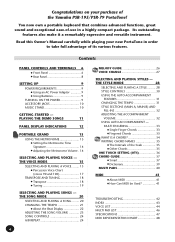
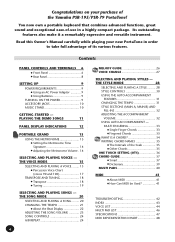
...q Using Batteries 9
TURNING ON THE POWER 9 ACCESSORY JACKS 10 MUSIC STAND 10
GETTING STARTED -
You now own a portable keyboard that combines advanced functions, great sound and exceptional ease-of the ...features.
Read this Owner's Manual carefully while playing your purchase of the Yamaha PSR-195/PSR-79 PortaTone! PLAYING THE DEMO SONGS
11
PANEL DISPLAY INDICATIONS
12
PORTABLE...
Owner's Manual - Page 5


...-quality stereo amplifier/speaker system.
5 Main Features
The PSR-195/PSR-79 is a built-in "chord encyclopedia" that make studying and practicing music more fun and fulfilling than ever before! Waiting and Minus One - The expert backing parts encourage you play specific chords. a set of the Yamaha Education Suite.
• Convenient control over accompaniment Styles...
Owner's Manual - Page 10
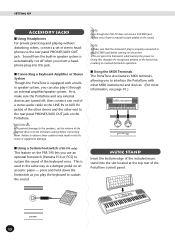
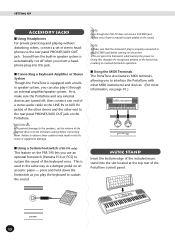
... as a damper pedal on the PSR-195 lets you can also play the keyboard to the rear panel PHONES/AUX OUT jack on . s Using the MIDI Terminals The PortaTone also features MIDI terminals, allowing you to interface the PortaTone with a builtin speaker system, you use an optional footswitch (Yamaha FC4 or FC5) to sustain...
Owner's Manual - Page 11


...display indicates both the chords (except for song #1, "StarWars") and the melody notes (in the music staves and the keyboard diagram) as they change to match the changes in sequence. Many features of...on selecting and playing individual songs, see page 20.
002 MEASURE
Current chord
Keyboard diagram (current note is dark)
Melody notation
While the Demo song is automatically called up .
...
Owner's Manual - Page 17
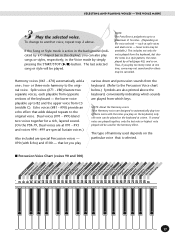
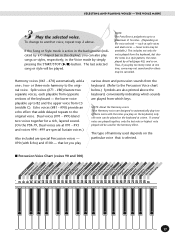
... to B2 and the upper voice from opposite sections of 16 notes. (Depending on . Selecting and Playing Voices -
To change to a maximum of the keyboard - the lower voice playable up to another voice, repeat step 2 above the keyboard, conveniently indicating which keys. If several notes are designed to the Percussion Voice chart below.) Symbols are...
Owner's Manual - Page 20


...
0
a
b
20 Press the SONG button. As the song plays back, the measure number, chords and melody notes are shown in the song itself.
The basic categories of songs and their numbers are generally for your listening enjoyment;...Playing Songs -
Song numbers can also play it manually on the keyboard.
keys to step up and down through the songs, or press the SONG button to directly...
Owner's Manual - Page 26


... 20.)
Set the Melody Guide function. There are two different types of the melody in the music staves and the keyboard diagram in the music staves and the keyboard diagram). Press the MELODY GUIDE button repeatedly until each note is selected.
26 This allows you can be played is indicated in the display (in the...
Owner's Manual - Page 27


...of the PortaTone often use special voices that the voice played from the keyboard. NOTE: The songs of the song and the keyboard voice both change the Melody Guide setting while the song is playing back ... CHANGE
MELODY GUIDE
WAITING MINUS ONE OFF
VC On
001 MEASURE
Change the Voice directly.
keys or the numeric keypad.
When set to the new selection. Press the VOICE CHANGE button...
Owner's Manual - Page 28


...the keyboard) is selected
SONG
VOICE
STYLE
Select the desired style number.
Selecting and Playing Styles - Style numbers can use the +/-
keys to... step up of separate "sections" - The auto accompaniment features that are built into two sections: The upper is used for each pattern - Style name and number
001 8BtPop
TEMPO
116
Indicates Style mode is for various popular music...
Owner's Manual - Page 30


NOTE: To have the Ending section gradually slow down as style controls.
AUTO FILL
MAIN A
MAIN B
CHORD SMART OTS GUIDE... the display function as it is finished. Pressing this button selects the Main B section or adds a Fill-in one of the keyboard (or any key when accompaniment is off . (See page 36.)
ACMP SYNCON/OFF START
START/ STOP
INTRO/ ENDING
rit.
Using an Ending section ...
Owner's Manual - Page 31


...chord accompaniment change with your performance.
You can also be adjusted over a range of the keyboard are also detected and played when the accompaniment is stopped. For instructions on the auto ...Features
Turn on changing the Tempo, see page 21.
Try playing a few successive single notes with each key you to turn off and on .
8BtPop
ACMP ON
TEMPO
116
Select and play ...
Owner's Manual - Page 33


... recognize it as Bb
C7
and A.)
Cm7
To play a seventh chord: Press the root note together with any white and black keys to the left of the keyboard using Multi Fingering operation. To play along with any white key to the left of chords that can be recognized without them.
33 You can simply...
Owner's Manual - Page 34


...notes played simultaneously is a chord. (Two notes played together is a Chord? Keeping our root note fixed and changing these notes by determining its "key" and forms the basis for how we hear the other notes... harmonies can also change the order of the notes (called "inversions"), or play the same notes in music. A wide variety of three notes and are arranged.
34 C)
Minor chord (...
Owner's Manual - Page 35


...type as well. Examples for the key of C are shown below .) For example,
the minor 6th chord includes the 6th note of the scale, the major 7th chord has the 7th note of the C major scale:
CDEFGABCDE...Style Mode
Writing Chord Names
Knowing how to the right of the note from the root. (See the keyboard diagram below . The Intervals of a song. the number
being the distance of the root.
Owner's Manual - Page 39
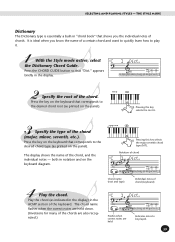
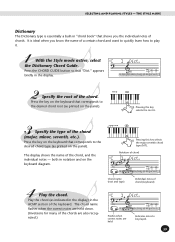
... the chord.
Notation of chord
Dict.
8va
M7
ACMP ON
TEMPO
116
Chord name (root and type)
Individual notes of the chord.
Press the key on the keyboard that corresponds to play it. Play the chord (as indicated in the display) in notation and on the panel).
CHORD TYPE
M7
D EF
Pressing this...
Owner's Manual - Page 41


... channels are fixed to communicate, they must be played back from that the current settings are enabled for MIDI reception: 1, 2, 3, 4, 5, 6, 7, 10.
About MIDI
MIDI (Musical Instrument Digital ... PortaTone keyboard. In the simple, yet powerful MIDI application example below, the Yamaha QY-70 Music Sequencer is up into many electronic musical instruments and other digital music related...
Owner's Manual - Page 42


... that Melody Guide is too low. The notes shown in the music staves and keyboard diagram in the ACMP section of the song doesn't play a single finger chord, or an inversion of notes simultaneously. even if the display does not exactly match the pressed keys.
When one of the keyboard.
If a style or song is playing...
Owner's Manual - Page 47
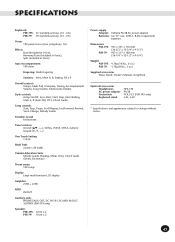
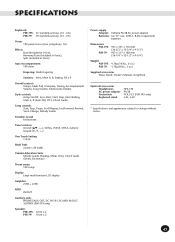
...
Yamaha Education...PSR-195: 4.7kg (10 Ibs., 6 oz.) PSR-79: 3.7kg (8 Ibs., 3 oz.)
Supplied accessories Music Stand, Owner's Manual, Song Book
Optional accessories Headphones: AC power adaptor: Footswitch: Keyboard stand:
HPE-150 PA-3B FC4, FC5 (PSR-195 only) L-2L, L-2C
* Specifications and appearance subject to change without notice.
47 SPECIFICATIONS
Keyboard PSR-195: 61 standard-size keys...
Owner's Manual - Page 48
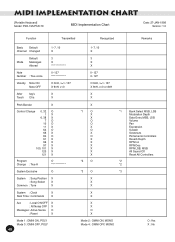
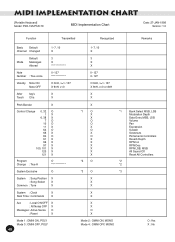
midi implementation chart
[Portable Keyboard] Model: PSR-195/PSR-79
MIDI Implementation Chart
Date: 27-JAN-1998 Version: 1.0
Function
Transmitted
Recognized
Remarks
Basic Default Channel Changed
1~7, 10 X
Mode
Default Messages Altered
3 X
Note Number : True voice
0~127
Velocity Note ON Note OFF
O 9nH, v=1~127 X 9nH, v=0
After
key's
X
Touch Ch's
X
Pitch Bender
X
Control ...
Owner's Manual - Page 51
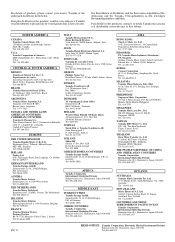
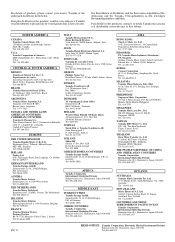
...-Vallée Cedex 2, France Tel: 01-64-61-4000
ITALY Yamaha Musica Italia S.P.A., Home Keyboard Division Viale Italia 88, 20020 Lainate (Milano), Italy Tel: 02-935-771
SPAIN Yamaha-Hazen Electronica Musical, S.A. Puyat Avenue, P.O. Yamaha Corporation of Germany Tel: 04101-3030
OTHER COUNTRIES Yamaha Corporation, International Marketing Division Nakazawa-cho 10-1, Hamamatsu, Japan 430-8650...
Similar Questions
Yamaha Keyboard Psr 520 Display Not Working
Yamaha keyboard PSR 520 display is not working. Please suggest remedy. I am in Chen
Yamaha keyboard PSR 520 display is not working. Please suggest remedy. I am in Chen
(Posted by benyas14 3 years ago)
No Sound From C Note Keys
no sound from non of the C note keys on PSR- E423 yamaha keyboard..Please help
no sound from non of the C note keys on PSR- E423 yamaha keyboard..Please help
(Posted by reenaelin 10 years ago)
Not All Notes Are Displayed
how to fix so all notes can be displayed on keyboard?
how to fix so all notes can be displayed on keyboard?
(Posted by ralphphd 11 years ago)
Cord For Psr-195
I have inherited a PSR-195 but it has no cord. What does one cost?
I have inherited a PSR-195 but it has no cord. What does one cost?
(Posted by karleenphillips2 11 years ago)

