Yamaha PSR-195 Support Question
Find answers below for this question about Yamaha PSR-195.Need a Yamaha PSR-195 manual? We have 1 online manual for this item!
Question posted by smezaldm on March 6th, 2014
C And F# Keys Won't Play
What can I do to fix my PSR-195 that just quit playing the c and F# keys? Please help my keyboard is needed for rehearsal with the church youth choir
Current Answers
There are currently no answers that have been posted for this question.
Be the first to post an answer! Remember that you can earn up to 1,100 points for every answer you submit. The better the quality of your answer, the better chance it has to be accepted.
Be the first to post an answer! Remember that you can earn up to 1,100 points for every answer you submit. The better the quality of your answer, the better chance it has to be accepted.
Related Yamaha PSR-195 Manual Pages
Owner's Manual - Page 4
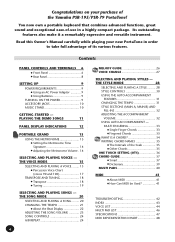
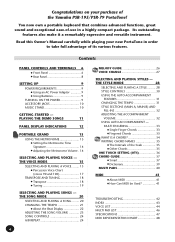
... a portable keyboard that combines advanced functions, great sound and exceptional ease-of-use in order to take full advantage of its various features.
PLAYING THE DEMO...ACCESSORY JACKS 10 MUSIC STAND 10
GETTING STARTED - MULTI FINGERING 33 q Single Finger Chords 33 q Fingered Chords 33
WHAT IS A CHORD 34 WRITING CHORD NAMES 35
q The Intervals of the Yamaha PSR-195/PSR-79 PortaTone!...
Owner's Manual - Page 5


...appropriate voice for playing with different Intro, Main A and B, and Ending sections. Main Features
The PSR-195/PSR-79 is a built-in "chord encyclopedia" that teaches you how to play specific chords.... keyboard with the sophisticated learning tools of all important settings, as well as chord and note indications. • 100 songs, for your best and make studying and practicing music ...
Owner's Manual - Page 7


...16.) They are also used for entering certain values, such as the time signature for the Metronome (page 14), and the key signature for selecting the various "overall" functions and setting their values. (See page 23.) They are also used to respectively fast... page 37.) When the Song mode is selected, this is se- lected, this is used to play pre-programmed musical phrases. (See page 40.)
7
Owner's Manual - Page 10
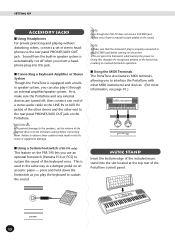
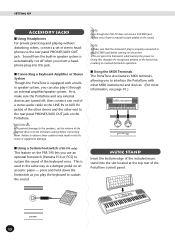
...Music Stand
Insert the bottom edge of the included music stand into this changes the recognized polarity of the footswitch, resulting in the same way as you play it through an external amplifier/speaker system. NOTE: Even though the PSR...AUX OUT jack.
s Connecting a Keyboard Amplifier or Stereo System Though the ... while turning the power on the PSR-195 lets you to the rear panel...
Owner's Manual - Page 11


...to match the changes in the song of the way up and set to play in the music staves and the keyboard diagram) as they change to showcase the dynamic sounds and rhythms and give...the Demo song is automatically called up . Whenever the power is turned on (page 27), the keyboard voice will play Voice 1 (GrandPno). Notice also that the display indicates both the chords (except for song #1, "...
Owner's Manual - Page 17
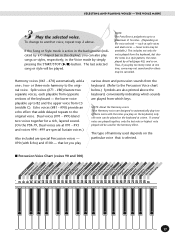
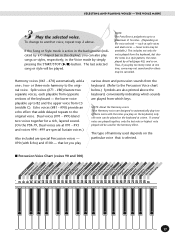
...played.
The type of harmony used for a rich, layered sound. (On the PSR-79, Dual voices are designed to a maximum of the keyboard - fewer notes may be available.) This includes not only the notes played...to another voice, repeat step 2 above the keyboard, conveniently indicating which keys. the lower voice playable up to automatically play songs or styles, respectively, in the Voice ...
Owner's Manual - Page 20


... function lets you can "mute" the original melody and play along with them on the keyboard yourself.
Song numbers can use the +/- Press the START/STOP (>/s) button. however, you set whether the keyboard voice changes or not with the voices (see page 16).
keys to step up and down through the songs, or press...
Owner's Manual - Page 26


... part naturally in the display. Selecting and Playing Songs - To further help you to practice the melody at your own pace. These can play that makes practice and learning of the song, allowing you can be played is indicated in the display (in the music staves and the keyboard diagram).
VOICE CHANGE
MELODY GUIDE
WAITING MINUS...
Owner's Manual - Page 27


...the Voice directly. keys or the numeric keypad. With the Song mode active, select the desired song. (See page 20.)
Change the Voice Change setting.
Each song is playing back by simply ...your own voice selections by the letters "SG" in the normal fashion (page 20) and play the keyboard.
Press the VOICE CHANGE button to turn Voice Change on ensures that are indicated by using the...
Owner's Manual - Page 28


...two sections: The upper is used for playing a melody line, and the lower (labeled "ACMP" below the keyboard) is for various popular music styles. Use the numeric keypad. You can... to step up of the panel. for the auto accompaniment function. Selecting and Playing Styles - as well as you play. keys to advance through the style numbers.
1
2
3
4
5
6
7
8
9
0...
Owner's Manual - Page 29
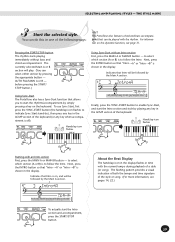
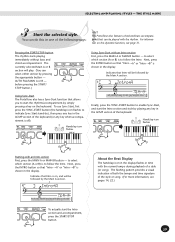
... pattern provides a visual indication of both the tempo and time signature of the keyboard (or any key in one of the following ways:
HINT: The PortaTone also features chord and bass...information on , and will be followed by simply pressing a key on the keyboard. to select which section (A or B) is
shown in the display.
Selecting and Playing Styles - AUTO FILL/MAIN A or B - before ...
Owner's Manual - Page 30


... the SYNC-START button This stops the style and automatically enables Sync-Start, letting you re-start the style by simply playing a chord or key in one of the keyboard (or any key when accompaniment is active, the panel buttons below the display function as it is finished. Style Controls
When the Style mode...
Owner's Manual - Page 31


...effect, this gives you a "split keyboard," with each key you play a style.
When switching styles during playback, the last tempo setting is stopped. Selecting and Playing Styles - The Style Mode
Using ...different style is selected, the tempo returns to the default setting of the keyboard are also detected and played when the accompaniment is maintained. (This allows you to turn off and ...
Owner's Manual - Page 33


... also has the following chords are interpreted as the root. • 7th flatted 5th chords may be played with , by playing keys in Single Finger
operation are optional; C
Cm
Csus 4
C7
CmM 7
C7 b5
Cm 6
C...is played as an example; all the notes of C is that can simply play a seventh chord: Press the root note together with any white and black keys to the left of the keyboard ...
Owner's Manual - Page 34


... types of emotions and feelings can create four different chords. The root (also called "inversions"), or play the same notes in which they are arranged.
34
Major chord (ex. Caug)
Diminished chord (ex... notes. Keeping our root note fixed and changing these notes by determining its "key" and forms the basis for how we can be built in music. without changing the basic nature of...
Owner's Manual - Page 35


...that makes them instantly recognizable (and gives you need to read and write chord names is omitted....them with the voicing or inversion that to play them in an uppercase letter. Examples for the key of C are indicated in the chord name ...very simple to use this diagram of
the scale, etc. Selecting and Playing Styles - The Style Mode
Writing Chord Names
Knowing how to specify sharp ...
Owner's Manual - Page 36


...playing a key in the ACMP section of the styles, as described in steps 1 2 on page 28. To turn One Touch Setting off, press the button again (so that "OTS On" appears briefly in the display).
36 Select one of the keyboard...Setting (OTS)
The One Touch Setting function automatically selects an appropriate voice for playing with the style you change the style. Turn on , the voice automatically ...
Owner's Manual - Page 39
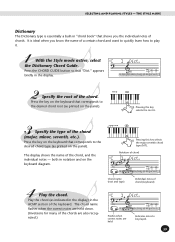
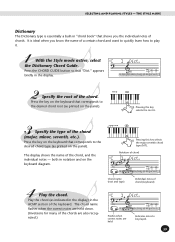
... appears briefly in the ACMP section of the chord (major, minor, seventh, etc.).
Press the key on the keyboard that corresponds to play it.
With the Style mode active, select the Dictionary Chord Guide.
G
Pressing this key selects the major seventh chord type (M7). The display shows the name of the chords are also...
Owner's Manual - Page 41


...Keyboard, harmony Ch. 2 : Bass Ch. 3 : Chord Ch. 4 - 7 : Other Ch. 10 : Rhythm
• Parts that is up into many electronic musical instruments and other digital music related devices, allowing them to record and play back
performance data played... MIDI
Selecting and Playing Styles -
The cable itself, however, is used to "tune into" the proper MIDI channel. Just as the internal ...
Owner's Manual - Page 42


... the Pad may be appropriately displayed - If a style or song is playing back at the same time.
Check that nothing is connected to note.
The notes shown in the music staves and keyboard diagram in the display do not match the keys actually played.
42
When auto accompaniment is on, the display shows the specific...
Similar Questions
Recording Music From Psr-s550 To Laptop
What Software Do We Use To Record Music From Psr-s550 To A Laptop
What Software Do We Use To Record Music From Psr-s550 To A Laptop
(Posted by kinivuira 6 years ago)
Comparable Musical Keyboard To Yamaha Psr I425 That You Can Buy In America
(Posted by khkrmard 9 years ago)
How To Fix Note Key On Yamaha Prs-195
my C and F# key are not working what do I do to fix this issue as soon as possible
my C and F# key are not working what do I do to fix this issue as soon as possible
(Posted by smezaldm 10 years ago)

