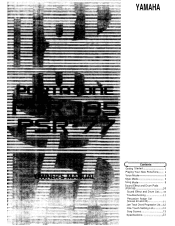Yamaha PSR-185 Support Question
Find answers below for this question about Yamaha PSR-185.Need a Yamaha PSR-185 manual? We have 1 online manual for this item!
Question posted by kayloramya17 on June 25th, 2021
Won't Turn On???
So without the adapter, my keyboard will not turn on. When i press the power button, i can see the red numbers in the middle pop up for a second before the speakers make a weird popping sound, and it turns back off
Current Answers
Answer #1: Posted by Odin on June 26th, 2021 12:01 PM
When using the POWER ON/OFF button, wait a short time be- tween successive presses.
If the issue persists or if you require further advice, you may want to consult the company: use the contact information at https://www.contacthelp.com/yamaha.
If the issue persists or if you require further advice, you may want to consult the company: use the contact information at https://www.contacthelp.com/yamaha.
Hope this is useful. Please don't forget to click the Accept This Answer button if you do accept it. My aim is to provide reliable helpful answers, not just a lot of them. See https://www.helpowl.com/profile/Odin.
Related Yamaha PSR-185 Manual Pages
Similar Questions
Recording Music From Psr-s550 To Laptop
What Software Do We Use To Record Music From Psr-s550 To A Laptop
What Software Do We Use To Record Music From Psr-s550 To A Laptop
(Posted by kinivuira 6 years ago)
Comparable Musical Keyboard To Yamaha Psr I425 That You Can Buy In America
(Posted by khkrmard 9 years ago)
Yamaha Psr-38 Keyboard Doesn't Power Up
My Yamaha PSR-38 Keyboard does not power up. Worked fine & then the voice indicator LCD would br...
My Yamaha PSR-38 Keyboard does not power up. Worked fine & then the voice indicator LCD would br...
(Posted by woodusn 11 years ago)
Problem W/psr-60 The Power Button Turns On But Nothing Else Turns On
(Posted by bassngal 12 years ago)