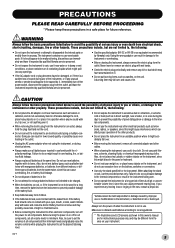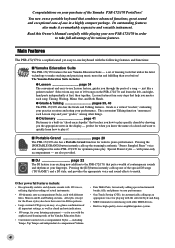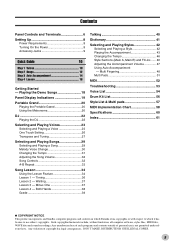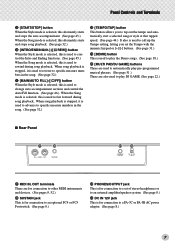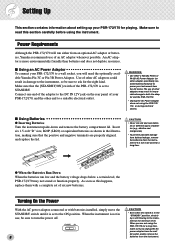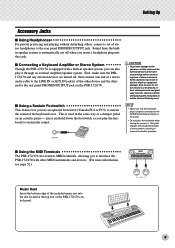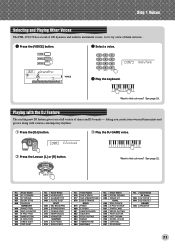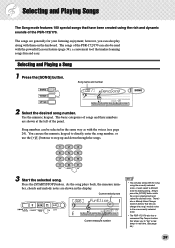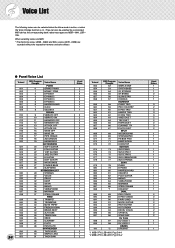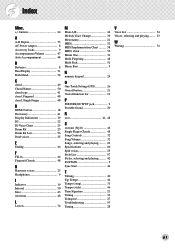Yamaha PSR-170 Support Question
Find answers below for this question about Yamaha PSR-170.Need a Yamaha PSR-170 manual? We have 1 online manual for this item!
Question posted by krishnaprasadp on October 25th, 2018
Audio Interface Behringer Umc-22 Not Recognizing On Pro Tools First.
Audio Interface Behringer UMC-22 not recognizing on pro tools First.
Current Answers
Related Yamaha PSR-170 Manual Pages
Similar Questions
What Driver Is Needed For Yamaha Psr 910 Arranger To Be Recognized By Mac?
yamaha no longer supports psr 910 arranger, and i am trying to connect it to my garage band but not ...
yamaha no longer supports psr 910 arranger, and i am trying to connect it to my garage band but not ...
(Posted by mrwhiney 1 year ago)
My Keyboard Psr 295 Has Audio Problem. Crackling Sound
main amplifier is working good but the op amp output has lot of disturbance. I have changed the ic 4...
main amplifier is working good but the op amp output has lot of disturbance. I have changed the ic 4...
(Posted by harsha7070 2 years ago)
No Sound On Laptop
The keyboard plays absolutely fine but when I connect to my laptop via audio cable from the keyboard...
The keyboard plays absolutely fine but when I connect to my laptop via audio cable from the keyboard...
(Posted by peterclarke4 10 years ago)
Can I Transfer Music I Have Created On Yamaha Piaggero Npv60 To My Pc
I have created and recorded music on my npv60 but i am unable to send this to my pc so i can put it ...
I have created and recorded music on my npv60 but i am unable to send this to my pc so i can put it ...
(Posted by fandt 11 years ago)