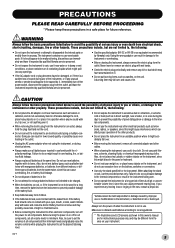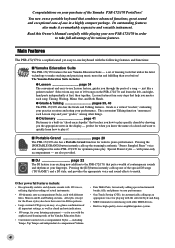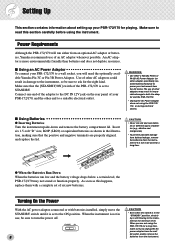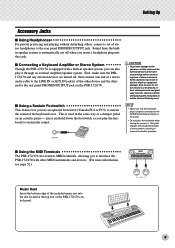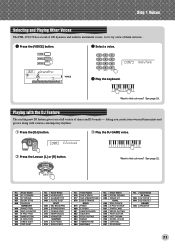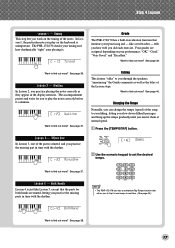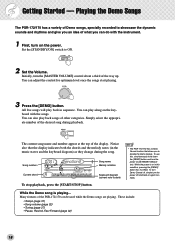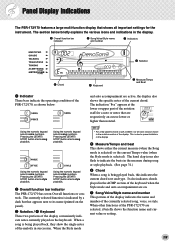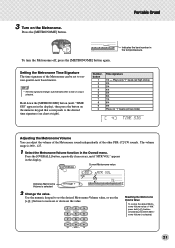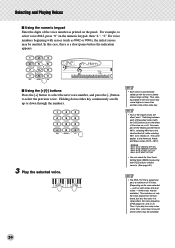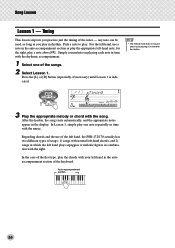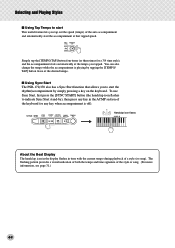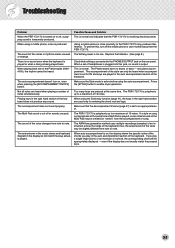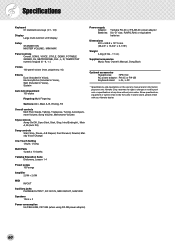Yamaha PSR-170 Support Question
Find answers below for this question about Yamaha PSR-170.Need a Yamaha PSR-170 manual? We have 1 online manual for this item!
Question posted by Anonymous-157048 on February 1st, 2016
How Do You Set The Beat On A Yamaha Psr-170 Keyboard
I want to know dhow do I set the beats on this model keyboard
Current Answers
Answer #1: Posted by hzplj9 on February 2nd, 2016 3:17 PM
Page 19 of the user guide available from the attached link explains which button operates the beat function.
http://www.manualslib.com/manual/196404/Yamaha-Psr-172.html#product-PSR-170
Hope that helps.
Related Yamaha PSR-170 Manual Pages
Similar Questions
Yamaha Psr-a2000 Keyboard
My Yamaha PSR-A2000 keyboard doesn't make any noise
My Yamaha PSR-A2000 keyboard doesn't make any noise
(Posted by amayiahmagana 7 months ago)
Yamaha Psr-170 Keyboard Keys To Show
what are the key of each keys? the black and the white one?
what are the key of each keys? the black and the white one?
(Posted by reyeslady 10 years ago)
Yamaha Psr 170 Music Rest Part #
What is the part # for the proper music rest for the Yamaha PSR 170?
What is the part # for the proper music rest for the Yamaha PSR 170?
(Posted by berkoben 10 years ago)
Can Someone Tell Me The 'keyboard To Laptop Jack Size'for Psr S550 Keyboard?
size of USB to HOST jack for yamaha psr s550B keyboard
size of USB to HOST jack for yamaha psr s550B keyboard
(Posted by rexalin005 11 years ago)