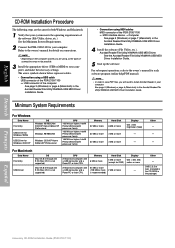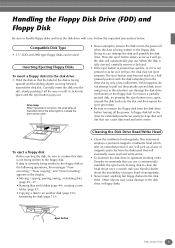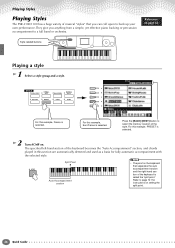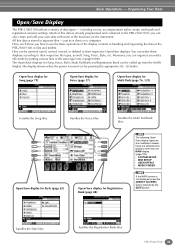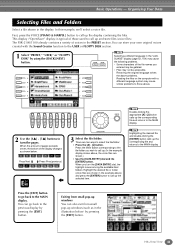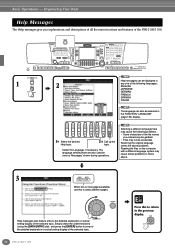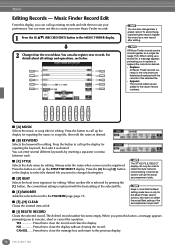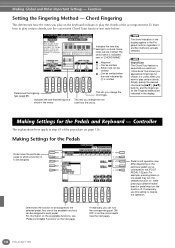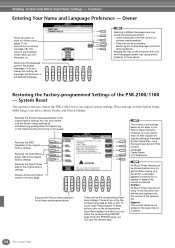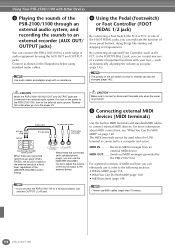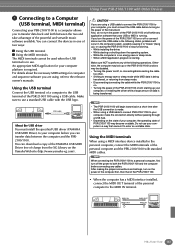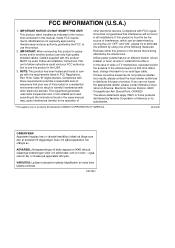Yamaha PSR-1100 Support Question
Find answers below for this question about Yamaha PSR-1100.Need a Yamaha PSR-1100 manual? We have 3 online manuals for this item!
Question posted by suneelkumarkola on January 29th, 2017
I Am Using Yamaha Psr1100 I Am Facing The Problem, When Ever I Turning It On,
Assertion Failed!Condition:0FIle:*src*hisysdwn.cLine:133TLB Miss (write)!!Param:H' 8C0046B4
Current Answers
Answer #1: Posted by techyagent on January 30th, 2017 10:19 AM
Try turning your keyboard off and then, while holding the right most white key (C), turn on the keyboard.
You must continue to hold down the right most white key until the keyboard has finished the startup routine.
Some times the keyboard gets messed up with a lot of changes taking place rapidly.
You must continue to hold down the right most white key until the keyboard has finished the startup routine.
Some times the keyboard gets messed up with a lot of changes taking place rapidly.
System Setup Reset:
- Turn OFF the keyboard.
- Press and hold down the rightmost white key while turning ON the keyboard.
- Release the key. The keyboard will reinitialize the 'System Setup' parameters to the original factory settings.
Thanks
Techygirl
Related Yamaha PSR-1100 Manual Pages
Similar Questions
Assertion Failed On My Psr 1100. When You Leave It For A While Before It Comes.
assertion failed on psr 1100 Yamaha keyboard.
assertion failed on psr 1100 Yamaha keyboard.
(Posted by duwoel 5 years ago)
Yamaha Psr 1100 System Error
Sir,when I start up my Yamaha PSR 1100, system error/assertion failed/Error code:67,44,144 etc appea...
Sir,when I start up my Yamaha PSR 1100, system error/assertion failed/Error code:67,44,144 etc appea...
(Posted by muonsingson 6 years ago)
What Do The Keys Mean & How To Use Them On The Yamaha Digital Keyboard Psr-e423
(Posted by mdcport 9 years ago)
Psr 2100 Yahama Keyboard Yamaha Psr 2100 Assertion Failed!
(Posted by mebrekelectronics 10 years ago)
Re:keyboard Psr 1100
We have the above Keyboard which is used in our church by a choir, the choir has songs or tracks sto...
We have the above Keyboard which is used in our church by a choir, the choir has songs or tracks sto...
(Posted by dedankimanthi 12 years ago)