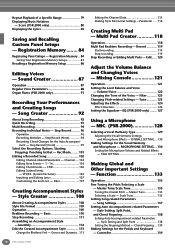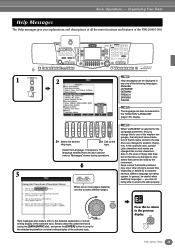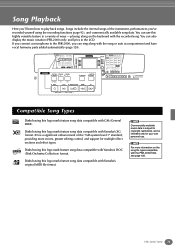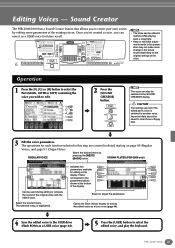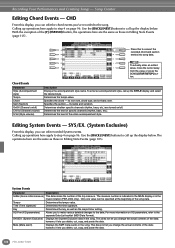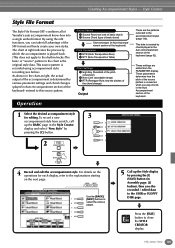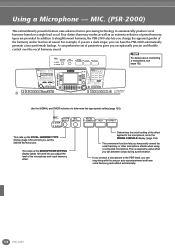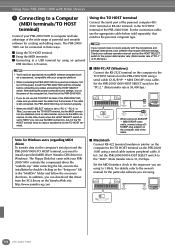Yamaha PSR-1000 Support Question
Find answers below for this question about Yamaha PSR-1000.Need a Yamaha PSR-1000 manual? We have 2 online manuals for this item!
Question posted by john56610 on March 7th, 2018
Greek Styles And Lessons On How To Download And Use The Keyboard.
my question is, Can you please help me find Greek Tiik and kostari style files and maybe some new updated Greek styles. I have been a Yamaha user all my life but I am a bit of a dinasor with computers. You are my last hope for help as I am now serious like seriously considering in changing over to Korg as they have all the styles and back up available on their new pa1000. Thanks John Lascaris.
Current Answers
Answer #1: Posted by waelsaidani1 on April 3rd, 2018 11:46 PM
Download and lessons are available but not free: https://uk.yamahamusicsoft.com/style-files/greek-style-pack-1-5?___store=uk_retail_en&;
Related Yamaha PSR-1000 Manual Pages
Similar Questions
My Keyboard Psr A1000 Arabic Does Not Switch The Screen Remain Blue
(Posted by Anonymous-167638 3 years ago)
Is It Possible To Download Styles & Use It In My Psr I425? Please Help....
(Posted by arundp12 10 years ago)
My Keyboard Yamaha Psr-1000,not Working, Showing Unexpected Error-c/133/8c8dc
my keyboard YAMAHA PSR1000 showing unexpected error C/133?8C8DC,, what is the solution? help me plea...
my keyboard YAMAHA PSR1000 showing unexpected error C/133?8C8DC,, what is the solution? help me plea...
(Posted by satishflute 10 years ago)
Psr1000 Yamaha Keyboard Having Difficulty To Switch On.
A Blue Screen Appears W
(Posted by kamal5304 10 years ago)