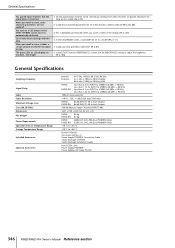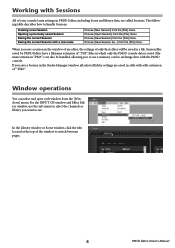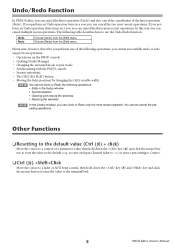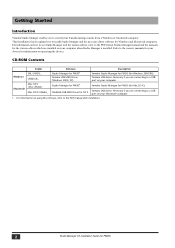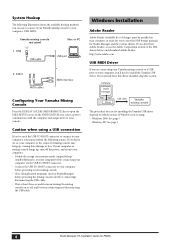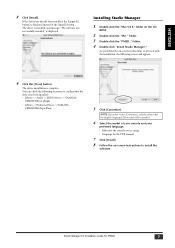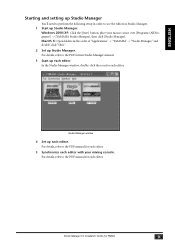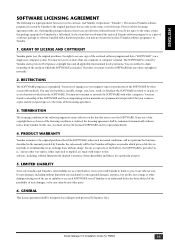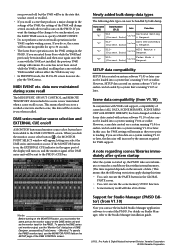Yamaha PM5D Support Question
Find answers below for this question about Yamaha PM5D.Need a Yamaha PM5D manual? We have 7 online manuals for this item!
Question posted by psychAndarg on August 13th, 2014
How To Transfer Files From Studio Manager To A Pm5d
The person who posted this question about this Yamaha product did not include a detailed explanation. Please use the "Request More Information" button to the right if more details would help you to answer this question.
Current Answers
Related Yamaha PM5D Manual Pages
Similar Questions
Hi Can Yamaha Pm5d Used 110v From The House And Not Used Dsp5d ?
Hi can yamaha PM5D used 110v from the house and not used DSP5D ?
Hi can yamaha PM5D used 110v from the house and not used DSP5D ?
(Posted by kanjifusion 1 year ago)
Regarding Training Videos For Mpg24/32 Audio Mixers
Where can I obtain training videos for Yamaha 24/32 audio mixers?
Where can I obtain training videos for Yamaha 24/32 audio mixers?
(Posted by jimmycjr87 7 years ago)
Pm5d For Newbie
I am new to digital world, learning on a Yamaha PM5D. Please advise steps for changing the store but...
I am new to digital world, learning on a Yamaha PM5D. Please advise steps for changing the store but...
(Posted by michael153 8 years ago)
Store /recall 01v96vcm User Defined Keys In Studio Manager In Cubase
With Studio Manager Editor for 01V96VCM active in Cubase 7, how to store and recall the User Defined...
With Studio Manager Editor for 01V96VCM active in Cubase 7, how to store and recall the User Defined...
(Posted by brodarich 10 years ago)