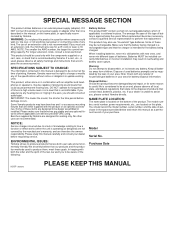Yamaha P-95S Support Question
Find answers below for this question about Yamaha P-95S.Need a Yamaha P-95S manual? We have 2 online manuals for this item!
Question posted by lexymin on July 13th, 2014
How Much Is The Current Price Of Yamaha P95?
Current Answers
Answer #1: Posted by BusterDoogen on July 13th, 2014 12:22 PM
I hope this is helpful to you!
Please respond to my effort to provide you with the best possible solution by using the "Acceptable Solution" and/or the "Helpful" buttons when the answer has proven to be helpful. Please feel free to submit further info for your question, if a solution was not provided. I appreciate the opportunity to serve you!
Related Yamaha P-95S Manual Pages
Similar Questions
What is the current price for a Yamaha Clavinova CLP 157 in excellent condition?
the screen on our 405 has gone black, does not work. I think it's because of a wire fault. How do I ...
can you please tell me the current selling price for a clavinova yamaha cvp 69?
HELLO FROM MALTA I JUST PURCHASED A 1976 YAMAHA YHR 662 HORN FROM A RETIRED PLAYER AND HE SAID THAT...
No more details. Thank you!!!