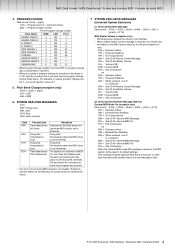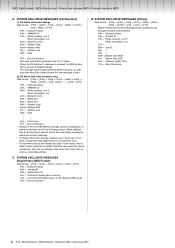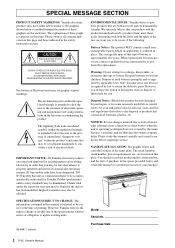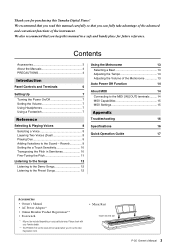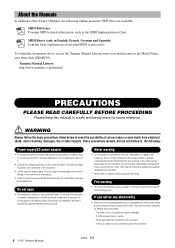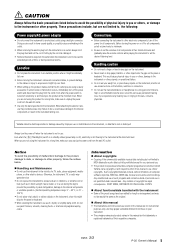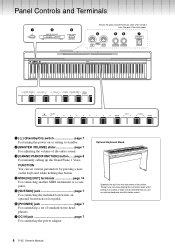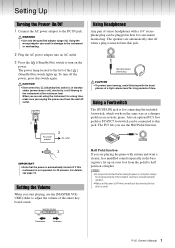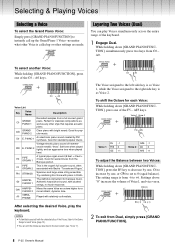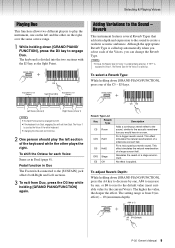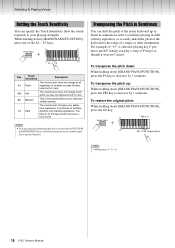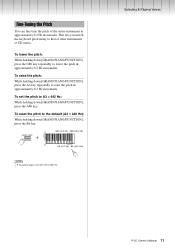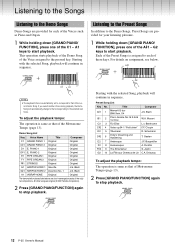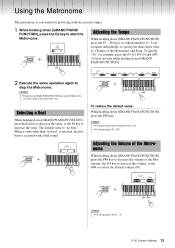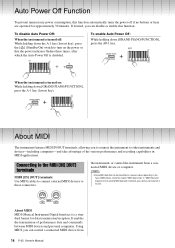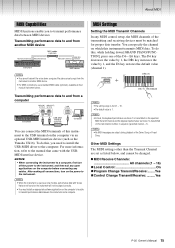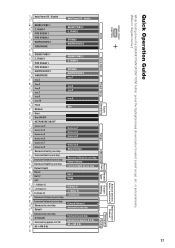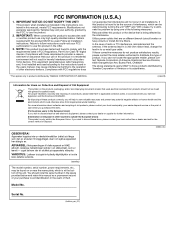Yamaha P-35 Support Question
Find answers below for this question about Yamaha P-35.Need a Yamaha P-35 manual? We have 2 online manuals for this item!
Question posted by johannelamb on June 17th, 2014
I Want To Registrate My Product. How Do I Doi Bought A Piano Yamaha P35. I Want
I bought a Piano Yamaha P35. I want to registrate it for the warranties. How do I do?
Current Answers
Answer #1: Posted by TechSupport101 on June 17th, 2014 12:30 PM
Hi. Do it from right here http://www.yamaha.com/ussub/productregistration/signup.html - assuming you are in the US.
Related Yamaha P-35 Manual Pages
Similar Questions
Yamaha P-35 Keyboard Service Manual
My YAMAHA P-35 music keyboard is not responding properly to key commands, so I need a Service Manual...
My YAMAHA P-35 music keyboard is not responding properly to key commands, so I need a Service Manual...
(Posted by joselincoln 1 year ago)
How To Change Or Transpose Chords C To B Chords Can You Tell Me
When I'm playing piano on Yamaha p- 35 I don't know how to transpose another chords, like if I play ...
When I'm playing piano on Yamaha p- 35 I don't know how to transpose another chords, like if I play ...
(Posted by madanlovesjesus 2 years ago)
How Do I Find The Wire That Connects The Screen To Piano?
the screen on our 405 has gone black, does not work. I think it's because of a wire fault. How do I ...
the screen on our 405 has gone black, does not work. I think it's because of a wire fault. How do I ...
(Posted by hutchinszara 8 years ago)
I Want To Buy One Yamaha Cpx 10 But I Don't Know Anything About It.
Hey!I live in the Netherlands and I'm searching a while now to get some more information about this ...
Hey!I live in the Netherlands and I'm searching a while now to get some more information about this ...
(Posted by ekepoep 9 years ago)