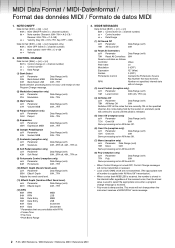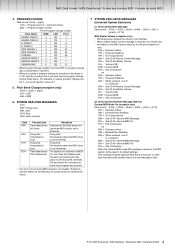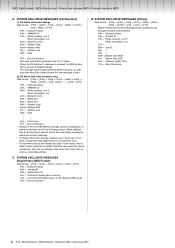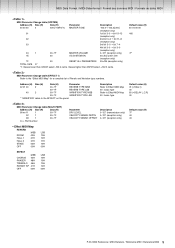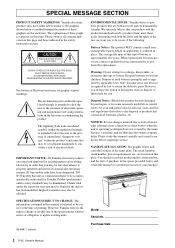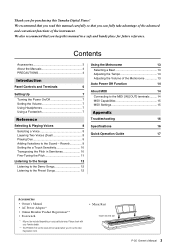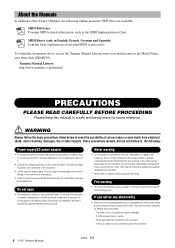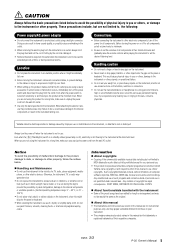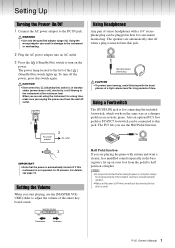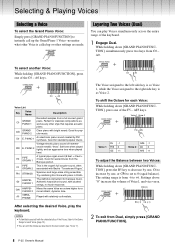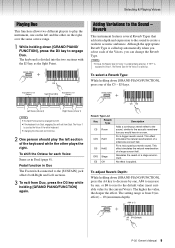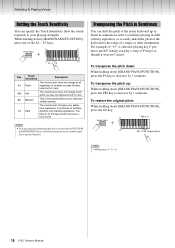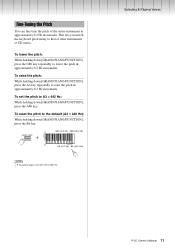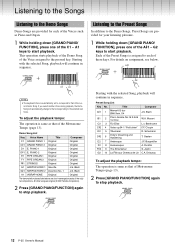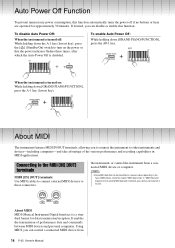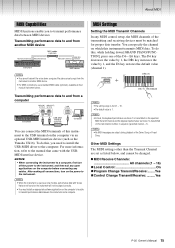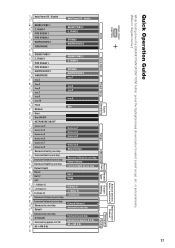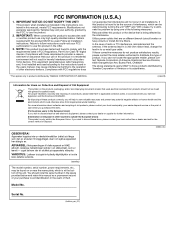Yamaha P-35 Support Question
Find answers below for this question about Yamaha P-35.Need a Yamaha P-35 manual? We have 2 online manuals for this item!
Question posted by madanlovesjesus on March 13th, 2022
How To Change Or Transpose Chords C To B Chords Can You Tell Me
When I'm playing piano on Yamaha p- 35 I don't know how to transpose another chords, like if I play G chord then I need D chords same position like G how to change ?
Current Answers
Answer #1: Posted by Technoprince123 on March 13th, 2022 3:08 AM
Please response if this answer is acceptable and solw your problem thanks
Answer #2: Posted by waleq on March 16th, 2022 3:34 PM
Please respond to my effort for providing you with possible solution to your question by "accepting the answer" and clicking the "helpful"
Yours regard,
Waleq.
Related Yamaha P-35 Manual Pages
Similar Questions
Clp-120 Transfer Data
Hi How do I transfer data from my Yamaha CLP-120 to Computer for editing and what software do I need...
Hi How do I transfer data from my Yamaha CLP-120 to Computer for editing and what software do I need...
(Posted by Anonymous-127675 10 years ago)
Yamaha Yhr662
HELLO FROM MALTA I JUST PURCHASED A 1976 YAMAHA YHR 662 HORN FROM A RETIRED PLAYER AND HE SAID THAT...
HELLO FROM MALTA I JUST PURCHASED A 1976 YAMAHA YHR 662 HORN FROM A RETIRED PLAYER AND HE SAID THAT...
(Posted by lonewolf73 12 years ago)