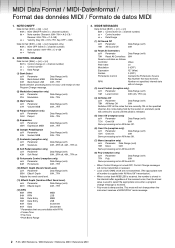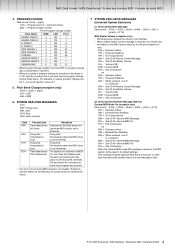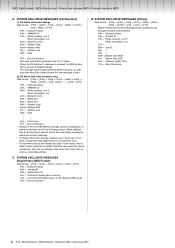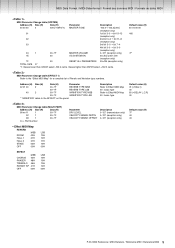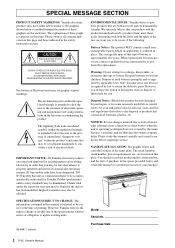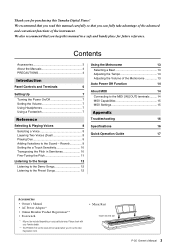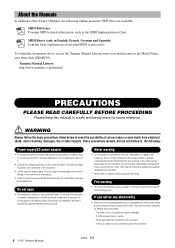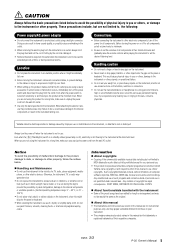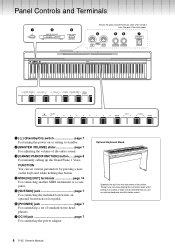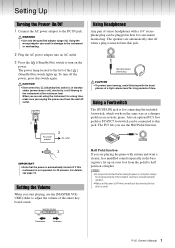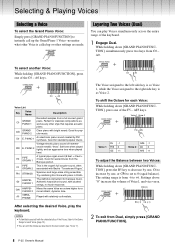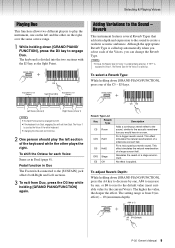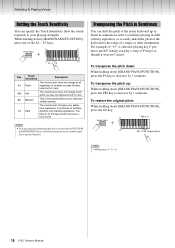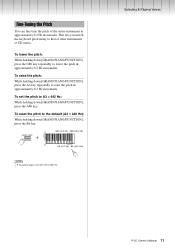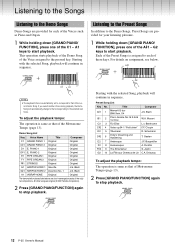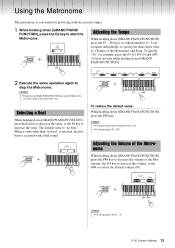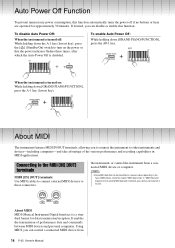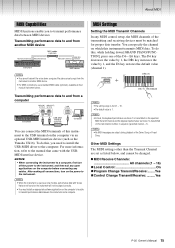Yamaha P-35 Support Question
Find answers below for this question about Yamaha P-35.Need a Yamaha P-35 manual? We have 2 online manuals for this item!
Question posted by Anonymous-162985 on July 30th, 2017
Transposing
How do you transpose a song from C to F
Current Answers
Answer #1: Posted by Odin on July 31st, 2017 11:33 AM
See https://www.manualslib.com/manual/431484/Yamaha-P-35.html?page=10#manual, right-hand column.
Hope this is useful. Please don't forget to click the Accept This Answer button if you do accept it. My aim is to provide reliable helpful answers, not just a lot of them. See https://www.helpowl.com/profile/Odin.
Related Yamaha P-35 Manual Pages
Similar Questions
Yamaha P-35 Keyboard Service Manual
My YAMAHA P-35 music keyboard is not responding properly to key commands, so I need a Service Manual...
My YAMAHA P-35 music keyboard is not responding properly to key commands, so I need a Service Manual...
(Posted by joselincoln 1 year ago)
How To Change Or Transpose Chords C To B Chords Can You Tell Me
When I'm playing piano on Yamaha p- 35 I don't know how to transpose another chords, like if I play ...
When I'm playing piano on Yamaha p- 35 I don't know how to transpose another chords, like if I play ...
(Posted by madanlovesjesus 2 years ago)
Yamaha Yhr662
HELLO FROM MALTA I JUST PURCHASED A 1976 YAMAHA YHR 662 HORN FROM A RETIRED PLAYER AND HE SAID THAT...
HELLO FROM MALTA I JUST PURCHASED A 1976 YAMAHA YHR 662 HORN FROM A RETIRED PLAYER AND HE SAID THAT...
(Posted by lonewolf73 12 years ago)
Difference Between Yamaha Svb-100
Yamaha Svb-100sk
And Yamaha Svb-200
No more details. Thank you!!!
No more details. Thank you!!!
(Posted by daniel74180 12 years ago)