Yamaha NP-V80 Support Question
Find answers below for this question about Yamaha NP-V80.Need a Yamaha NP-V80 manual? We have 3 online manuals for this item!
Question posted by office71940 on July 20th, 2011
Usb Midifiles Not Seen
I'm trying to load midifiles copied to a usb key formatted with the NP-V80 but the files don't show up on the user files. What's wrong ?
Current Answers
There are currently no answers that have been posted for this question.
Be the first to post an answer! Remember that you can earn up to 1,100 points for every answer you submit. The better the quality of your answer, the better chance it has to be accepted.
Be the first to post an answer! Remember that you can earn up to 1,100 points for every answer you submit. The better the quality of your answer, the better chance it has to be accepted.
Related Yamaha NP-V80 Manual Pages
Data List - Page 20


Drum Kit List / Drum Kit-Liste / Liste des kits de percussion / Lista de juegos de batería
Voice No. (NP-V80)
Voice No. (NP-V60)
MSB/LSB/PC
Keyboard
MIDI
Key
Note# Note Note# Note Off
25 C# 0 13 C# -1
26 D 0 14 D -1
27 D# 0 15 D# -1
28 E 0 16 E -1
29 F 0 17 F -1 30 F# 0 18 F# -1
31 G 0 19 G -1
32 G# 0 20 G# -1
33 A 0 21 A -1
34 A# 0 22...
Owner's Manual - Page 3
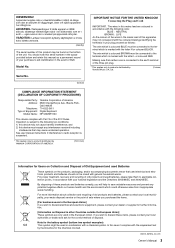
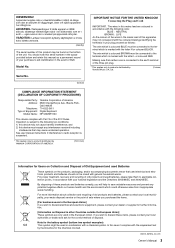
... accordance with your local authorities or dealer and ask for Users on Collection and Disposal of Equipment : Digital Keyboard
Model Name : NP-V80/NP-V60
This device complies with general household waste.
Ltd.
... human health and the environment which is marked with the requirement set by Yamaha Music U.K.
For proper treatment, recovery and recycling of the FCC Rules. Note for...
Owner's Manual - Page 5


...About copyrights • Copying of damage to local regulations. DON'T MAKE, DISTRIBUTE OR USE ILLEGAL COPIES.
About ...USB storage device (NP-V80 only)/or other property, follow the notices below.
Handling and Maintenance • Do not use the instrument in this might discolor the panel or keyboard...files, MIDI files, WAVE data, musical scores and sound recordings.
Owner's Manual - Page 8


... and the higher keys are light, with soft touch of digital keyboard for example, by changing your musical horizons. Play Along with Styles
Page 23
Want to play the appropriate notes on some synthesizers, this function automatically produces arpeggios (broken chords) when you want to play it instead. Arpeggio Function (NP-V80 only)
Page 20...
Owner's Manual - Page 9


...Terminals
12
Basic Operation and Displays
14
Quick Guide
Try Playing a Variety of Instrument Voices
16
Select and... (NP-V80 58 Touch Response Sensitivity (NP-V60 58 Harmony 59
Arpeggio Settings (NP-V80 only)
60
Controlling Arpeggio Volume with Keyboard Dynamics... Loading Data (NP-V80 Only)
76
File Control Functions 76 Precautions when using the [USB TO DEVICE] terminal 77 Using USB ...
Owner's Manual - Page 16


...NP-V80)
001-127
Instrument Voices
128-139 (Drum Kit)
Various drum and percussion sounds are assigned to individual keys, via which they can be played. Details on assigning instruments to keys are provided in the Drum Kit List of musical sounds.
While watching the displayed voice name rotate the dial. Try... the main voice.
Details on the keyboard.
1 Press the [VOICE] button....
Owner's Manual - Page 20


... to the split voice.
Arpeggios cannot be used for music production as well as performance. By changing the arpeggio type...keyboard you create arpeggios (broken chords) by simply playing the required notes on .
NOTE
• When an FC4 or FC5 footswitch is connected to the SUSTAIN jack is pressed, the Arpeggio will continue to trigger Arpeggio playback. Creating Arpeggios (NP-V80...
Owner's Manual - Page 26


... we'll learn how to select a different song.
Songs stored on a USB flash memory plugged into the NP-V80, or songs transferred from a computer in the separate Data List. Select and...Piano Solo Piano Ensemble Piano Accompaniment User Song Flash Memory
Description
The songs in this category have been created to give you have recorded yourself (User Songs) or songs that have... some of music.
Owner's Manual - Page 28


... File
Can be selected/played.
NOTE • Precautions when using the
[USB TO DEVICE] terminal (page 77)
IMPORTANT • In order to play data copied
to do is set via the "Language" function (page 75).
28 Owner's Manual Data stored in the root directory.
Playing Songs
Select and Play Songs on a USB Flash Memory (NP-V80...
Owner's Manual - Page 30


...you play wrong notes. For this lesson, try selecting ... (only SMF format 0) on the keyboard. You can...format 0) transferred from the Piano Solo, Piano Ensemble category! Song playback will slow down to flash memory. (pages 86-88)
• (NP-V80 only) You can turn the left- Lesson 1-Waiting
In this example try playing the correct notes. You can turn parts on or off ) on a USB...
Owner's Manual - Page 56


... a different keyboard voice the ...adjust the voice setting (Volume, Octave, Pan, Reverb Level, Chorus Level) that best suit your musical needs.
1 Press the [FUNCTION] button. Refer to the main, dual, and split voices. ...)
000-127
000-127
000-500 (NP-V80) 000-489 (NP-V60)
000-127
-2-+2
000 (left)- 64 (center)- 127 (right)
000-127
000-127
000-500 (NP-V80) 000-489 (NP-V60)
000-127
-2-+2
000 (left)-...
Owner's Manual - Page 67


... CATEGORY [ ] and [ ] buttons as many times as those provided on page 86 ("Transferring Data between the Computer and Instrument"). With the name of a loadable style file will appear in the display
3 Execute the load operation.
Style (Auto-accompaniment) Functions
Loading Style Files (NP-V60)
This instrument features 160 internal styles, but other...
Owner's Manual - Page 75


... Quan-
(NP-V80 only) tize
Quantize
Arpeggio Pedal Pdl Func
PAT
Style File Load (NP-V60) PC
Performance assistant technol- Determines the Arpeggio type. Sets the velocity mode for arpeggio playback. Synchronizes arpeggio playback to the internal clock (OFF) or an external clock (ON). Determines the performance assistant technology type.
Loads a Style file. Determines whether keyboard...
Owner's Manual - Page 77


... you purchase.
To protect your data (write-protect)
To prevent important data from the device, make sure to format the device/media. Reference
Owner's Manual 77 Saving and Loading Data (NP-V80 Only)
Precautions when using the [USB TO DEVICE] terminal
This instrument features a built-in the Save and Delete operations). Follow the important precautions...
Owner's Manual - Page 78


...] button. Saving and Loading Data (NP-V80 Only)
This section describes operation of the formatting operation appears.
3 Exit from an AC adapter. The [0] button also executes the selected function. Make sure that contains data is being powered from the file control function mode. Never turn off the power or disconnect the USB flash memory during :
•...
Owner's Manual - Page 81


... be located inside the "USER FILES" folder on the USB flash memory or in the flash memory's root directory.
3 Load the style file.
NOTICE
• When a style file is the one you want to keep to a separate USB flash memory before pressing the [0] button (100 files max.). Saving and Loading Data (NP-V80 Only)
f r f r
Loading User Files
User files saved to USB flash memory can be...
Owner's Manual - Page 87
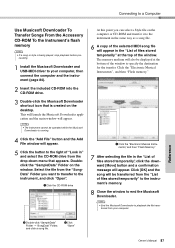
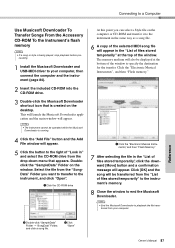
..."Electronic Musical Instruments", and then "Flash Memory"
7 After selecting the file in the "List of files stored temporarily" at the bottom of files stored... in the same way as a song file.
6 A copy of the selected MIDI song file will also be transferred from the drop-... "Open".
ceeding.
1 Install the Musicsoft Downloader and USB-MIDI driver to end the Musicsoft Downloader. At this point...
Owner's Manual - Page 88
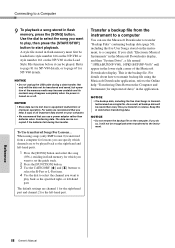
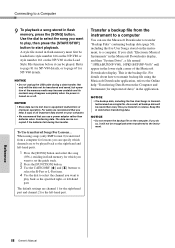
... not unplug the USB cable during the transfer. Connecting to the instrument. NOTICE
• Do not rename the backup file on the NP-V60 via the Load Style File function before it will be transferred and saved, but operation of all backup data will not be loaded into style number 166 on the NP-V80 or style number...
Owner's Manual - Page 97
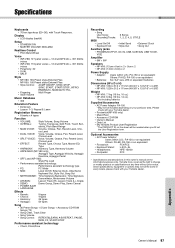
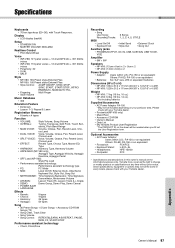
...: Harmony Type, Harmony Volume
• ARPEGGIO (NP-V80 only):
Arpeggio Type, Arpeggio Velocity, Arpeggio
Quantize, Arpeggio Pedal
• SFF Load (NP-V60):
Style File Load
• Performance assistant technology:
Performance assistant technology type
• PC:
PC Mode
• MIDI:
Local On/Off, External Clock, Initial Send,
Keyboard Out, Style Out, Song Out
• METRONOME...
Owner's Manual - Page 100


..., malfunctions or
otherwise fails to the carrier); Product(s) shipped for selecting a Yamaha product. Effective: 11/01/09
100 Owner's Manual LIMITED 1-YEAR WARRANTY ON PORTABLE KEYBOARDS
(NP, PSR-E, YPG AND YPT SERIES)
Thank you for service should be packed securely and must be accompanied by a detailed explanation of the problem(s) requiring service...
Similar Questions
Yamaha Npv80 Price In The Philippines
how much is the recent price of the keyboard yamaha piaggero npv80 in the Philippines
how much is the recent price of the keyboard yamaha piaggero npv80 in the Philippines
(Posted by arckibons11278 8 years ago)
Music Keyboard
i want to buy a motherboard for yamaha psr -e423 or e433
i want to buy a motherboard for yamaha psr -e423 or e433
(Posted by bwalya905 8 years ago)
Usb & Song Format For Yamaha Psr I455
Hi I am saving mp3 tunes in my USB but it shows no files after plugging in d USB in Yamaha PSR i455....
Hi I am saving mp3 tunes in my USB but it shows no files after plugging in d USB in Yamaha PSR i455....
(Posted by deepshi30 10 years ago)

