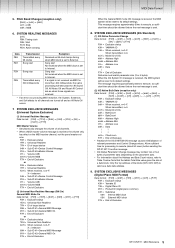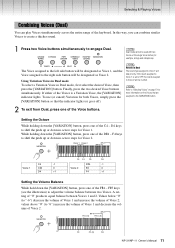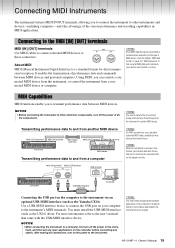Yamaha NP-11 Support Question
Find answers below for this question about Yamaha NP-11.Need a Yamaha NP-11 manual? We have 3 online manuals for this item!
Question posted by Anonymous-59608 on May 17th, 2012
Any Reviews On This Product
The person who posted this question about this Yamaha product did not include a detailed explanation. Please use the "Request More Information" button to the right if more details would help you to answer this question.
Current Answers
Related Yamaha NP-11 Manual Pages
Similar Questions
This Question Is For A Yamaha Np-11 Keyboard. Factory Reset Method.
How do you perform a factory reset on a NP-11 keyboard?
How do you perform a factory reset on a NP-11 keyboard?
(Posted by Anonymous-170425 2 years ago)
My On/off Button Does Not Shut Down The Keyboard - Red Light Stays On.
My on/off button on NP11 now works intermittently. No matter how long I press the button it will not...
My on/off button on NP11 now works intermittently. No matter how long I press the button it will not...
(Posted by Billyavorn 2 years ago)
Comparable Musical Keyboard To Yamaha Psr I425 That You Can Buy In America
(Posted by khkrmard 9 years ago)
Does The Yamaha Np-11 Have An Audio Line Out ?
Same as question title !
Same as question title !
(Posted by dacquisto123 12 years ago)