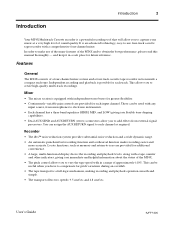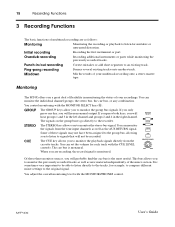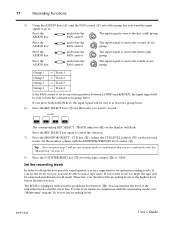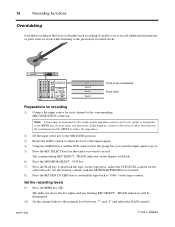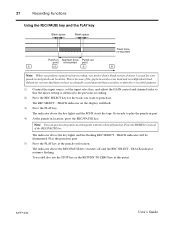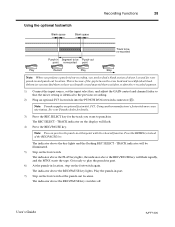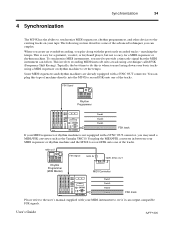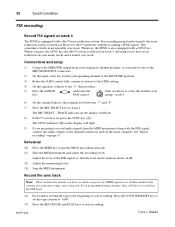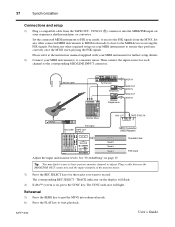Yamaha MT4X Support Question
Find answers below for this question about Yamaha MT4X.Need a Yamaha MT4X manual? We have 1 online manual for this item!
Question posted by Mastebb on July 10th, 2014
How Do I Use Mt4x Track Groups
The person who posted this question about this Yamaha product did not include a detailed explanation. Please use the "Request More Information" button to the right if more details would help you to answer this question.
Current Answers
Related Yamaha MT4X Manual Pages
Similar Questions
Using Aw2816 As Live Mixer
hi.how can I use my aw2816 as a live mixerRegardingsPreben Falk
hi.how can I use my aw2816 as a live mixerRegardingsPreben Falk
(Posted by phiselknast 4 years ago)
How Do I Copy A Track Or A Part From One Song To Another?
Back about 15 years ago I used the MD8 and was quite good at it. Family issues took over a great dea...
Back about 15 years ago I used the MD8 and was quite good at it. Family issues took over a great dea...
(Posted by jgulbransen 5 years ago)
Belt(s) For Yamaha Mt100 4-track Recorder
Hi, My MT100 is still working nicely and I have a lot of valuable multitrack recordings. I am now wo...
Hi, My MT100 is still working nicely and I have a lot of valuable multitrack recordings. I am now wo...
(Posted by mmola 12 years ago)