Yamaha MOX8 Support Question
Find answers below for this question about Yamaha MOX8.Need a Yamaha MOX8 manual? We have 4 online manuals for this item!
Question posted by mtlab on April 21st, 2014
Is There A Function On The Yamaha Mox8 That Repeats A Note Until Changed?
The person who posted this question about this Yamaha product did not include a detailed explanation. Please use the "Request More Information" button to the right if more details would help you to answer this question.
Current Answers
There are currently no answers that have been posted for this question.
Be the first to post an answer! Remember that you can earn up to 1,100 points for every answer you submit. The better the quality of your answer, the better chance it has to be accepted.
Be the first to post an answer! Remember that you can earn up to 1,100 points for every answer you submit. The better the quality of your answer, the better chance it has to be accepted.
Related Yamaha MOX8 Manual Pages
Owner's Manual - Page 16


... different assignable functions.
[FOOT CONTROLLER] jack
For connection of these phone jacks. This lets you can use a USB 2.0 storage device with the instrument.
For stereo...NOTE Though the instrument supports the USB 1.1 standard, you continuously control one of the instrument features both jacks. Save/Load operations can be performed in Mixing
Common Edit
16 MOX6/MOX8...
Owner's Manual - Page 24


...DEC] button.
4 Play the keyboard.
NOTE For details about Voices, refer to the GM standard. The parameters shown in the Voice Play display are mainly pitched musical instrument type sounds (piano, organ, guitar, etc... [DATA] dial or [INC]/[DEC] buttons to appropriately play it.
24 MOX6/MOX8 Owner's Manual NOTE You can select the desired Voice from various Voice Banks and play back GM Song...
Owner's Manual - Page 27


... the settings common to Knobs 1 - 4 or 5 - 8
Current values of the functions
Normal Voice Edit
A Normal Voice (pitched musical instrument-type sounds) can be done in the
GENERAL display of the function assigned to all eight Elements; and Key Edit, for editing individual Elements. NOTE This parameter is same as effect depth, attack/release characteristics, timbre...
Owner's Manual - Page 50
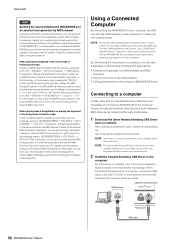
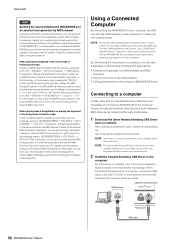
... computer as shown below . Alternately, you can also change this instrument to a computer, you can set Local Control to "0" or set the output destination (Internal or external MIDI tone generator) for DAW software and MIDI keyboard
• Remote Controller of the MOX6/MOX8.
NOTE The Yamaha Steinberg USB Driver may be revised and
updated without...
Owner's Manual - Page 58


... USB flash memory device for use a USB 2.0 storage device with care. However, note that the transfer speed is that you are saving data to the device, make sure ...instrument does not necessarily support all commercially available USB flash memory devices, nor can
connect and use with the MOX6/MOX8.
Follow the important precautions below. Doing so may appear prompting you can Yamaha...
Owner's Manual - Page 62
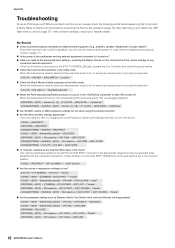
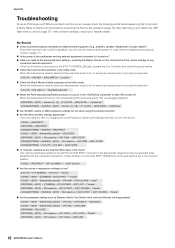
... try changing the cutoff frequency. When a problem like this instrument properly connected...Voice? Since this instrument has no built-... Is "Vocoder" selected as Element Switch, Part Switch, Note Limit and Velocity Limit appropriate?
[VOICE] [EDIT] &#...; [SF3] LIMIT
62 MOX6/MOX8 Owner's Manual When this synthesizer and...instrument...instrument...all of this instrument is produced even ...
Reference Manual - Page 4


...be strongly played
sounds, for generating a specific musical instrument sound is referred to the note range, velocity range and
the XA (Expanded ...are mainly pitched musical instrument type sounds that can handle MIDI messages over MIDI Port 1. Actually, the MOX6/MOX8 is even more ...sonic elements for each key. Basic Structure
Functional blocks Tone Generator block A/D Input block ...
Reference Manual - Page 5
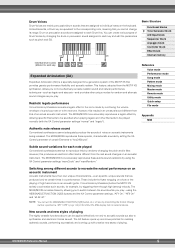
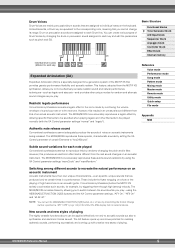
... highly versatile functions above can turn the ASSIGNABLE FUNCTION [1]/[2] button on the keyboard. Switching among different sounds to individual notes on or off ."
Subtle sound variations for random and alternate sound changes as "AF1"/"AF2" (page 146) in an unnatural sound different from the real sound changes on acoustic instruments being released.
The MOX6/MOX8 more accurately...
Reference Manual - Page 16


... Bend data. Adding notes to change the tone or pitch of the played notes (assigned drum instruments)
Playing a note or notes will trigger the same rhythm pattern. Appendix
MIDI
Tips for the drum pattern. NOTE The three playback types above are not distinguished by changing the order in your live performances.
They are available. MOX6/MOX8 Reference Manual
16...
Reference Manual - Page 21


...a desired effect sound, try first selecting one of musical instruments (such as a synthesizer sound) through the filters.... then change the parameters as a filter, creating many formants (harmonic content). About the Vocoder Effect
MOX6/MOX8 features ... of multiple band pass filters.
MOX6/MOX8 Reference Manual
21 Basic Structure
Functional blocks Tone Generator block A/D Input block...
Reference Manual - Page 30


...A Normal Voice, which contains pitched musical instrument-type sounds that can be displayed...] COPY [F4] BULK
Supplementary Information
MOX6/MOX8 Reference Manual
30 For information on page 53...note for Common Edit and Element Edit.
The categories are keywords representing the general characteristics of instruments. This section explains the parameters for the Micro Tuning function...
Reference Manual - Page 87


... [F1] CHANGE [F2] VIEW FLT [F4] TR SEL [F5] INSERT [F6] DELETE
Song Job [F1] UNDO/REDO [F2] NOTE [F3] EVENT [F4] MEAS [F5] TRACK [F6] SONG
Supplementary Information
MOX6/MOX8 Reference Manual
... set of editing tools and data transform functions you can use to a triplet delay. If the quantize value is 1/4 note triplet, 8th note triplet, 16th note triplet: A setting of convenient operations, ...
Reference Manual - Page 89


...: -127 - +0 - +127
06: Glide
The Glide Job replaces all ) and range of repeated notes (like a drum roll) in the specified range with pitch bend data, producing smooth glides from note to "Control Change 11."
05: Transpose
Transpose lets you set the note directly from the one octave, while a setting of +12 transposes up one set...
Reference Manual - Page 107


... BAK DEL
Pattern Edit [F1] CHANGE [F2] VIEW FLT [F5] INSERT [F6] DELETE
Pattern Job [F1] UNDO/REDO [F2] NOTE [F3] EVENT [F4] PHRASE [...F5] TRACK [F6] PATTERN
Supplementary Information
02: Copy Event
Same as an Event Type. MOX6/MOX8 Reference...Job mode contains a comprehensive set of editing tools and functions you can use to its previous state. message is applied...
Reference Manual - Page 160


...
MIDI is an acronym that can be changed. This synthesizer can also be controlled by transmitting note related data and various types of controller data. It can control other types of course play the voices specified for Musical Instrument Digital Interface, which allows electronic musical instruments to the MOX6/MOX8.
• Channel Mode Messages
Reset All Controllers...
Synthesizer Parameter Manual - Page 4


...are mainly pitched musical instrument-type sounds. A Drum Voice consists of synthesizers and tone generators. However, the sound may not be created by applying Voice Parameters to individual notes on any ...Elements; „ Use Element Edit to edit the settings for Voice organization and MIDI functions of mainly percussion/drum sounds that lets you create your own Voices.
A Drum Key...
Synthesizer Parameter Manual - Page 5


... changes as you release the note. „ Wave cycle (for multiple Elements): Each Element will not sound. See "Element Group". All Elements that have the same type of the Electronic Musical Instrument.... It also provides other words, playing the first note will sound Element 1, the second note Element 2, and so on : When the ASSIGNABLE FUNCTION [2] button is set to its numerical order....
Synthesizer Parameter Manual - Page 8


...keyboard. „ 0: No change .
The term "cent" ...notes are reversed. Voice Parameters
1-2-2
Pitch
The processing unit that controls the pitch of the wave output from the Oscillator. Fine Tuning
Determines the pitch of each Element (Normal Voice) or each note you can detune separate Elements, apply Pitch Scaling and so on the tone generator block of the Electronic Musical Instrument...
Synthesizer Parameter Manual - Page 13
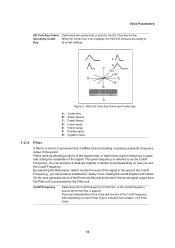
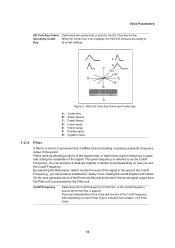
The tonal characteristics of the Voice and function of the Electronic Musical Instrument, the sound signal output from the Pitch unit is processed by the Filter unit.
You ...the Cutoff Frequency for the EG Time Key Follow. Sensitivity Center When the Center Key note is played, the Pitch EG behaves according to as the Cutoff Frequency. Voice Parameters
EG Time Key Follow Determines the...
Synthesizer Parameter Manual - Page 66


... performance data is a standard that allows electronic musical instruments to communicate with each other, by the transmitting instrument.
66 MIDI operates on a specific MIDI channel (MIDI Transmit Channel) via a single MIDI cable to watch the desired program. The types of MIDI data include Note, Control Change, Program Change and various other MIDI devices by incoming MIDI...
Similar Questions
Its 2022 - Can I Still Use My Yamaha Clp-150 To Record Midi On Latest Macbook?
Dear readers, after many days of trying and investing in stupid stuff as usbc-to USB adapters and hu...
Dear readers, after many days of trying and investing in stupid stuff as usbc-to USB adapters and hu...
(Posted by angelikaborn 1 year ago)
Yamaha Yhr662
HELLO FROM MALTA I JUST PURCHASED A 1976 YAMAHA YHR 662 HORN FROM A RETIRED PLAYER AND HE SAID THAT...
HELLO FROM MALTA I JUST PURCHASED A 1976 YAMAHA YHR 662 HORN FROM A RETIRED PLAYER AND HE SAID THAT...
(Posted by lonewolf73 12 years ago)

