Yamaha MOX6 Support Question
Find answers below for this question about Yamaha MOX6.Need a Yamaha MOX6 manual? We have 4 online manuals for this item!
Question posted by mgaanglo on July 31st, 2014
What Is Yamaha Mo6 Reference Manual
The person who posted this question about this Yamaha product did not include a detailed explanation. Please use the "Request More Information" button to the right if more details would help you to answer this question.
Current Answers
There are currently no answers that have been posted for this question.
Be the first to post an answer! Remember that you can earn up to 1,100 points for every answer you submit. The better the quality of your answer, the better chance it has to be accepted.
Be the first to post an answer! Remember that you can earn up to 1,100 points for every answer you submit. The better the quality of your answer, the better chance it has to be accepted.
Related Yamaha MOX6 Manual Pages
Owner's Manual - Page 7


It also describes how to use the instrument in specific applications and provides the following URL. Please check with your area. Using the MOX6/MOX8 Manuals
Your MOX6/MOX8 synthesizer comes with the synthesizer as a hardcopy booklet, this Reference Manual, Synthesizer Parameter Manual, and the Data List are especially convenient methods of navigating through a PDF file, and we...
Owner's Manual - Page 24


... tone generators.
The GM Voice bank on this instrument are divided into the following two types:
Normal Voice
Normal Voices are mainly pitched musical instrument type sounds (piano, organ, guitar, etc.)...For details about Voices, refer to the GM standard. Selecting a Preset Voice
1 Press the [VOICE] button. NOTE You can select and play it.
24 MOX6/MOX8 Owner's Manual Drum Voice
Drum Voices ...
Owner's Manual - Page 27


... musical instrument-type sounds) can be shown.
2 Turn a desired knob while playing the keyboard. This gives a quick confirmation that make up window will appear on the Voice type. Editing a Voice
"Editing" refers ... consist of the LCD. and Element Edit, for editing individual keys.
27 MOX6/MOX8 Owner's Manual Drum Voice Edit
There are available differ depending on the top right corner of...
Owner's Manual - Page 50
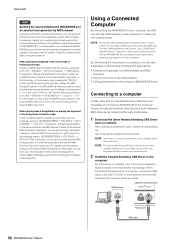
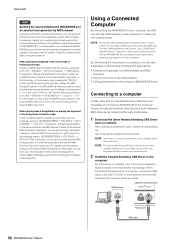
...instrument, refer to the USB TO HOST of the external MIDI instrument.
For details, see the owner's manual of the MOX6/MOX8. NOTE
The acronym DAW (digital audio workstation) refers to a computer, you can be revised and
updated without prior notice. http://www.global.yamaha... of the MOX6/MOX8.
Note that the lamp lights) can also change this instrument to music software for ...
Owner's Manual - Page 54
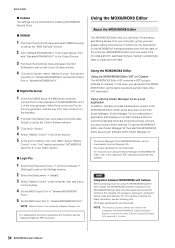
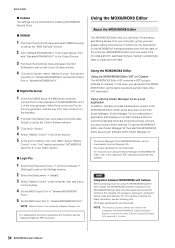
...MOX6/MOX8 and Cubase
When producing music by installing MOX6/MOX8 Remote Tools.
+ SONAR
1 Pull down the [Options] menu and select [MIDI Devices]
to call up the "MIDI Devices" window.
2 Add "Yamaha MOX6/MOX8-2" to the Input Device, then
add "Yamaha MOX6... "Yamaha MOX6/MOX8
Port2."
5 Set the MIDI Input Port to Port 2 of any other VST Instrument. To use the MOX6/MOX8...Reference Manual" PDF document.
Owner's Manual - Page 58


... refer to either or both.
58 MOX6/MOX8 Owner's Manual NOTICE
The format operation overwrites any data previously existing in USB [TO DEVICE] terminal.
Furthermore, the instrument ...instrument supports the USB 1.1 standard, you can Yamaha guarantee operation such USB devices that the connector on the USB flash memory device. If so, execute the Format operation (see the "Reference Manual...
Reference Manual - Page 2


... document)
Describes the internal design of your MOX6/MOX8 and how to the function tree. This function is the main "portal" by pressing these buttons any page number from this mode.
Read the Owner's Manual and Reference Manual first and then use this Reference Manual are for synthesizers incorporating the Yamaha AWM2 sound generators. NOTE This parameter...
Reference Manual - Page 3


... realism, each AWM2 Voice uses multiple samples of six main functional blocks: Tone Generator, A/D Input, Sequencer, Arpeggio, Controller, and Effect. MOX6/MOX8 Reference Manual
3 AWM2 (Advanced Wave Memory 2)
This instrument is used in many Yamaha synthesizers. AWM2 (Advanced Wave Memory 2) is a synthesis system based on the settings for the audio signal connections, the signals input...
Reference Manual - Page 4


...set the MIDI receive channel for generating a specific musical instrument sound is referred to as a "single timbre" tone generator. In the velocity distribution, Elements 1, 3 and 5 sound when playing the keyboard softly, while
Elements 2, 4 and 6 sound when playing it allows up to eight independent Elements.
MOX6/MOX8 Reference Manual
4 Normal Voices are sounded
according to the...
Reference Manual - Page 10


...Internal memory
Phrase
This is done to Mixing Part 1. "Phrases" are short musical/rhythmic passages for a single instrument, such as Voice, volume and pan for each Mixing Part of the tone...those having the same MIDI channel assignment) in the Pattern Chain display (page 103). MOX6/MOX8 Reference Manual
10 Pattern Chain
Pattern Chain allows you to string several different Sections (within a ...
Reference Manual - Page 11


... play , giving you a wide variety of inspiring musical phrases and ideas-both in composing and performing.
MOX6/MOX8 Reference Manual
11 You can record knob operations, controller operations and...Part assigned to the specified four Tracks (in the Mixing mode. NOTE For details on instrument type.
Your keyboard performance and controller/knob operations (common to Parts 1 - 4) ...
Reference Manual - Page 16


... them with Normal Voices may not produce
musically appropriate results.
You'll have to actually
play the notes, when the "KeyMode" parameter is set the "KeyMode" parameter to the one already held produces additional sounds (assigned drum instruments) for Song/Pattern mode (page 83). MOX6/MOX8 Reference Manual
16 Adding notes to "direct," "thrudirect," or...
Reference Manual - Page 21


...For information regarding the effect categories of musical instruments (such as templates and can be selected in the "Data List" PDF document.
MOX6/MOX8 Reference Manual
21 For information on the effect parameters... microphone input and recreates the vocal formants by passing the pitched sounds of this instrument and the effect types contained in their categories, see the "Data List" PDF...
Reference Manual - Page 30


...MOX6/MOX8 Reference Manual
30 If you press the [SF6] CHAR when the cursor is raised or lowered. For detailed instructions on naming, see the "Synthesizer Parameter Manual" PDF document. There are two types of instruments... of instruments.
VOICE
PERF
SONG PATTERN MIX
MASTER REMOTE UTILITY QUICK SET FILE
Normal Voice Edit
A Normal Voice, which contains pitched musical instrument-type ...
Reference Manual - Page 79


... data as it down one at a time.
step Use this instrument with a single button press. This lets you to overwrite the..., and you want to any of an actual performance. MOX6/MOX8 Reference Manual
79
NOTE
When "punch" is played. Quantize (Resolution)...device, set this method when you want to overwrite data to writing music notation onto paper.
Song Mode
Song Play [F1] PLAY [F2]...
Reference Manual - Page 105


...
[F2] VOICE
In this instrument with an external sequencer, DAW...instruments on each pass.
The settings here affect the Part for Patterns. Settings: off .
Meas (Measure)
Determines the measure from which the receive channel (set to "replace," "overdub," or "punch."
Type
Determines the Recording Type. MOX6/MOX8 Reference Manual
105 With Step recording, you to writing music...
Reference Manual - Page 126


...can also store the Mixing settings you wish to each designed for the corresponding music genre.
The examples listed below . Convert via "OrgNote" after the OrgNotes...COPY [F5] DELETE
Supplementary Information
MOX6/MOX8 Reference Manual
126 Normal (Normal Arpeggio) Fixed OrgNotes (Original Notes)
The Arpeggio is played back using a specific drum instrument to create, tweak the settings ...
Reference Manual - Page 155


... flash memory.
For specific operating procedures, see the Owner's Manual. NOTE This instrument is treated as follows. NOTE To open the selected directory,...MO6/MO8.
[SF1] EXEC (Execute)
Pressing this synthesizer's internal User Memory (Flash ROM) is treated as a single file, and can be saved are as a single file, and can save files to USB flash memory. MOX6/MOX8 Reference Manual...
Reference Manual - Page 157


...the file/directory selection box to MS-DOS naming conventions.
MOX6/MOX8 Reference Manual
157 In addition, selecting this button copies the file/... that is not compatible with the MOTIF XS6/7/8, MOTIF XF6/7/8, and MO6/MO8.
[SF1] EXEC (Execute)
Loads the selected file.
NOTE ... this display you wish to be loaded. NOTE This instrument is saved to the USB flash memory as shown above...
Reference Manual - Page 160


...Pattern mode Mixing mode Master mode Remote mode Utility mode Quick setup File mode
Appendix
MIDI
MOX6/MOX8 Reference Manual
Yamaha Web Site (English) http://www.yamahasynth.com/ Yamaha Manual Library http://www.yamaha.co.jp/manual/
U.R.G., Digital Musical Instruments Division ©2011 Yamaha Corporation A0
160 For details on MIDI, see the "Data List" PDF document.
Appendix
About MIDI...
Similar Questions
How Do I Find The Wire That Connects The Screen To Piano?
the screen on our 405 has gone black, does not work. I think it's because of a wire fault. How do I ...
the screen on our 405 has gone black, does not work. I think it's because of a wire fault. How do I ...
(Posted by hutchinszara 8 years ago)
Yamaha Yhr662
HELLO FROM MALTA I JUST PURCHASED A 1976 YAMAHA YHR 662 HORN FROM A RETIRED PLAYER AND HE SAID THAT...
HELLO FROM MALTA I JUST PURCHASED A 1976 YAMAHA YHR 662 HORN FROM A RETIRED PLAYER AND HE SAID THAT...
(Posted by lonewolf73 12 years ago)
Where Is Mox6 Reference Manual?
Cannot find this manual in the box.
Cannot find this manual in the box.
(Posted by jschwoebel 12 years ago)

