Yamaha MO8 Support Question
Find answers below for this question about Yamaha MO8 - MO8 Hammer Effect Keyboard.Need a Yamaha MO8 manual? We have 2 online manuals for this item!
Question posted by wpurcell07 on May 20th, 2012
Delay In Slider Volume Control In Performance Mode
When i switch from one preset performance that i created to another, sometimes there will be no volume control when using the sliders. i have to move it all the way up and down once or twice to get it to start working
Current Answers
There are currently no answers that have been posted for this question.
Be the first to post an answer! Remember that you can earn up to 1,100 points for every answer you submit. The better the quality of your answer, the better chance it has to be accepted.
Be the first to post an answer! Remember that you can earn up to 1,100 points for every answer you submit. The better the quality of your answer, the better chance it has to be accepted.
Related Yamaha MO8 Manual Pages
Data List - Page 59


...the Song/Pattern mode.
(3) TRANSMIT/RECEIVE DATA
(3-1) CHANNEL VOICE MESSAGES
(3-1-1) NOTE OFF
STATUS NOTE No. SYSTEM Bank Select Switch SYSTEM Program Change Switch SYSTEM Bulk Protect and same as follows:
*3 *3
*2 *1 *1
*2,*5 *2 *2 *2
*2
*1 *1 *6 *6 *6
CATEGORY GM Voice GM Drum Voice Normal Voice Preset 1
Preset 2 Preset 3 Preset 4 User1 User2 Drum Voice Preset User Performance User1 User2...
Owner's Manual - Page 7


... and four sliders-letting you adjust filter, levels, effects, EG, and more, while you play.
● Pattern mode functions let you craft different rhythmic sections and riffs as a master keyboard controller (with independent Zones), and for easily reconfiguring Page 122 the instrument between Voice/Performance play and Song/Pattern play . When used with normal...
Owner's Manual - Page 16


... to this controller.
5 [MASTER VOLUME] slider
Adjusts the volume of the overall sound, as output from the panel controls of the selected part is the case, raise all of its extended keyboard, the MO8 does not have OCTAVE buttons.
3 Pitch bend wheel
Page 50
Controls the pitch bend effect. If
the Arpeggio Switch of the instrument.
If this control to change...
Owner's Manual - Page 37
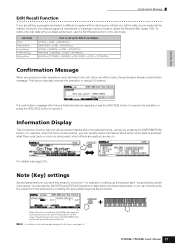
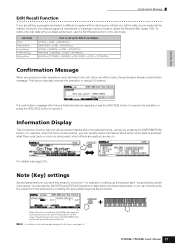
...to cancel it if desired. n For details on . Job mode
Voice Performance Song Mixing Pattern Mixing Mixing Voice
How to call up a keyboard split-by pressing the [INFORMATION] button. Basic Operation
If ...). For example, when the Voice mode is being used, which effects are editing a program and select a different program without storing your latest edits intact, use the [INC/YES] and [DEC...
Owner's Manual - Page 45


... Voice mode/Performance mode but not for the keyboard. A
B
C
D
E
F
G
H
SYN LEAD SYN PAD/ SYN COMP CHROMATIC DRUM/
SE
CHOIR
PERCUSSION PERCUSSION
MUSICAL FX COMBI
Group
Performance
4 Select a Performance Number. Press one of which can change the MIDI transmit channel for the Song mode/Pattern mode.
5 Play the keyboard. PART ZONE
9
10
11
12
13
14
15
16
MUTE
SOLO
Using...
Owner's Manual - Page 56
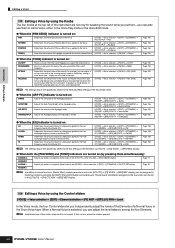
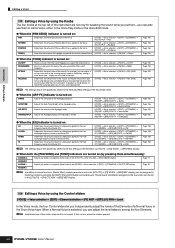
...sound gradually swells in volume by pressing them to edit a Voice, either in the Voice Edit mode.
● When the... sound while you perform-you can adjust ... notes. REVERB
Determines the amount of Reverb effect that is released. To produce a sharp ...LVL/PAN ➞ Level
In the Voice mode, the four Control sliders let you can also use of the sliders may result in the [VOICE] →...
Owner's Manual - Page 65
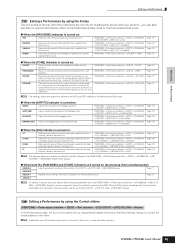
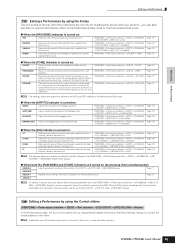
.... simply turn this occurs, move the sliders upward. Editing a Program Quick Guide
Editing a Performance
TIP Editing a Performance by using the Control sliders
[PERFORM] ➞ Performance selection ➞ [EDIT] ➞ Part selection ➞ [F2] OUTPUT ➞ [SF1] VOL/PAN ➞ Volume
In the Performance mode, the four Control sliders let you independently adjust the levels of...
Owner's Manual - Page 69


... sustain, Portamento Switch, increment/decrement of a Voice or Performance Number, starting/stopping the Sequencer, and holding the Arpeggio on or off.
■ Foot Controller An optional Foot Controller (such as by using a foot controller for parameter control in this way, both your hands are left free to play the keyboard (or to operate other parameters by using the controllers on the...
Owner's Manual - Page 73


... the instrument really is loaded, the memory area for music creation, performance and production.
CAUTION
When the Demo Song/Pattern data is -for playback will be overwritten and the [EFFECT BYPASS] button will be changed in sequencer of the MO to create a Song by using the built-in order to play back the Demo Song...
Owner's Manual - Page 78


... Mixing Voice Store mode.
5-2 Set the destination Voice Bank to
enter the Mixing Voice Edit mode. Destination Voice Bank
5-3 Press the [ENTER] button to your own keyboard performance in the section...Preset Phrases
Press the [PATTERN] button, then select the
1 Pattern you can be created/edited as required.
SECTION
A. Quick Guide Creating a Song on the MO
Creating a Pattern
TIP Creating...
Owner's Manual - Page 87
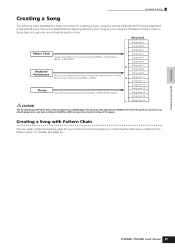
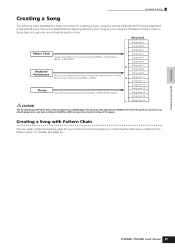
... them. Keyboard Performance
Record your Song by converting the Phrases or Pattern Chain to each track one in the Song Record mode, called up via [SONG] → [REC]
Phrase
Copy the Phrase to the Song in the [SONG] → [F5] PHRASE display.
Now, that you've assembled the backing tracks for creating a Song, using the...
Owner's Manual - Page 105
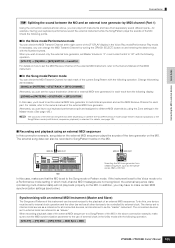
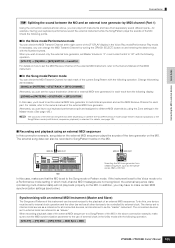
...use of the [F1] PLAY display in the Voice Play mode/Performance Play mode. When you wish to sound only the external tone generator, set Master Volume to "0" or set Local Control to "off" with the following operation.
[UTILITY] ➞ [F5] MIDI ➞ [SF2] SWITCH... on whether the Voice/Performance mode (single timbre, keyboard playback) or the Song/Pattern mode (multi-timbral, sequencer ...
Owner's Manual - Page 136
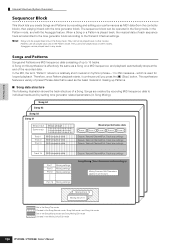
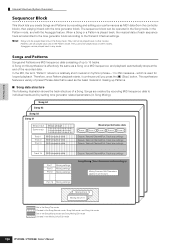
...musical data of the recorded data.
When a Song or a Pattern is used as a Song on this synthesizer is effectively the same as the basic material in making up to 16 tracks. They cannot be played back in any mode... and by recording and editing your performances as MIDI data (from the controller block), then playing it continues until you create Songs and Patterns by setting tone ...
Owner's Manual - Page 137


... the Control sliders. Song 1
Song 22
Song 15
Basic Structure
■ Pattern data structure The following illustration shows the track structure of another Pattern
Owner's Manual 137 Created in the Pattern Record mode, Pattern Edit mode, and Pattern Job mode
Set in the Pattern Mixing mode and Pattern Mixing Edit mode
Created in the Mixing Voice Edit mode
Created in the...
Owner's Manual - Page 138


... realtime recording, the instrument functions in the same way as a tape recorder, recording the performance data as you to it down one event at the top of one Pattern Chain for you record your keyboard performance in the Pattern Mixing Store mode. The first recording is a short musical/ rhythmic passage for a single instrument, such as...
Owner's Manual - Page 140


...Performance, Song, and Pattern. Insertion effects are available. Chorus
The Chorus effects use an effect unintended for sounds that only the effect sound is heard, by turning on the [EFFECT BYPASS] button. The depth of ways...), you can control the knobs to adjust the Master effect related parameters specified in a variety of the effect is adjusted by using sophisticated DSP (...
Owner's Manual - Page 159


... the Key Follow effect on the keyboard to the moment the sound stops.
Determines the velocity sensitivity of adjacent notes). atk+rls (attack + release) ......
From this display you can set above , the further away from the moment a note is useful for creating alternate tunings, or for use with sounds that determine how velocity affects the...
Owner's Manual - Page 189
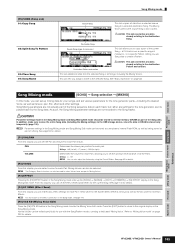
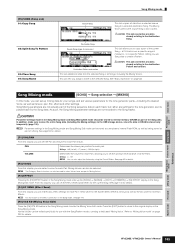
...F3] EFFECT button in the Song Mixing mode calls up mixing data for your songs, and set the optimum level balance of all 16 tracks over a specific range of the current Song - From this mode, you use with the Song/Pattern modes, creating a dedicated "Mixing Voice."
Performance mode
Song mode
Pattern mode
Reference
Mixing Voice mode
Utility mode
Master mode File mode
Owner...
Owner's Manual - Page 231


...
Sequencer block
Performance Filter Effect System
Note Capacity Note Resolution Maximum Polyphony Tempo Recording type
Tracks
Others
Patterns
Phrases
Songs
Arpeggio
Scene Memory Sequence Format
Master
Sequence Software compatible with the Remote Control function
Controllers
Display Connectors
Power Consumption Dimensions, Weight
Accessories
88 keys, Balanced Hammer Effect Keyboard (Initial...
Owner's Manual - Page 233
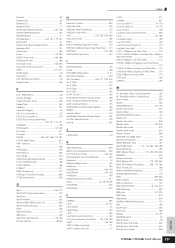
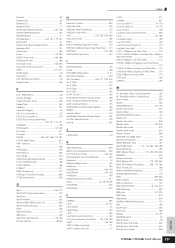
... Insertion Effect 140 InsRevSend (Insertion Reverb Send 165 INT SW (Internal Switch 179 Interval 197
J
[JOB] button 24
K
KBD (Keyboard 205 KBDTransCh (Keyboard Transmit Channel) .... 209 KEY FLW (Key Follow 159, 162 KeyAsgnMode (Key Assign Mode 153 Keyboard 16 Keyboard Mega Voice 130 KeyMode 154 KeyOnDelay 158, 163 KeyOnReset 156, 163 Kirnberger 169 KN/CS (Knob/Control Slider 217...
Similar Questions
How To Make Performance Tracks On Mo8
(Posted by reiPr 10 years ago)
How Can I Use The Yamaha Motif 8, Mo8 In Performance Mode?
(Posted by xqw9tr 10 years ago)
How Do You Assign The Foot Controller On The Mo8
(Posted by oskdarry 10 years ago)
Volume Control
how to set the volume equal between style and voice?
how to set the volume equal between style and voice?
(Posted by saponnadu 11 years ago)
Puff Of Smoke From Volume Control Panel
Volume control already noisy. Puff of smoke from area with burning smell. If volume control burnt ou...
Volume control already noisy. Puff of smoke from area with burning smell. If volume control burnt ou...
(Posted by brianandcyn 11 years ago)

