Yamaha MO6 Support Question
Find answers below for this question about Yamaha MO6.Need a Yamaha MO6 manual? We have 2 online manuals for this item!
Question posted by tntmhpea on July 26th, 2014
How To Transpose A Key On The Yamaha Mo6
The person who posted this question about this Yamaha product did not include a detailed explanation. Please use the "Request More Information" button to the right if more details would help you to answer this question.
Current Answers
There are currently no answers that have been posted for this question.
Be the first to post an answer! Remember that you can earn up to 1,100 points for every answer you submit. The better the quality of your answer, the better chance it has to be accepted.
Be the first to post an answer! Remember that you can earn up to 1,100 points for every answer you submit. The better the quality of your answer, the better chance it has to be accepted.
Related Yamaha MO6 Manual Pages
Data List - Page 7
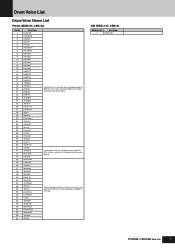
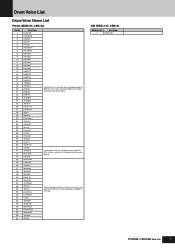
... kits have been specially programmed for ease in playing. GM (MSB=127, LSB=0)
GM Drum No.
These original drum kits, programmed for the MO6/ MO8, feature a special non-standard order for different music styles, yet closely follow the standard instrument order of instruments and special sound effects, and are grouped according to their type.
Data List - Page 60


...MO6: 33 06 MO8: 34 06
(3-6-2) UNIVERSAL REALTIME MESSAGE
(3-6-2-1) MIDI MASTER VOLUME
F0H 7FH 7FH 04H 01H llH mmH F7H
Sets the MASTER VOLUME value. The Check sum is the value that are not supported by Yamaha will receive this message when the instrument...center value, 64, since it is received, the instrument starts sensing. Setting a value adds to the table as when receiving ALL SOUNDS OFF....
Data List - Page 78


...
Default ˛ Messages ˛ Altered
Note
0 - 127
Number : True voice
Velocity
Note ON Ø 9nH,v=1-127 Note OFF ˛ 9nH,v=0
After Touch
Key's
Ø
Ch's
Ø
Pitch Bend
Ø
0-121 Ø
1 - 16
˛
˛ ˛ ˛
0 - 127
Ø ... frame message if sync mode is MTC. part] Model MO6/MO8 MIDI Implementation Chart
Function... YAMAHA [Music Synthesizer -
Data List - Page 79


...216; 9nH,v=1-127 Note OFF ˛ 9nH,v=0
After Touch
Key's
˛
Ch's
Ø
Pitch Bend
Ø
Control...
1 - 16 1 - 16
Memorized
1
Memorized
1 - 4(m=1) *2
˛
0 - 127 0 - 127
Transpose
Ø v=1-127
˛
˛
Ø
*1
Ø
*1
Ø
*1 Bank Select
Ø
...MO6/MO8 MIDI Implementation Chart
Date :04-AUG-2005 Version : 1.0
Function... YAMAHA [Music Synthesizer -
Data List - Page 80


This document is printed on chlorine free (ECF) paper with soy ink. U.R.G., Pro Audio & Digital Musical Instrument Division, Yamaha Corporation © 2005 Yamaha Corporation
WF68560 510MWCP6.3-01A0 Printed in Japan
Owner's Manual - Page 3


... with Part 15 of the following conditions: 1) this device may void your authority, granted by YAMAHA CORPORATION OF AMERICA.
(FCC DoC)
OBSERVERA! Operation is subject to products distributed by Yamaha Corporation of Equipment : MUSIC PRODUCTION SYNTHESIZER
Model Name : MO6, MO8
This device complies with these corrective measures do not produce satisfactory results, please contact...
Owner's Manual - Page 6


... and LCD screens as shown in a total music production instrument. This product incorporates and bundles computer programs and...instrument. Take time to which Yamaha owns copyrights or with your MO. Check to create your purchase of their respective companies.
6
Owner's Manual Such copyrighted materials include, without limitation, all of our synthesizer technology and music...
Owner's Manual - Page 16


... the display. The Controls & Connectors
Front Panel
1 Keyboard
The MO6 features a 61-key keyboard, while the MO8 has 88 keys. n
If all of the selected part is the case, raise...F1] GENERAL → [SF3] EF BYPS display
) [ARPEGGIO ON/OFF] button
Page 48
Press this instrument. The corresponding LED lights to this controller.
5 [MASTER VOLUME] slider
Adjusts the volume of the overall ...
Owner's Manual - Page 18
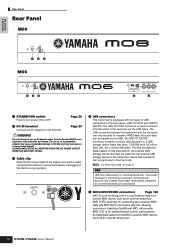
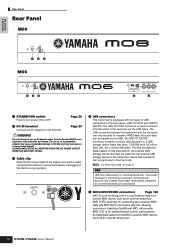
...Yamaha. This lets you save the data created on the rear panel-USB TO HOST and USB TO DEVICE.
MIDI OUT is for transmitting all control, performance
and playback data from the external USB storage device to the instrument... USB cable.
The Controls & Connectors
Rear Panel
Rear Panel
MO8
STANDBY ON
DC IN
123
MO6
STANDBY ON
DC IN
1 23
MIDI
THRU
OUT
IN
TO DEVICE TO HOST USB
4
5...
Owner's Manual - Page 27


...this section, we'll take a look at the fundamental operating conventions of the instrument. The second type includes the Song and Pattern modes, and the internal tone... of MIDI events used with a single button.
Term
Voice Performance Song Pattern Master File
Description
Musical instrument voices A program in which multiple Voices are used in multi-timbral operation- Keep in each ...
Owner's Manual - Page 40


...the MO
Playing the MO
Voice Play mode
The Voice Play mode is where you select and play the instrument sounds (voices) of the keyboard.
PRE 1
PRE 2
PRE 3
PRE 4
USER 1 USER 2
... that can select the desired Voice from those on the keyboard. Normal Voices are mainly pitched musical instrument type sounds that are briefly explained below. Drum Voices are two Voice Types: Normal...
Owner's Manual - Page 53
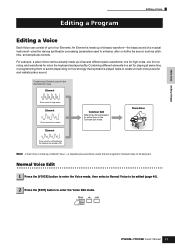
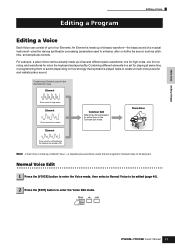
... for when playing the keyboard is played softly
n A Drum Voice is made up of a musical instrument-plus the various synthesizer processing parameters used to enhance, alter or define the sound, such...keyboard. An Element is made up of a basic waveform-the basic sound of different "Keys"-or separate percussion/drum sounds that are assigned to individual notes on how strongly the ...
Owner's Manual - Page 113
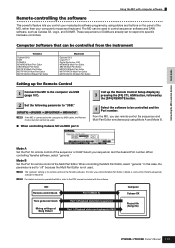
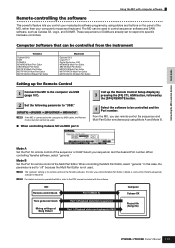
...controlling the software
This powerful feature lets you control your music/audio software programs by the [SF4] REMOTE button.
...Yamaha software, select "general."
MO Remote-control block
Port 4 (Mode A)
Computer Cubase SX
Tone generator block
Mixing settings of Song Pattern
Port 1 (Playback data from sequencer) Port 1 (Playback data from the instrument
Windows
Cubase SX 3 SQ01 SONAR 4 MO6...
Owner's Manual - Page 129
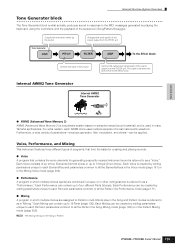
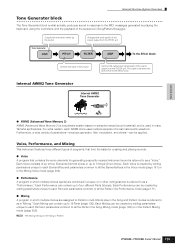
... many Yamaha synthesizers. The signals are combined in a layer, or in other configurations is referred to all the Elements/Keys in the Voice mode (page 151) or in the Mixing Voice mode (page 203).
● Performance A program in which multiple Voices are assigned to Parts for generating a specific musical instrument sound...
Owner's Manual - Page 132
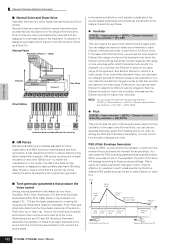
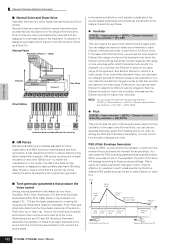
... 2 Element 1
Element 4
One Voice
Drum Voice
C0
C1
C6
Key 1 Key 5 Key 10 Key 18 Key 21
Key 73
Individual drum sounds (different for each Key of synthesizers and tone generators. Parameters related to the basics of electronic... make the two Element ranges overlap so that their sounds are mainly pitched musical instrument-type sounds that one Element to sound in an upper range of the ...
Owner's Manual - Page 205
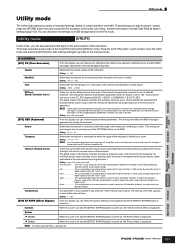
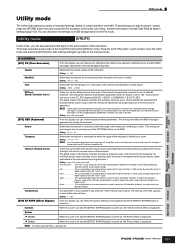
..., soft, hard, wide
[SF2] KBD (Keyboard)
From this instrument. This linear "curve" produces one-to-one correspondence between the ...from any of the [OCTAVE] buttons on the MO6.
Voice mode
Performance mode
Utility mode
Utility mode
The....
[F1] GENERAL
[SF1] TG (Tone Generator)
From this mode, you transpose beyond the note range limits (C-2 and G8), notes in the File mode. ...
Owner's Manual - Page 223


... Data Format" and the "MIDI Implementation Chart" in a general sense, and not necessarily as TV channels.
About MIDI
About MIDI
MIDI (Musical Instrument Digital Interface) is a standard which allows electronic musical instruments to communicate with each other, by incoming MIDI messages which this synthesizer
MIDI messages can recognize/transmit.
Think of sixteen MIDI channels...
Owner's Manual - Page 231


...
Display Connectors
Power Consumption Dimensions, Weight
Accessories
88 keys, Balanced Hammer Effect Keyboard (Initial Touch)
61 keys, LC Keyboard (Initial Touch)
AWM2
64 notes
16..., Velocity Limit, and Note Limit can be set .
5 per Song
MO6/MO8 Original format (compatible with your Yamaha dealer. Yamaha Corp.
Appendix
Owner's Manual 231 Pitch Bend wheel, Modulation wheel, Assignable...
Owner's Manual - Page 239


..., Auckland, New Zealand Tel: 9-634-0099
COUNTRIES AND TRUST TERRITORIES IN PACIFIC OCEAN
Yamaha Corporation, Asia-Pacific Music Marketing Group Nakazawa-cho 10-1, Hamamatsu, Japan 430-8650 Tel: +81-53-460-2312
HEAD OFFICE Yamaha Corporation, Pro Audio & Digital Musical Instrument Division
Nakazawa-cho 10-1, Hamamatsu, Japan 430-8650 Tel: +81-53-460-2445...
Owner's Manual - Page 240
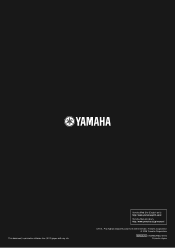
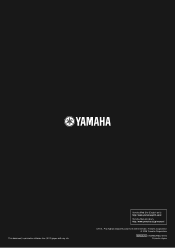
Yamaha Web Site (English only) http://www.yamahasynth.com/ Yamaha Manual Library http://www.yamaha.co.jp/manual/
U.R.G., Pro Audio & Digital Musical Instrument Division, Yamaha Corporation © 2005 Yamaha Corporation
WF68510 510MWCP58.2-01A0 Printed in Japan This document is printed on chlorine free (ECF) paper with soy ink.
Similar Questions
Scan Led Display
My piano is displaying "Scn" on the LED screen and there is no sound coming from the keys. How can I...
My piano is displaying "Scn" on the LED screen and there is no sound coming from the keys. How can I...
(Posted by lunaguadalupe2 8 years ago)
I Want To Change The Guitar Sounds Of My Mo6
I want to ghange my leed gutiar sound in my mo6
I want to ghange my leed gutiar sound in my mo6
(Posted by Anonymous-91501 11 years ago)
Yamaha Yhr662
HELLO FROM MALTA I JUST PURCHASED A 1976 YAMAHA YHR 662 HORN FROM A RETIRED PLAYER AND HE SAID THAT...
HELLO FROM MALTA I JUST PURCHASED A 1976 YAMAHA YHR 662 HORN FROM A RETIRED PLAYER AND HE SAID THAT...
(Posted by lonewolf73 12 years ago)

