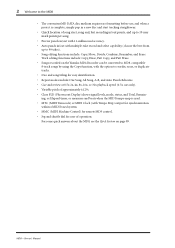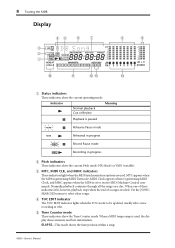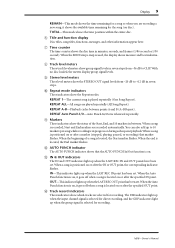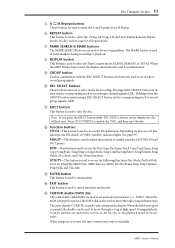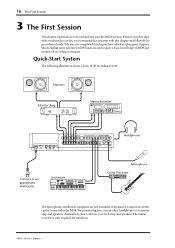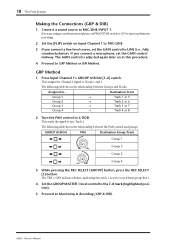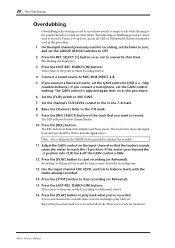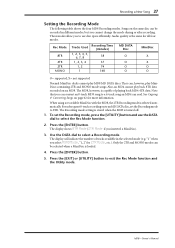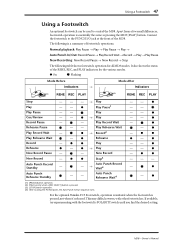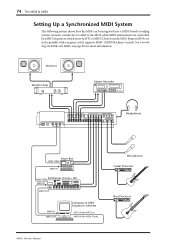Yamaha MD8 Support Question
Find answers below for this question about Yamaha MD8.Need a Yamaha MD8 manual? We have 1 online manual for this item!
Question posted by mkjthbeasley on May 16th, 2018
My Yamaha Md8 Shows Error #7 What To Do? ?
The person who posted this question about this Yamaha product did not include a detailed explanation. Please use the "Request More Information" button to the right if more details would help you to answer this question.
Requests for more information
Request from grupozonazul on May 20th, 2019 7:46 AM
Mi Yamaha MD 8 NO LEE LOS DISCOS.
Mi Yamaha MD 8 NO LEE LOS DISCOS.
Current Answers
Answer #1: Posted by Odin on May 16th, 2018 5:16 PM
See the answer by Simply Steve at https://groups.google.com/forum/#!msg/alt.music.4-track/AyMWNbjvwNc/x8-K2cC1cSUJ. Good luck!
Hope this is useful. Please don't forget to click the Accept This Answer button if you do accept it. My aim is to provide reliable helpful answers, not just a lot of them. See https://www.helpowl.com/profile/Odin.
Related Yamaha MD8 Manual Pages
Similar Questions
Error 50 While Reading Any Mini Disk
My Yamaha MD4S is not reading either used or new disks. Then when I try to eject unread disk the mes...
My Yamaha MD4S is not reading either used or new disks. Then when I try to eject unread disk the mes...
(Posted by bennettr63 3 years ago)
How Do I Copy A Track Or A Part From One Song To Another?
Back about 15 years ago I used the MD8 and was quite good at it. Family issues took over a great dea...
Back about 15 years ago I used the MD8 and was quite good at it. Family issues took over a great dea...
(Posted by jgulbransen 5 years ago)
Replacement Lid For Md8
I need a replacement lid for my yamaha md8
I need a replacement lid for my yamaha md8
(Posted by Metalmicky2710 10 years ago)
Low Battery Error
When I turn on the AW2816, appears an error message "low battery".
When I turn on the AW2816, appears an error message "low battery".
(Posted by humbertobruni 12 years ago)