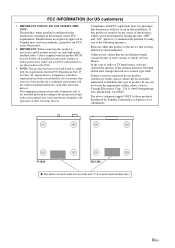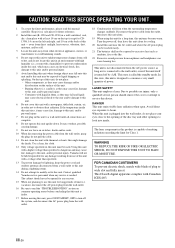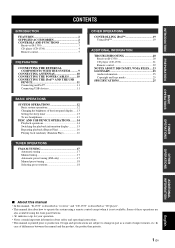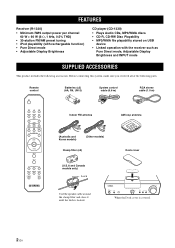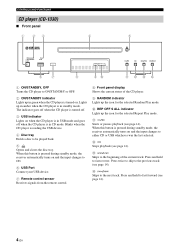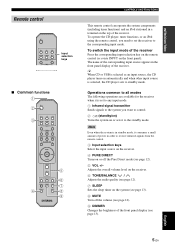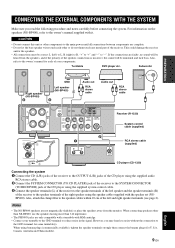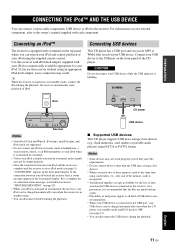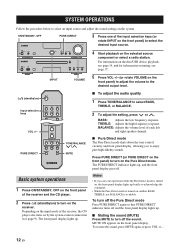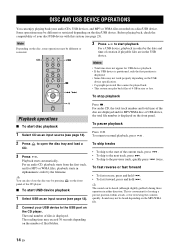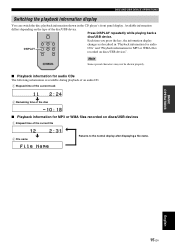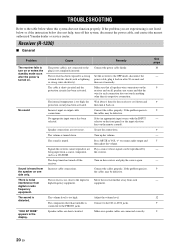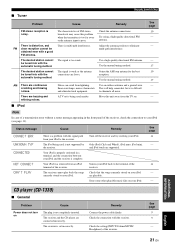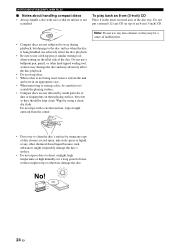Yamaha MCS-1330 Support Question
Find answers below for this question about Yamaha MCS-1330.Need a Yamaha MCS-1330 manual? We have 1 online manual for this item!
Question posted by brattom on October 22nd, 2014
My Cd 1330 Doesn´twork Proberly
Current Answers
Answer #1: Posted by BusterDoogen on October 22nd, 2014 1:32 PM
I hope this is helpful to you!
Please respond to my effort to provide you with the best possible solution by using the "Acceptable Solution" and/or the "Helpful" buttons when the answer has proven to be helpful. Please feel free to submit further info for your question, if a solution was not provided. I appreciate the opportunity to serve you!
Related Yamaha MCS-1330 Manual Pages
Similar Questions
Standby button stays on but that's as far as it goes. Doesn't turn on or off . Standby button only i...
I have Yamaha CD-C600 and R-S201. Initially this unit worked well. Then the display that gave me the...
How to reset the system? Unplugging it from power doesnt help.
A new yamaha cd player only show 0 on the display and will not work.