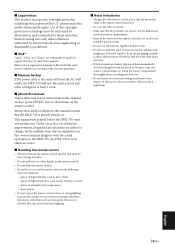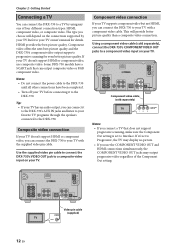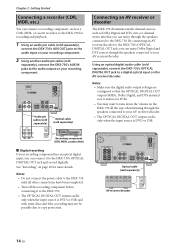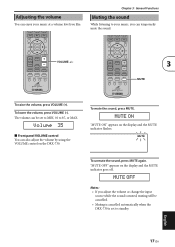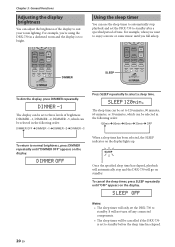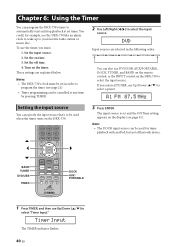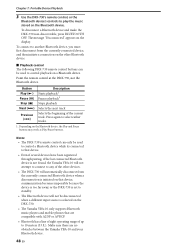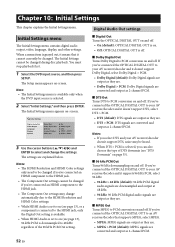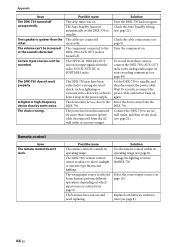Yamaha MCR730B Support Question
Find answers below for this question about Yamaha MCR730B - MCR 730 AV System.Need a Yamaha MCR730B manual? We have 1 online manual for this item!
Question posted by claudioocosta on June 12th, 2011
Mcr-730 Turning Off
When using the system with medium volume with DVDs it shuts downs frequently. If I set a lower volume it stays on.
Note: the system is brand new but I lost the receipt.
Current Answers
Related Yamaha MCR730B Manual Pages
Similar Questions
It Keeps Telling Me To Check Speakers
it keeps telling me to check speakers
it keeps telling me to check speakers
(Posted by gilcontreras32 2 years ago)
I Recently Purchased A Home Theater System And I Am Unable To Install It
I need a representative of yamaha to come to my home and install my home theater system
I need a representative of yamaha to come to my home and install my home theater system
(Posted by malinakj 12 years ago)
Home Theater Speakers For Denon
What are the best reasonably priced in-wall and in-ceiling speakers for the Denon AVR-1708 Receiver?...
What are the best reasonably priced in-wall and in-ceiling speakers for the Denon AVR-1708 Receiver?...
(Posted by rrourke 12 years ago)