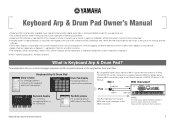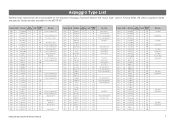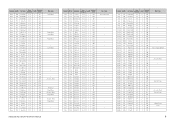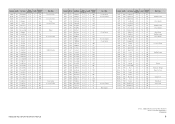Yamaha Keyboard Support Question
Find answers below for this question about Yamaha Keyboard.Need a Yamaha Keyboard manual? We have 2 online manuals for this item!
Question posted by fsweany on May 11th, 2013
Yamaha-portatone Psr-79 Manual
WHO has a manual for a yamaha portatone psr-79 contact me at tell me where to send the money.Thank YOU FRED S.
Current Answers
Related Yamaha Keyboard Manual Pages
Similar Questions
Why Is My Keyboard Turning On But Not Making Sound
(Posted by Anonymous-173677 1 year ago)
Problems Of Yamaha Sy85
We bought a Yamaha SY85 secondhand. Then we got this problem that there is only one sound in the key...
We bought a Yamaha SY85 secondhand. Then we got this problem that there is only one sound in the key...
(Posted by jirehemmanuelgumaro 7 years ago)
How Do I Find The Wire That Connects The Screen To Piano?
the screen on our 405 has gone black, does not work. I think it's because of a wire fault. How do I ...
the screen on our 405 has gone black, does not work. I think it's because of a wire fault. How do I ...
(Posted by hutchinszara 8 years ago)
Connecting A Yamaha P-90 To A Personal Windows 7 Computer
How do I do this?
How do I do this?
(Posted by howardluz 10 years ago)